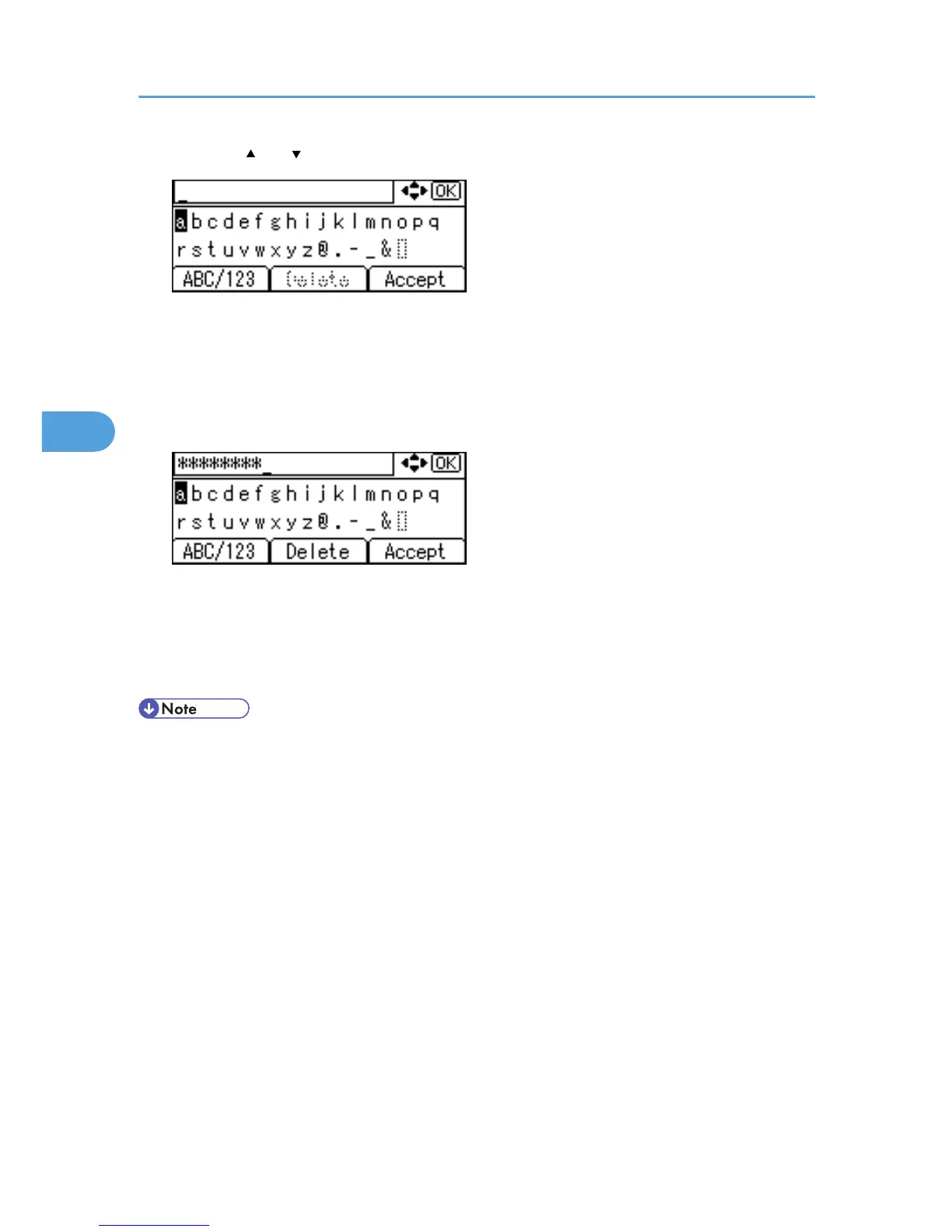12. Press the [ ] or [ ] key to enter the Pre-Shared Key, and then press the [OK] key.
• When entering a character, pressing [OK] will mask it with an asterisk for security reasons.
• Enter the Pre-Shared Key using between 8 and 63 ASCII characters.
• Uppercase and lowercase letters are differentiated, so be sure to enter characters in the required
case.
13. When all characters have been entered, press [Accept].
Wait for two seconds. The display returns to the [Auth. Method] menu.
14. Press the [Menu] key.
The initial screen appears.
15. Print a configuration page to confirm the settings.
• For details about printing a configuration page, see “Test Printing”, Quick Installation Guide.
4. Configuration
72
