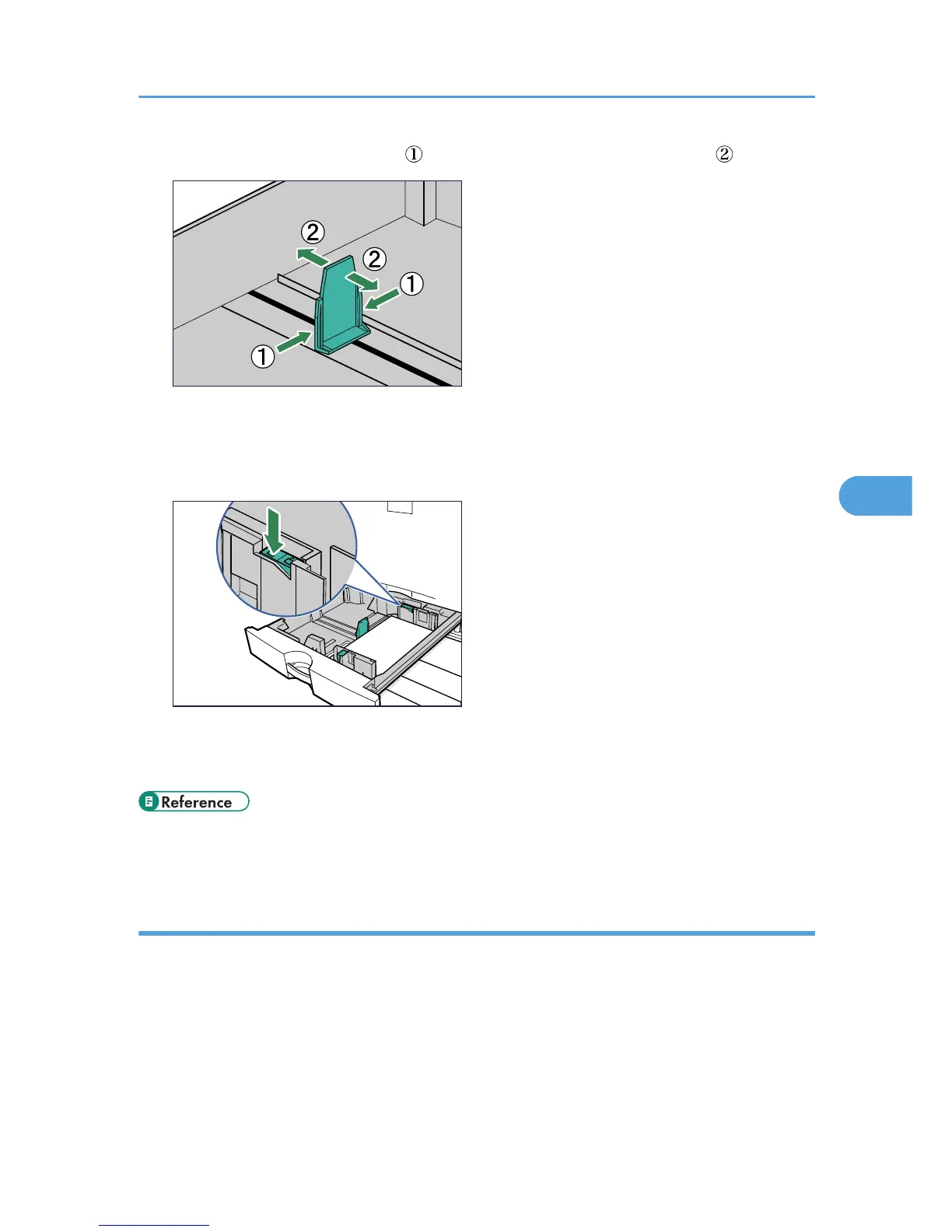7. Push the paper tray carefully into the printer until it stops.
If you push the tray forcefully, the paper guides might move.
• For details about types of paper supported by this printer, see p.77 "Supported Paper for Each
Tray".
Setting paper size not selected automatically
Set the paper size using the control panel when loading paper whose size cannot be selected automatically.
Loading Paper
91
