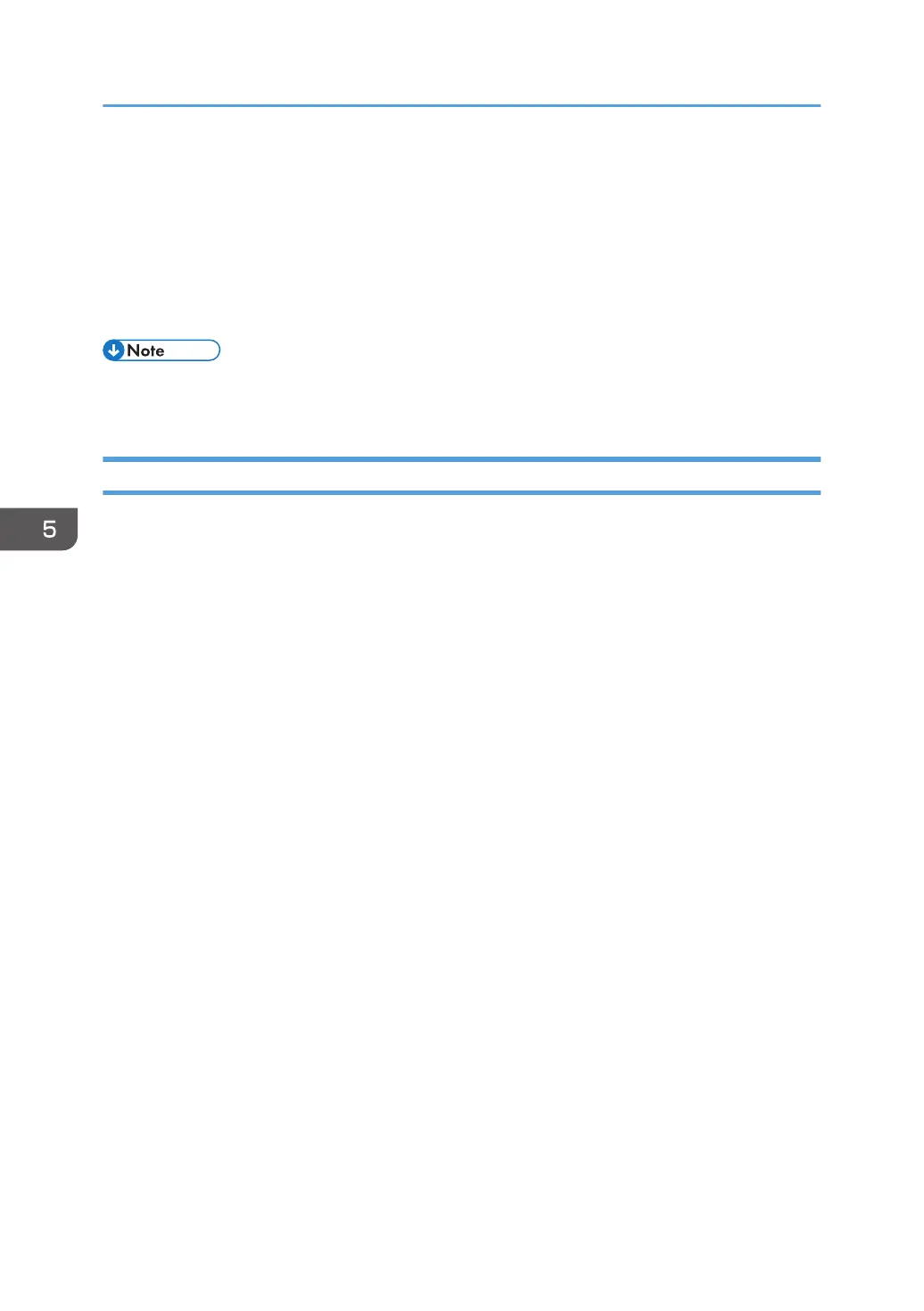8. If the folder is protected by a password, enter the password in the "Folder Password:"
box.
9. Click [OK].
10. Change any other print settings if necessary.
11. Click [OK].
12. Start printing from the application's [Print] dialog box.
• You can print the documents stored in the Document Server using the control panel. For details, see
page 143 "Printing Stored Documents".
Managing Documents Stored in Document Server
You can view or delete the documents stored in the machine's Document Server using Web Image
Monitor from a client computer connected to the network.
5. Print
116
