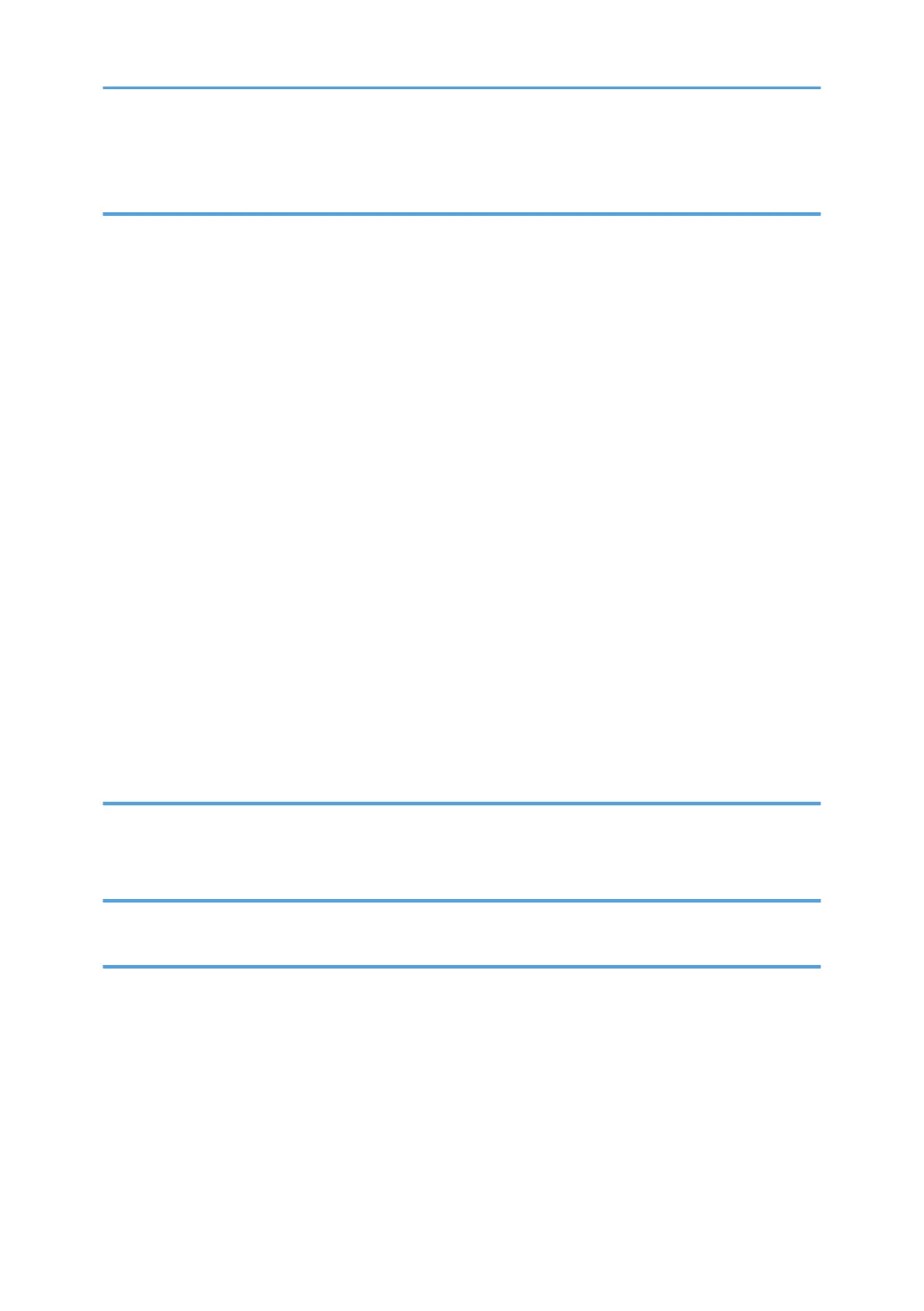Using the Memory Storage Device Function...............................................................................................118
6. Scan
Basic Procedure When Using Scan to Folder............................................................................................. 121
Basic Procedure When Using Scan to Folder (Classic)......................................................................... 121
Creating a Shared Folder on a Computer Running Windows/Confirming a Computer's Information.....
.................................................................................................................................................................... 122
Registering an SMB Folder.......................................................................................................................124
Deleting an SMB Registered Folder.........................................................................................................127
Entering the Path to the Destination Manually........................................................................................ 128
Basic Procedure for Sending Scan Files by E-mail......................................................................................130
Basic Procedure for Sending Scan Files by E-mail (Classic)..................................................................130
Registering an E-mail Destination.............................................................................................................131
Deleting an E-mail Destination................................................................................................................. 132
Entering an E-mail Address Manually..................................................................................................... 133
Basic Procedure for Storing Scan Files........................................................................................................ 135
Checking a Stored File Selected from the List......................................................................................... 136
Specifying the File Type................................................................................................................................ 137
Procedure for specifying the file type (classic)........................................................................................138
Specifying Scan Settings...............................................................................................................................139
Procedure for Specifying Scan Settings (Classic)...................................................................................139
7. Document Server
Storing Data................................................................................................................................................... 141
Printing Stored Documents............................................................................................................................ 143
8. Web Image Monitor
Displaying Top Page..................................................................................................................................... 145
9. Adding Paper and Toner
Loading Paper................................................................................................................................................147
Precautions for Loading Paper................................................................................................................. 147
Loading Paper into Tray 1........................................................................................................................ 147
Loading Paper into the A3/11 × 17 Tray Unit.......................................................................................149
Loading Paper into Trays 2 and 3........................................................................................................... 150
Loading Paper into the Bypass Tray........................................................................................................ 151
Printing from the Bypass Tray Using the Printer Function........................................................................153
4
