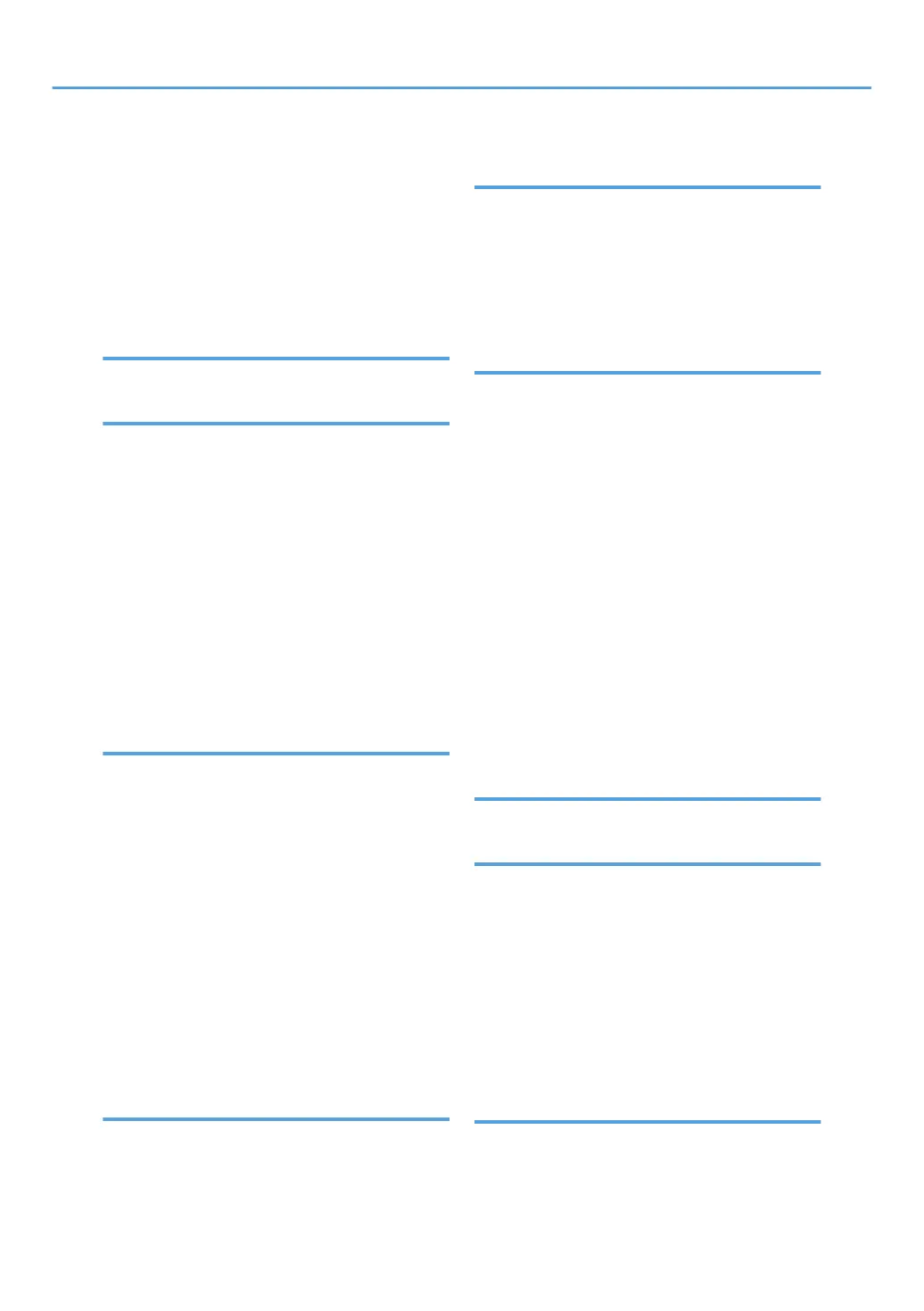Internal Finisher SR3130......................... 37, 38, 40
Internal Finisher SR3180......................... 37, 38, 40
Internal shift tray....................................... 37, 38, 40
Internal tray 1..................................................30, 33
Internal tray 2........................................... 37, 38, 40
Interrupt key...........................................................41
IP-Fax......................................................................20
J
Journal..................................................................106
L
LAN-Fax.................................................................18
LDAP Server.........................................................231
Loading orientation-fixed paper........................152
Loading paper.....................................................143
Loading two-sided paper...................................152
Locked Print............................................................16
Logging in............................................................ 231
Logging in to the machine.....................................64
Login/Logout key..................................................41
Lower paper tray......................................36, 38, 39
Lower paper trays....................... 30, 34, 36, 38, 39
Lower right cover............................................ 32, 35
M
Magazine.............................................................. 14
Main Power........................................................... 63
Main power indicator.....................................41, 44
Main power switch......................................... 30, 33
Managing document.......................................... 116
Media access lamp........................................ 41, 44
Media slot..............................................................41
Media slots............................................................ 44
Memory transmission......................................91, 93
Menu key............................................................... 44
Message.........176, 182, 186, 196, 199, 200, 202,
204, 205, 206, 209, 211, 213, 214, 215, 216,
217, 218, 222, 225, 226, 227, 228, 229, 231
Model-Specific Information....................................7
N
Names of Major Features.......................................8
Network settings..................................................187
Number key...........................................................41
O
OCR unit.................................................................24
OHP transparency.............................................. 150
One-Sided Combine.............................................80
Options...................................................................36
Orientation-fixed paper......................................152
Original orientation...............................................75
P
Paper capacity.................................................... 155
Paper guides................................................... 31, 35
Paper size....................................................147, 155
Paper thickness....................................................155
Paper tray............................................... 30, 34, 144
Paper type............................................................155
Path.......................................................................125
PCL........................................................................107
Placing originals.................................................... 67
Preventing information leakage........................... 25
Printer47, 109, 196, 199, 200, 202, 204, 205, 206
Printer Bypass Paper Size.......................... 147, 148
Printer driver.........................................................108
Problem....................................................... 176, 226
Program........................................................... 12, 57
Program key...........................................................41
Q
Quick Install.........................................................107
R
Reducing my Costs.................................................. 9
Region A...................................................................7
Region B................................................................... 7
Registering destinations.........................................11
Remote Fax....................................................22, 193
Reset key................................................................ 41
Return key...............................................................44
Right cover.......................................................32, 35
Running out of toner............................................169
S
Sample Copy key..................................................41
Sample Print...........................................................16
Scan file.......................................................126, 131
234
