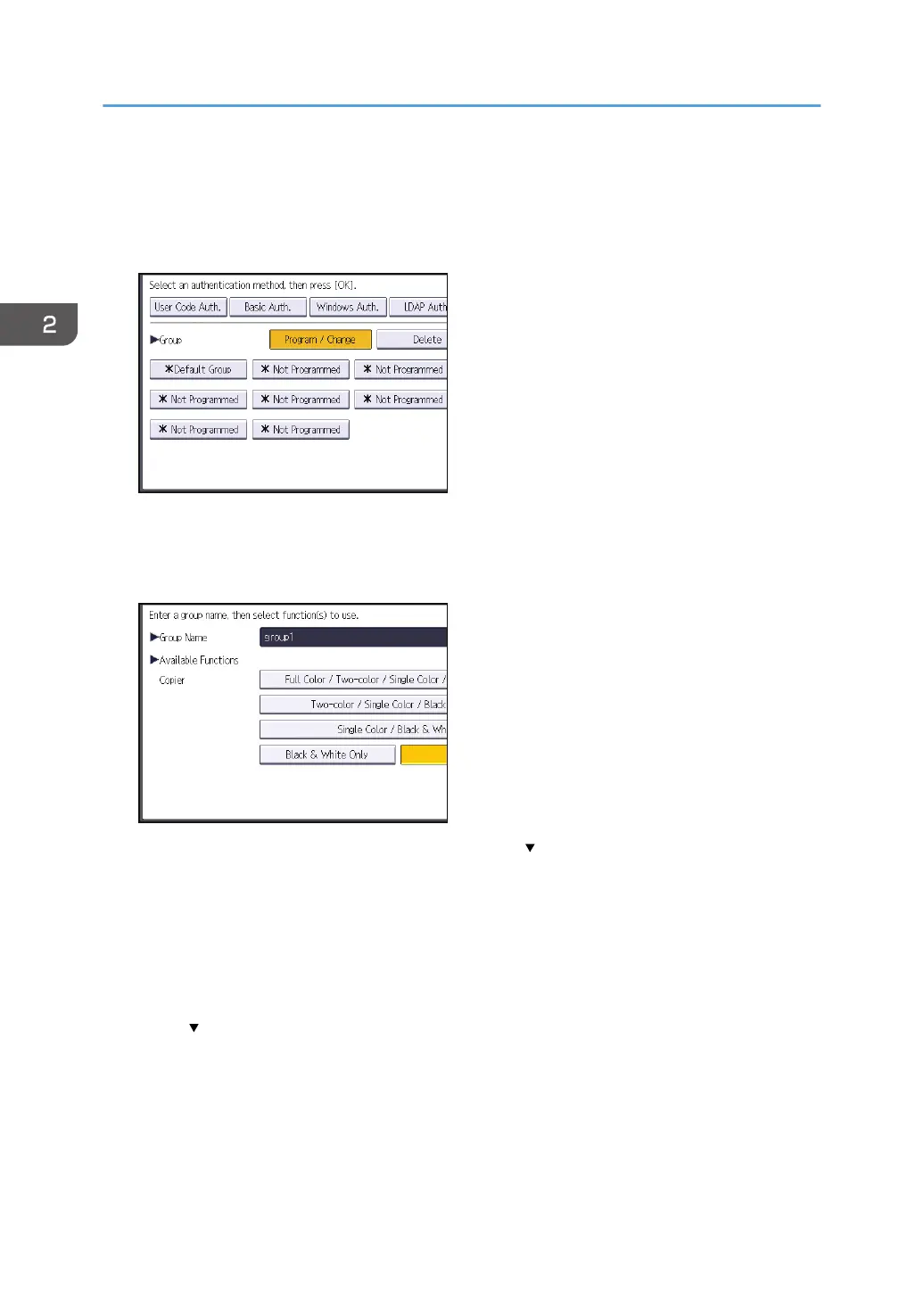If you set "Authentication Type" to [Notes], you can use the Notes group. If you set "Authentication
Type" to [Basic (Integration Server)], you can use the groups created using the Authentication
Manager.
14. Press [Program / Change] for "Group", and then press [* Not Programmed].
15. Press [Change] for "Group Name", and then enter the group name.
16. Press [OK].
17. In "Available Functions", select which of the machine's functions you want to permit.
If the function you want to select is not displayed, press [ Next].
Authentication will be applied to the selected functions.
Users can use the selected functions only.
For details about specifying available functions for individuals or groups, see page 80 "Limiting
Available Functions".
18. Press [OK].
19. Press [
Next].
2. Configuring User Authentication
60
