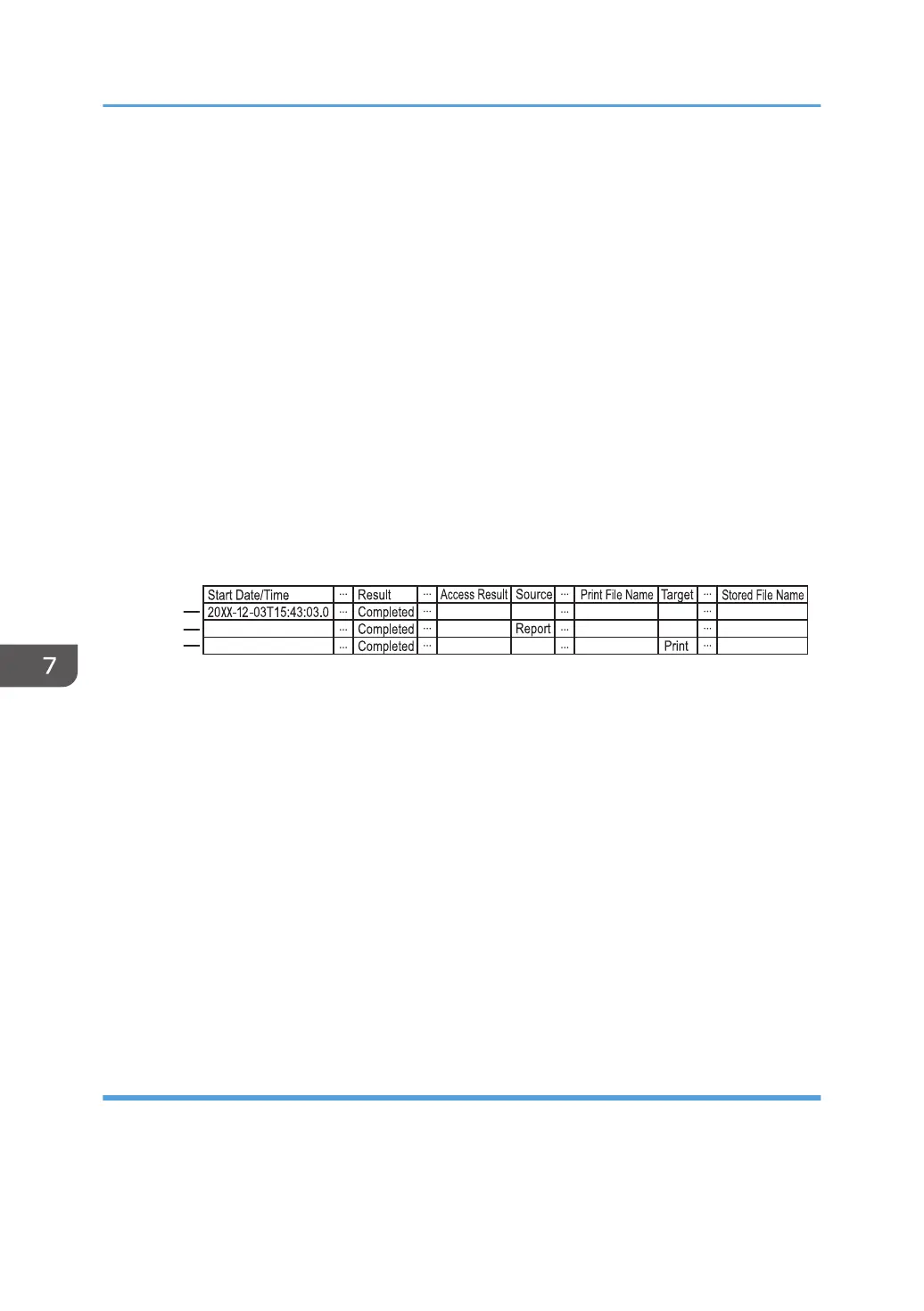File output format
• Character Code Set: UTF-8
• Output Format: CSV (Comma-Separated Values)
• File Names of Job Logs and Access Logs: "machine name +_log.csv"
• File names for Eco-friendly Logs: "machine name+_ecolog.csv"
Order of log entries
Log entries are printed in ascending order according to Log ID.
File structure
The data title is printed in the first line (header line) of the file.
Differences in log data formatting
• Job log
Multiple lines appear in the order of common items (job log and access log), Source (job
input data), and Target (job output data). The same log ID is assigned to all lines
corresponding to a single job log entry.
1. Common items
Each item in the common items is displayed on a separate line.
2. Source
"Result" and "Status" in the common items and the job log input entry appear.
If there are multiple sources, multiple lines appear.
3. Target
"Result" and "Status" in the common items and the job log output entry appear.
If there are multiple targets, multiple lines appear.
• Access log
The common items and access log entries appear on separate lines.
• Eco-friendly log
Eco-friendly log entries appear on separate lines.
Common items (Job log and Access log)
Start Date/Time
Indicates the start date and time of an operation or event.
7. Managing the Machine
210
