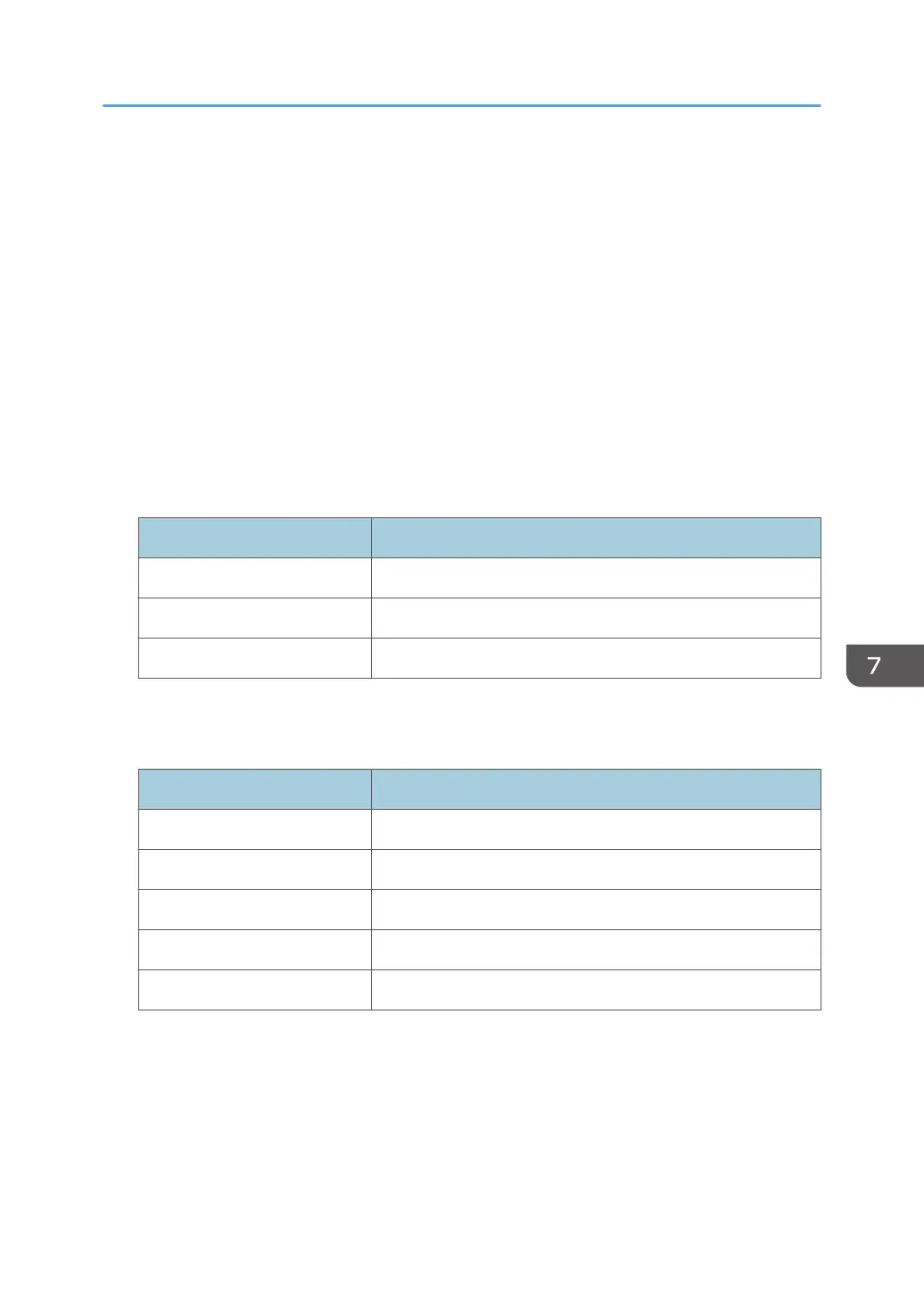End Date/Time
Indicates the end date and time of an operation or event.
Log Type
Details of the log type.
For details about the information items contained in each type of log, see page 204 "Logs That
Can Be Managed Using Web Image Monitor".
Result
Indicates the result of an operation or event.
The following log items are recorded only when the logged operations are executed successfully:
"Document Server: Stored File Downloading", "Stored File Printing", "Scanner: Storing", "Scanner:
Stored File Sending", "Printer: Stored File Printing", and "Fax: Stored File Downloading" (Job logs)
and "File Storing" and "Stored File Deletion" (Access logs).
Value Content
Succeeded The operation or event completed successfully.
Failed The operation or event was unsuccessful.
<Blank> The operation or event is still in progress.
Operation Method
Indicates the operation procedure.
Value Content
Control Panel Control panel
Driver Driver
Utility Utility
Web Web
Email E-mail
Status
Indicates the status of an operation or event.
Using Web Image Monitor to Manage Log Files
211