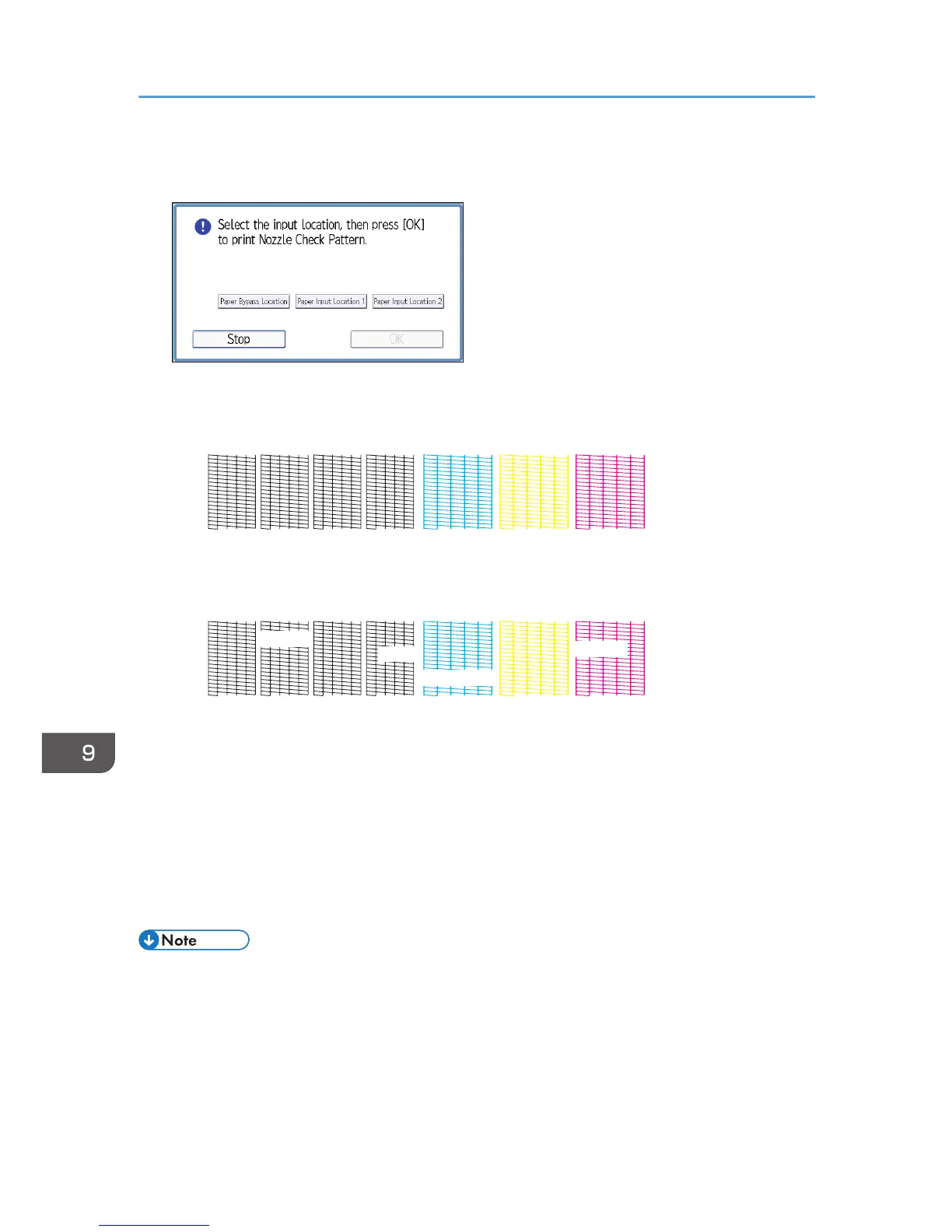4. Select the paper input location from which you want to print out the test pattern, and then
press [OK].
5. Check the print results of the test pattern.
• Normal print results:
The print results of the test pattern correspond to, from left to right, [Black 1], [Black 2], [Cyan], and
[Magenta/Yellow] for the [Clean Print-heads] and [Flush Print-heads] functions in [Maintenance].
For example, if the print results indicate that the test pattern of Black 1 is not firing, select [Black 1]
for [Clean Print-heads] or [Flush Print-heads] to reactivate the nozzle.
6. Press [Exit].
If a nozzle is not firing, perform head cleaning.
7. Press the [User Tools/Counter] key.
• For details about Prevent Paper Abrasion mode, see p.161 "Checking Whether the Print-heads
Scratch the Paper".
• For details about head cleaning, see p.165 "Clean Print-heads".
9. Troubleshooting
164
