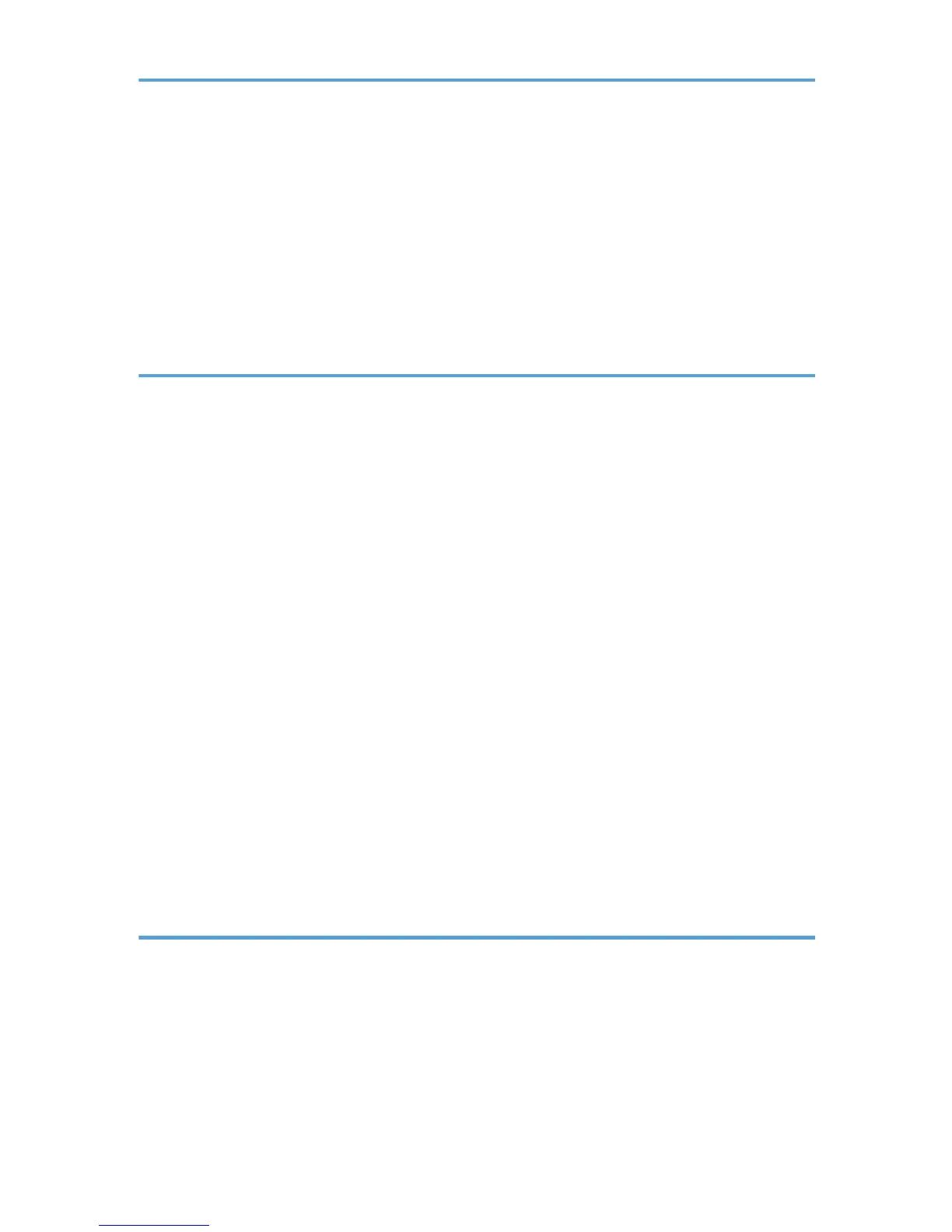Paper Roll...................................................................................................................................................139
Cut Paper................................................................................................................................................... 140
Translucent Paper...................................................................................................................................... 140
Adding Ink......................................................................................................................................................141
Sending Scanned Documents When Ink Has Run Out.......................................................................... 143
Ink............................................................................................................................................................... 143
Replacing an Ink Collector Unit....................................................................................................................146
9. Troubleshooting
Indicators........................................................................................................................................................149
When an Indicator for the [Check Status] Key Is Lit....................................................................................150
Panel Tone......................................................................................................................................................152
When You Have Problems Operating the Machine...................................................................................153
When Print Results Are Not Satisfactory......................................................................................................161
Checking Whether the Print-heads Scratch the Paper........................................................................... 161
Checking Whether a Nozzle is Clogged................................................................................................161
Maintenance..................................................................................................................................................163
Print Nozzle Check Pattern.......................................................................................................................163
Clean Print-heads...................................................................................................................................... 165
Flush Print-heads........................................................................................................................................166
Adjustment..................................................................................................................................................167
When Messages Are Displayed on the Control Panel...............................................................................177
Messages Displayed When Using the Copy/Document Server Function........................................... 177
Messages Displayed When Using the Printer Function..........................................................................180
Messages Displayed When Using the Scanner Function...................................................................... 191
When Messages Are Displayed on Your Computer Screen..................................................................... 205
Messages Displayed When Using the Scanner Function...................................................................... 205
10. Appendix
Trademarks.....................................................................................................................................................211
INDEX...........................................................................................................................................................213
4