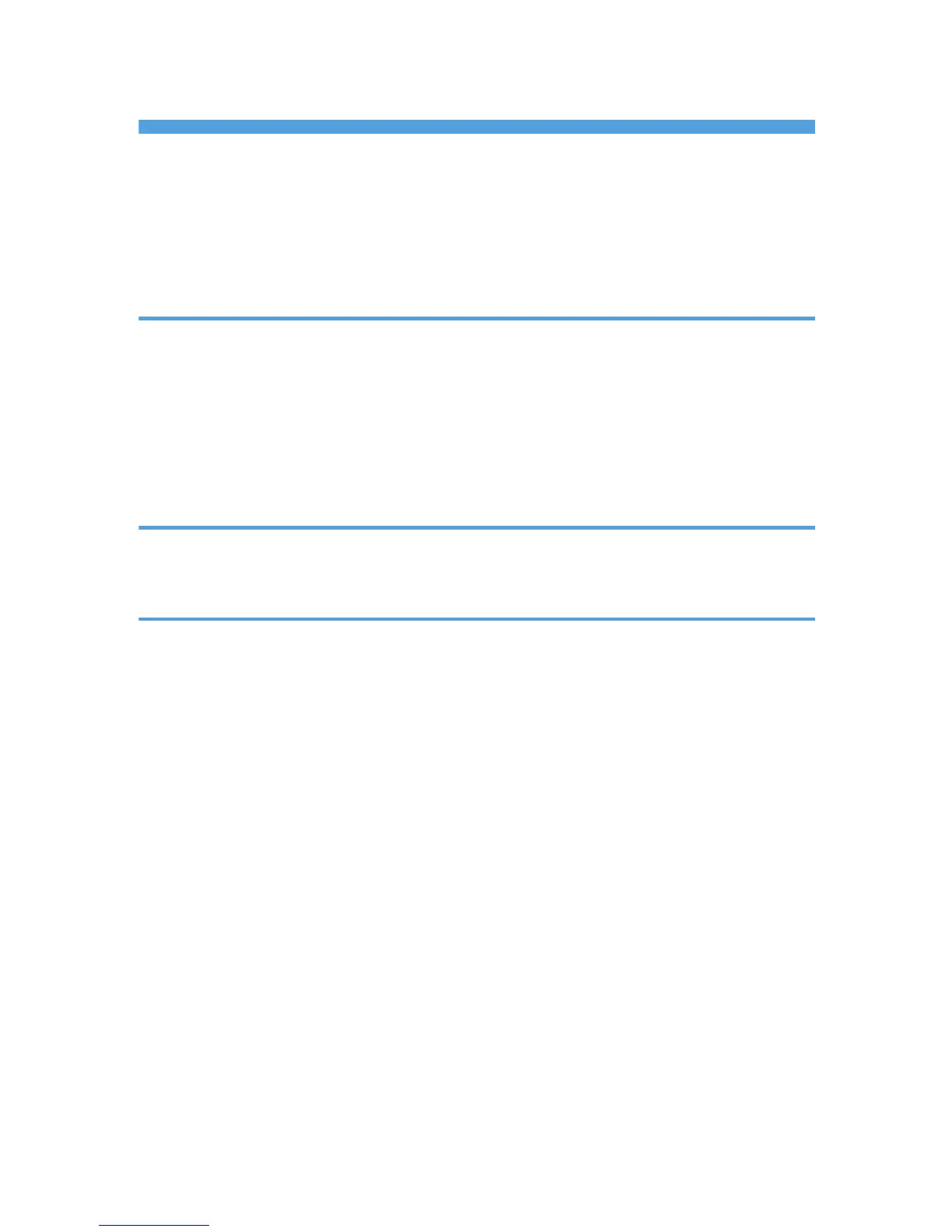TABLE OF CONTENTS
Safety Notices.....................................................................................................................................................1
Important Safety Notices...............................................................................................................................1
Laser Safety.....................................................................................................................................................2
Symbols, Abbreviations and Trademarks.........................................................................................................3
Trademarks.....................................................................................................................................................3
1. Installation
Installation Requirements.................................................................................................................................11
Environment..................................................................................................................................................11
Machine level...............................................................................................................................................11
Machine Space Requirement.....................................................................................................................11
Power Requirements....................................................................................................................................13
Installation Procedure..................................................................................................................................13
2. Preventive Maintenance
Preventive Maintenance..................................................................................................................................15
User Replaceable Items...............................................................................................................................15
3. Replacement and Adjustment
Before You Start...............................................................................................................................................17
Special Tools....................................................................................................................................................18
Exterior Covers.................................................................................................................................................19
Rear Cover...................................................................................................................................................19
Operation Panel...........................................................................................................................................20
Right Cover...................................................................................................................................................21
Left Cover......................................................................................................................................................21
Front Cover Unit...........................................................................................................................................22
Laser Optics......................................................................................................................................................24
Caution Decal Locations.............................................................................................................................24
Laser Optics Housing Unit...........................................................................................................................24
AIO Cartridge..................................................................................................................................................29
AIO Cartridge (All In One Cartridge) .......................................................................................................29
Black AIO Motor.........................................................................................................................................29
Color AIO Motor.........................................................................................................................................32
Image Transfer..................................................................................................................................................34
Image Transfer Belt Unit..............................................................................................................................34
4
