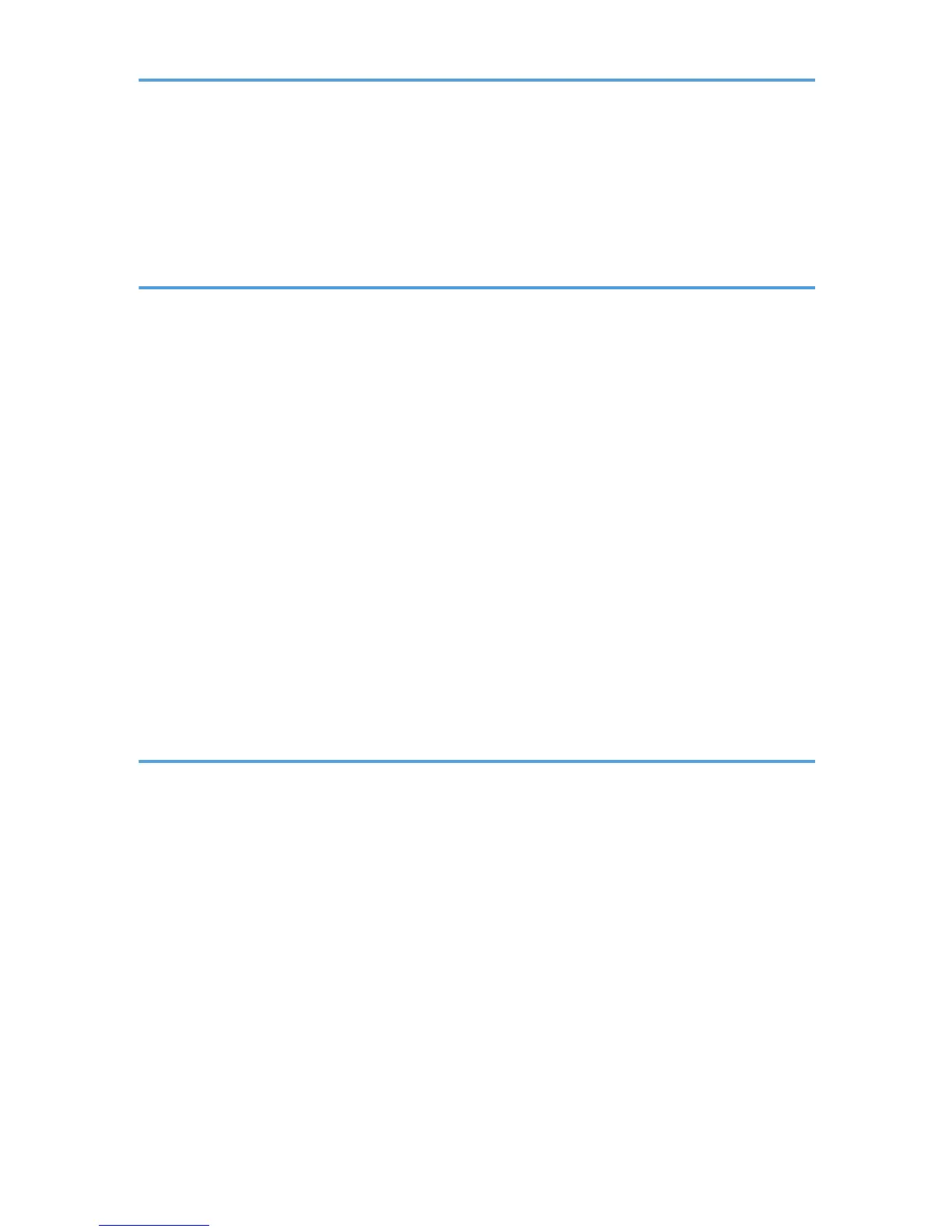Controller SC.............................................................................................................................................109
Image Problems.............................................................................................................................................111
Overview....................................................................................................................................................111
Image Problem..........................................................................................................................................111
5. Service Tables
Service Program ............................................................................................................................................113
Overview....................................................................................................................................................113
Smart Organizing Monitor (Printer Model).................................................................................................114
Overview....................................................................................................................................................114
Printer Driver Installation (USB Connection)...........................................................................................114
Entering the Printer Configuration............................................................................................................114
Printer Configuration Menu List................................................................................................................116
Service Menu (MF Model)...........................................................................................................................139
Overview....................................................................................................................................................139
Maintenance Mode Menu.......................................................................................................................139
Fax Service Test Menu..............................................................................................................................149
Firmware Updating........................................................................................................................................151
Printer Model.............................................................................................................................................151
MF Model..................................................................................................................................................155
Boot Loader Firmware...............................................................................................................................158
6. Detailed Section Descriptions
Machine Overview........................................................................................................................................159
Component Layout....................................................................................................................................159
Paper Path..................................................................................................................................................160
Drive Layout...............................................................................................................................................161
Electrical Component Layout....................................................................................................................162
Board Structure..........................................................................................................................................165
Printing Process..........................................................................................................................................167
Process Control..............................................................................................................................................169
Overview....................................................................................................................................................169
Process Control Flow.................................................................................................................................169
Process Control Self-check.......................................................................................................................170
Laser Exposure...............................................................................................................................................173
7
