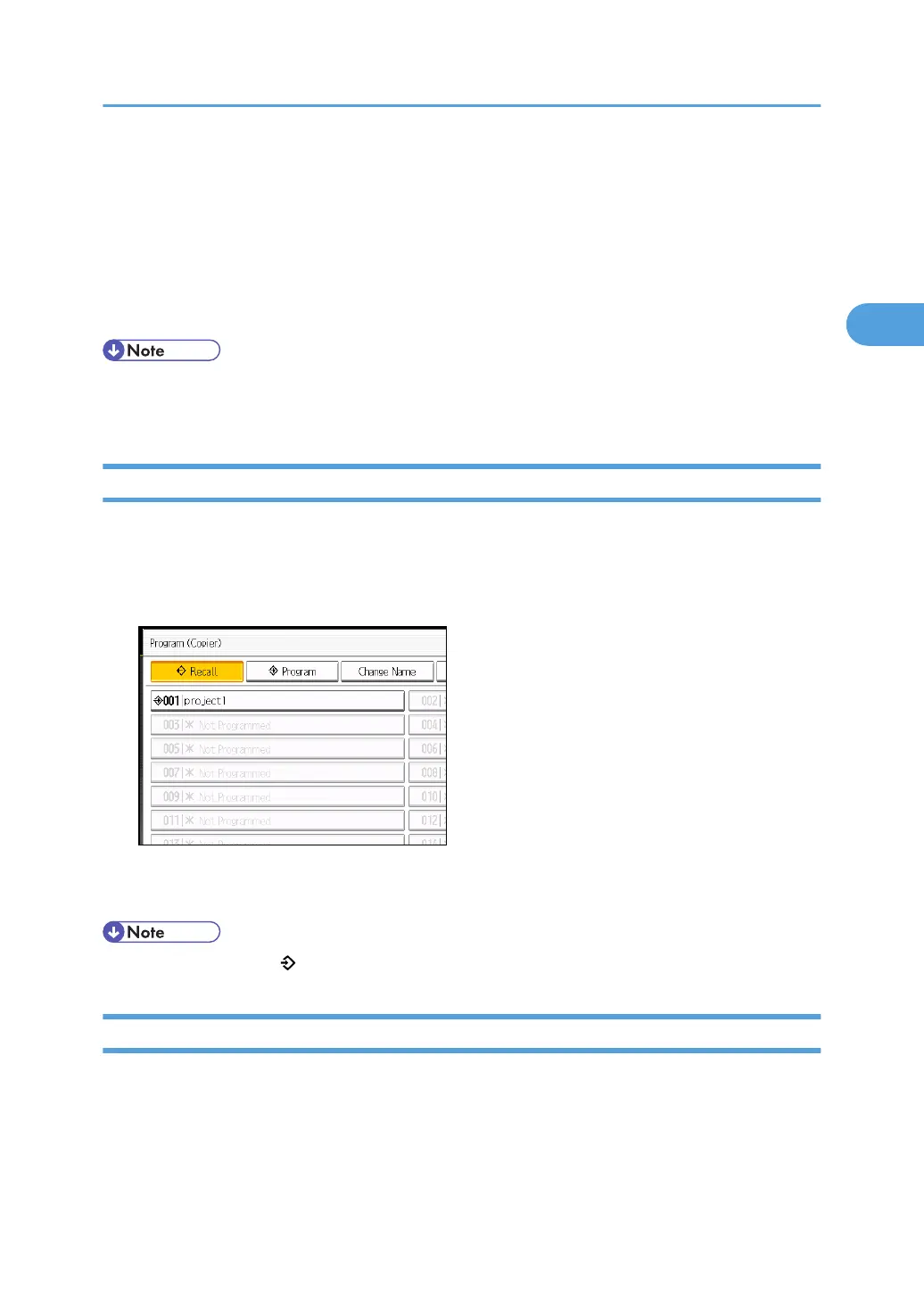6. Press [Yes].
7. Enter the program name.
You can enter up to 40 characters.
8. Press [OK].
The screen returns to the program screen, showing the program number followed by the program
name. The screen returns to the initial copy display after a short time.
• To check the contents of a program, recall the program.
• When it is overwritten, the previous program is deleted.
Recalling a Stored Program
Recalls a stored program to make copies using the stored settings.
1. Press the [Program] key.
2. Make sure that [Recall] is selected.
3. Press the program number you want to recall.
The stored settings are displayed.
• Only programs with against them contain a program.
Deleting a Stored Program
Erases the contents of a program.
1. Press the [Program] key.
Registering Frequently Used Functions
127
