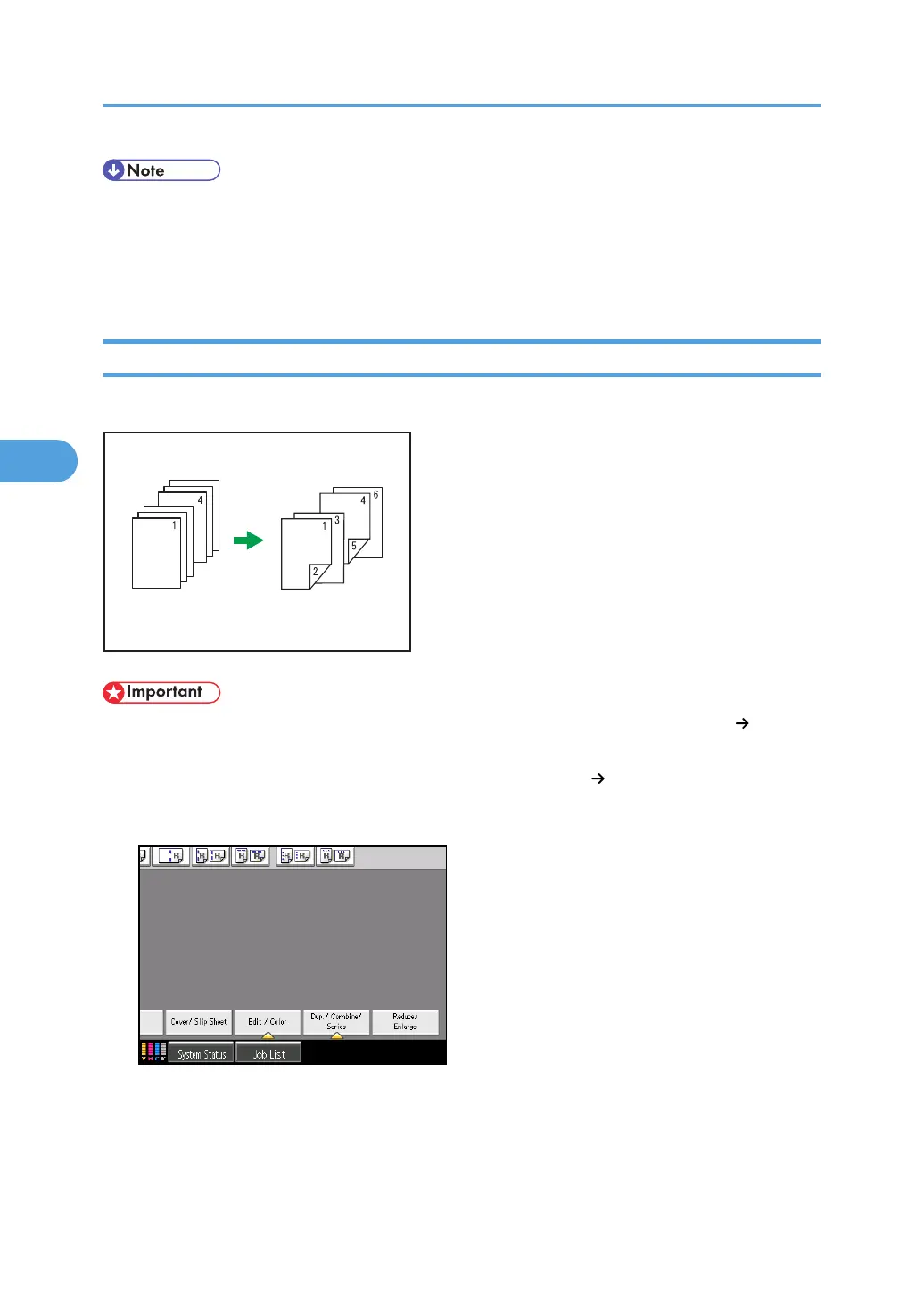• To change the value you entered, press the key you want to change, and then enter a new value.
• For details about the interposer, see “Loading Paper into the Interposer”, Troubleshooting.
• When placing the designation sheets in the multi bypass tray (tray 7), it should be the same size and
orientation as the main sheets.
Chapters
The page locations you specify with this function will appear on the front of copy sheets.
• Before selecting this function, press [Dup./ Combine/ Series] and then select [1 Sided 2 Sided]
or [Combine].
• This function can be used only when you use the Duplex (1 Sided 2 Sided) or Combine function.
1. Press [Cover/ Slip Sheet].
2. Press [Designate / Chapter].
3. Press [Chapter].
4. Advanced Copying
218
