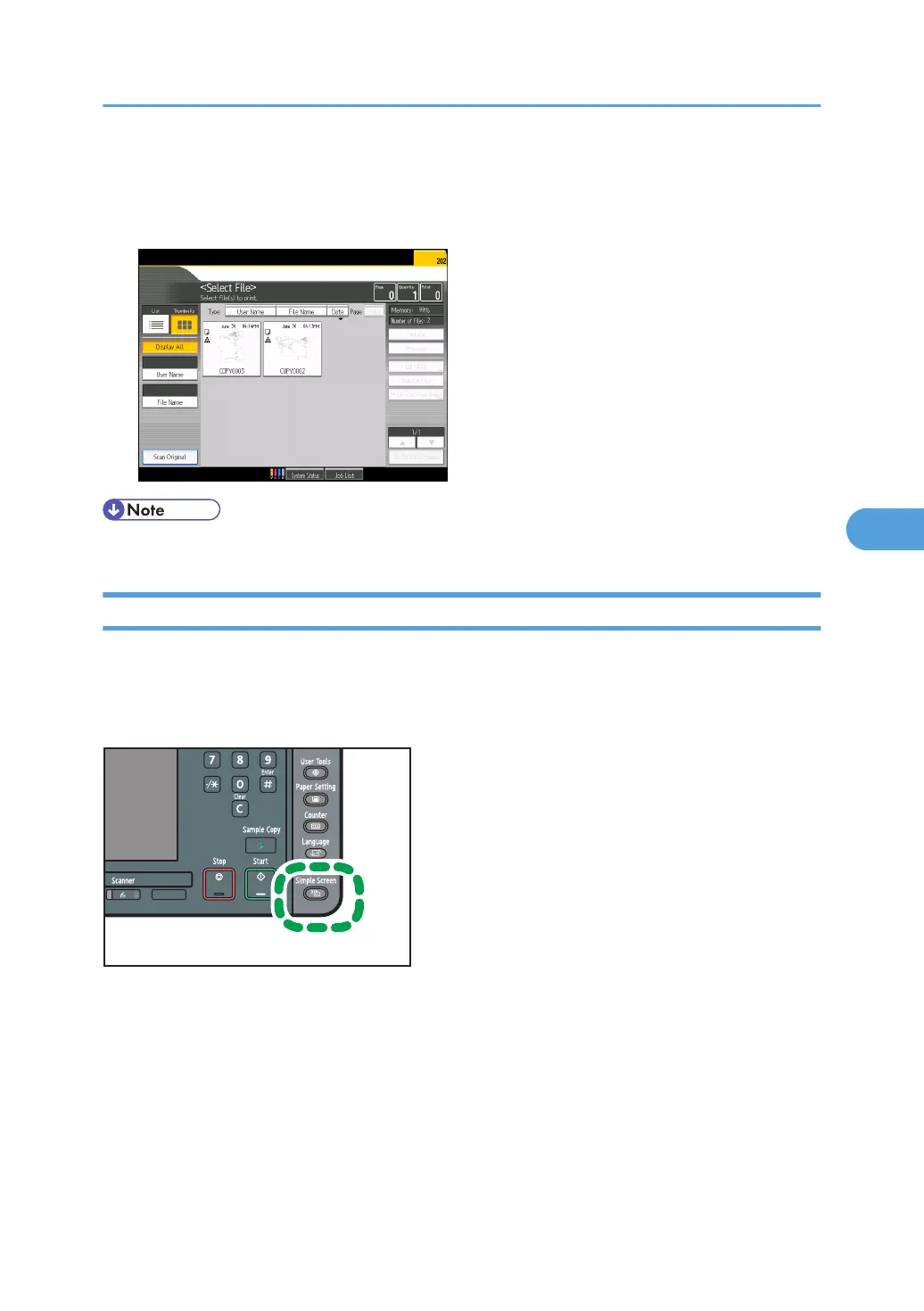Thumbnail screen
In thumbnail view, miniature images of the stored documents are displayed. This is useful for checking
a document's content.
• All the stored documents may not be displayed depending on the security function specified.
Simple Screen
This section explains how to switch to the simple screen.
When you press the [Simple Screen] key, the screen changes from the initial display to the simple screen.
Letters and keys are displayed at a larger size, making operations easier.
Document Server Display
227
