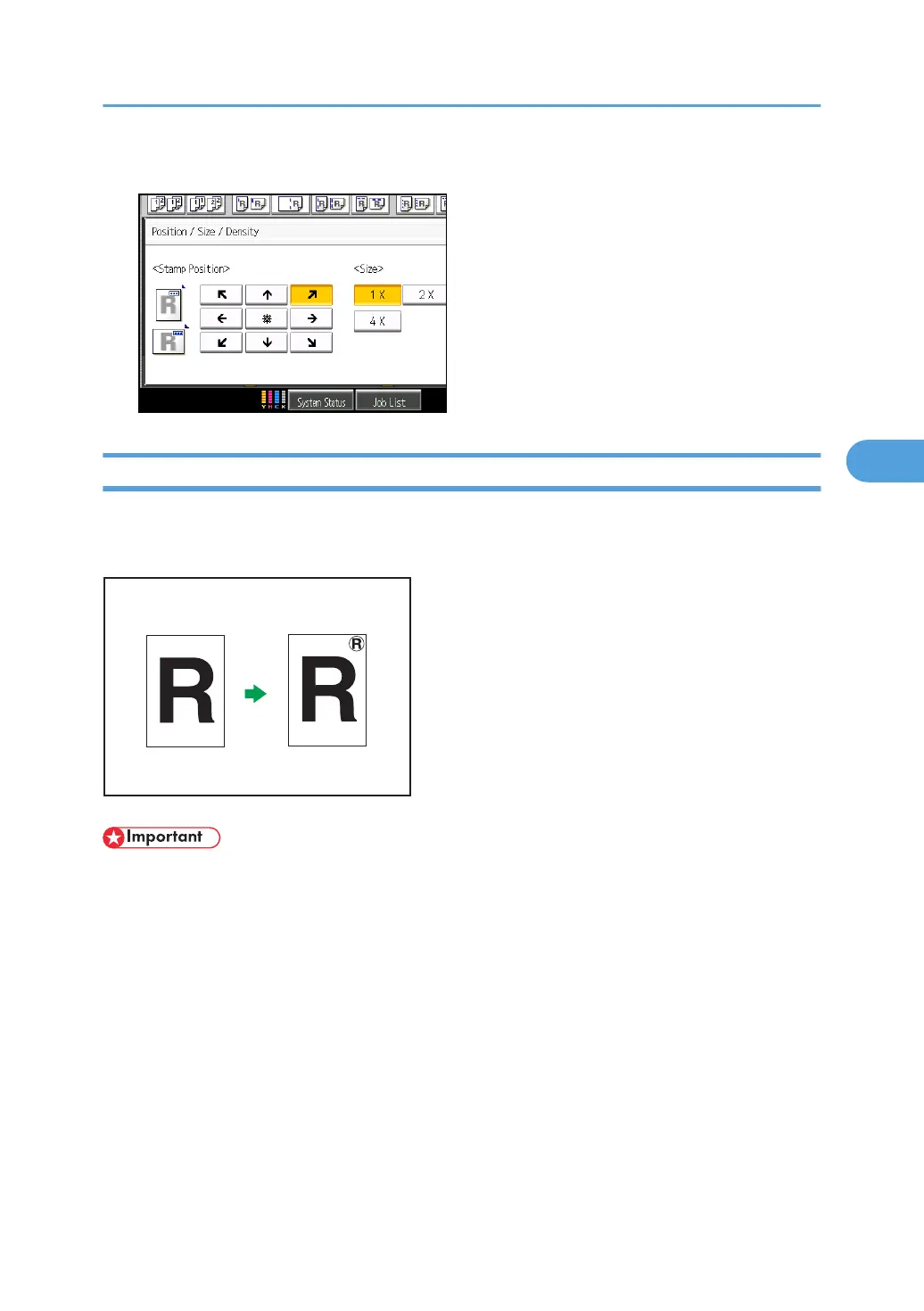2. Select the stamp position, size, and density, and then press [OK].
User Stamp
Copies a scanned image as a stamp.
Letters or images you use frequently can be registered.
• You have to register a user stamp before using this function. For details, see “Registering a user stamp”.
• Only one message can be stamped each time.
Stamp position and original orientation
The user stamp positions differ according to the orientation in which you place the originals.
Stamps
165
