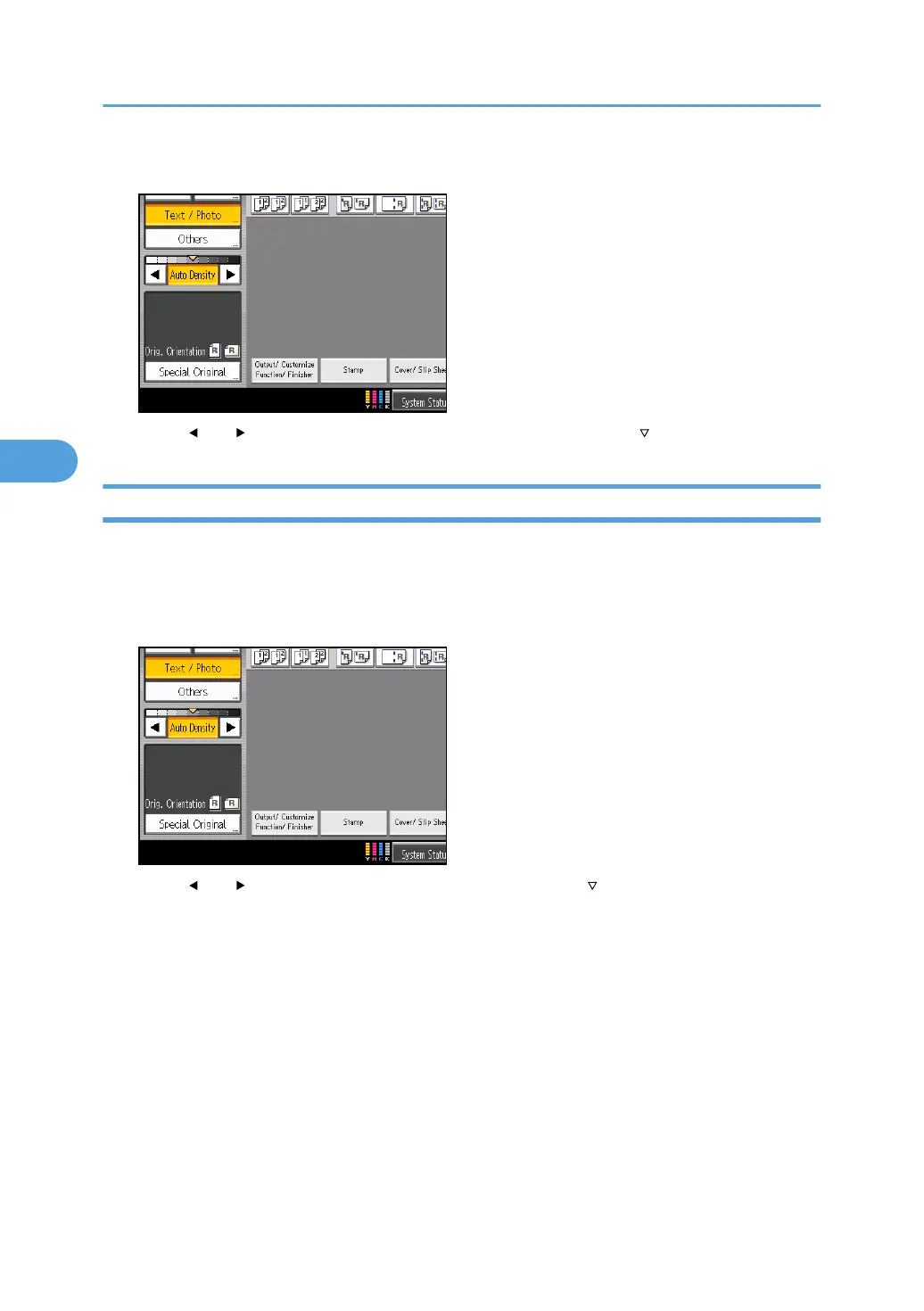1. If [Auto Density] is selected, press [Auto Density] to cancel it.
2. Press [ ] or [ ] to adjust the image density. The density indicator “ ” moves.
Combined Auto and Manual Image Density
Adjusts the density of an image only for dark texture originals.
1. Make sure [Auto Density] is selected.
If [Auto Density] is not selected, press [Auto Density].
2. Press [ ] or [ ] to adjust the density. The density indicator “ ” moves.
4. Advanced Copying
150
