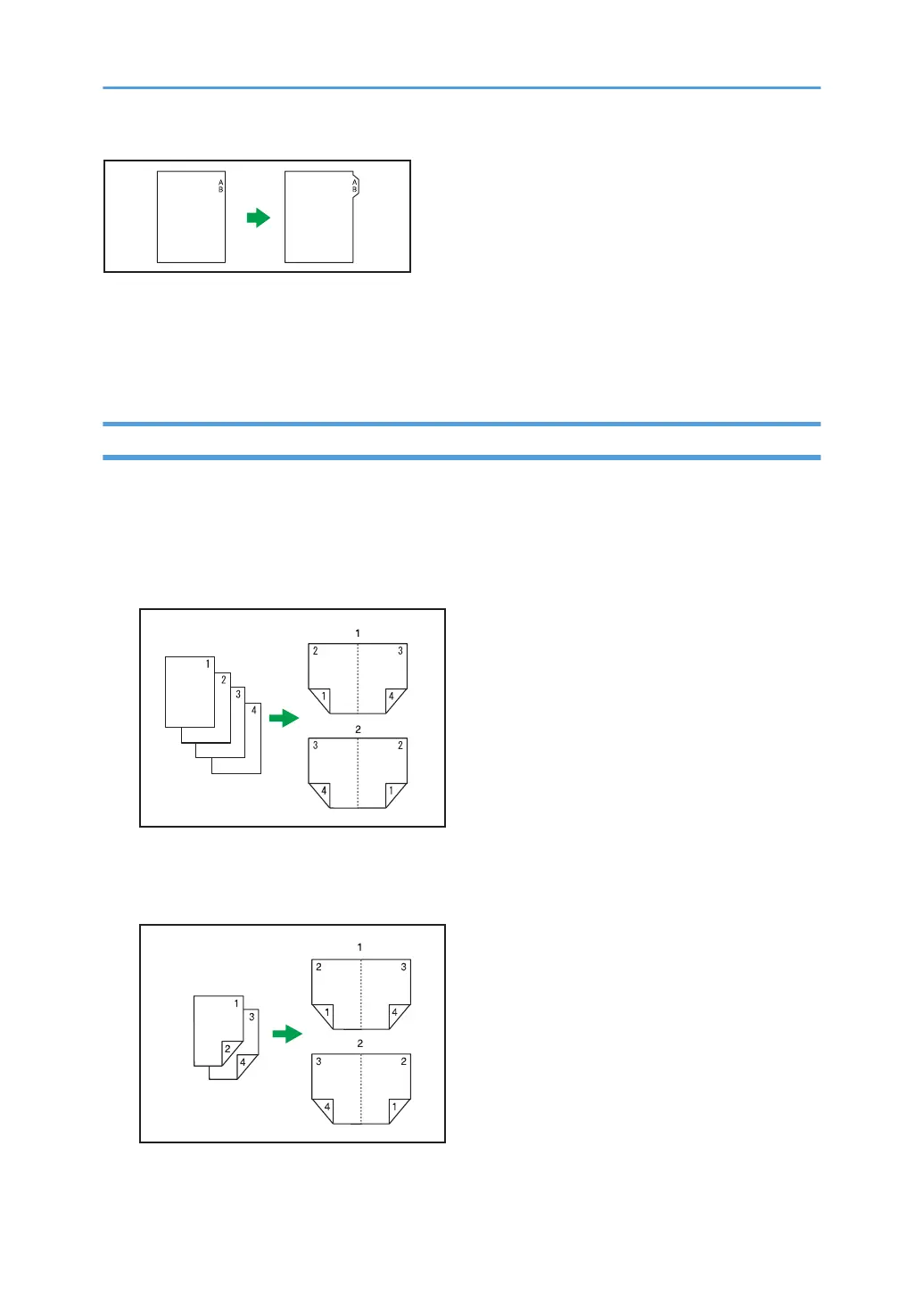See p.54 "Copying onto Tab Stock".
See p.58 "Copying from the Multi Bypass Tray (Tray 7)".
See p.69 "Copying from Tray 3, 4, or the Wide Large Capacity Tray".
Creating a Booklet or Magazine
Copies two or more originals in page order.
Booklet
Make copies in page order for a folded booklet.
See p.206 "Booklet/Magazine".
1. Open to left
2. Open to right
1. Open to left
18
