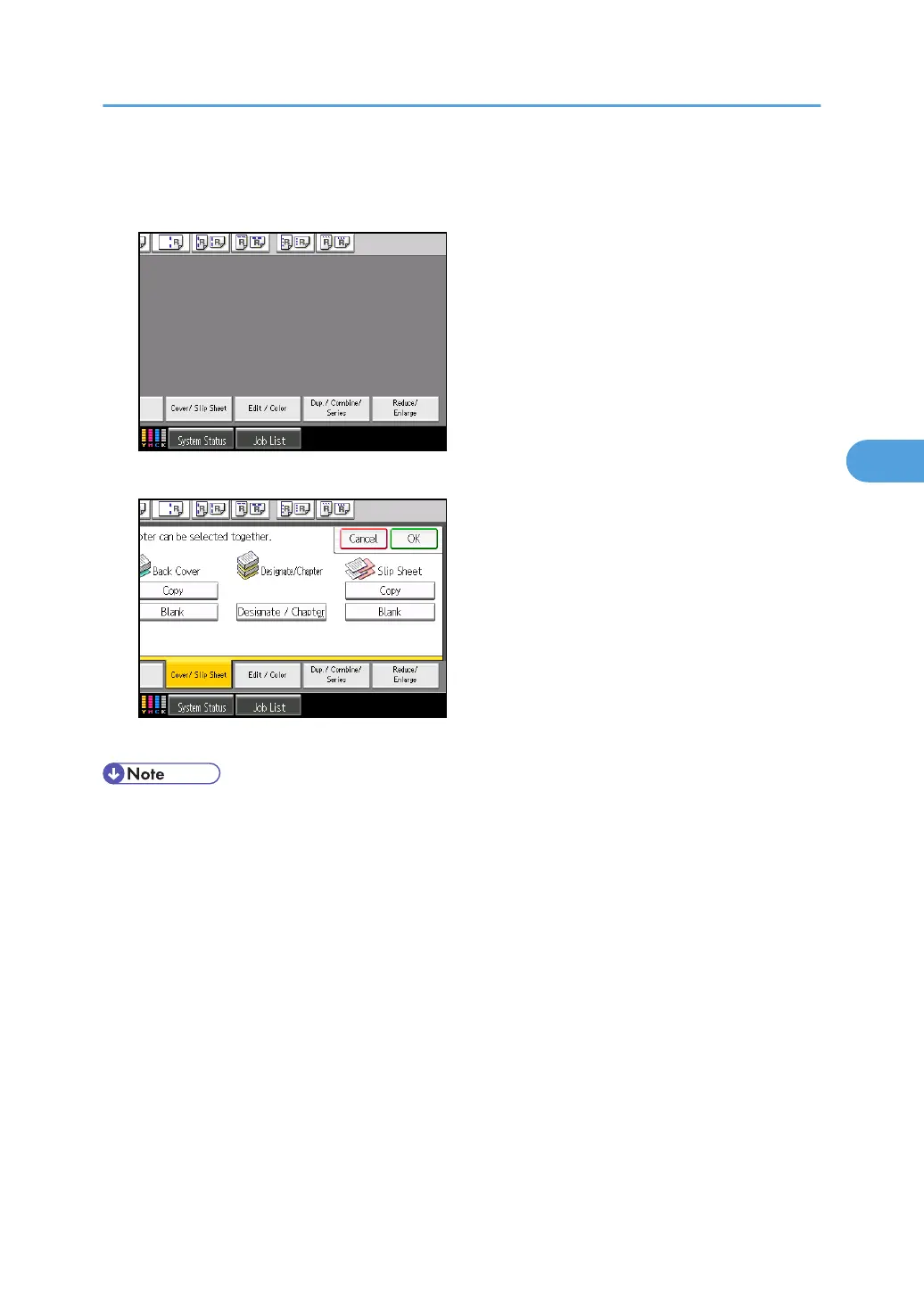• Before using this function, select the tray for slip sheets under Slip Sheet in Tray Paper Settings.
1. Press [Cover/ Slip Sheet].
2. Select [Copy] or [Blank] for the slip sheets, and then press [OK].
3. Select the main sheet tray that contains the paper to copy the originals.
• The slip sheets should be the same size and orientation as the copy paper.
Advanced Copier Functions
223
