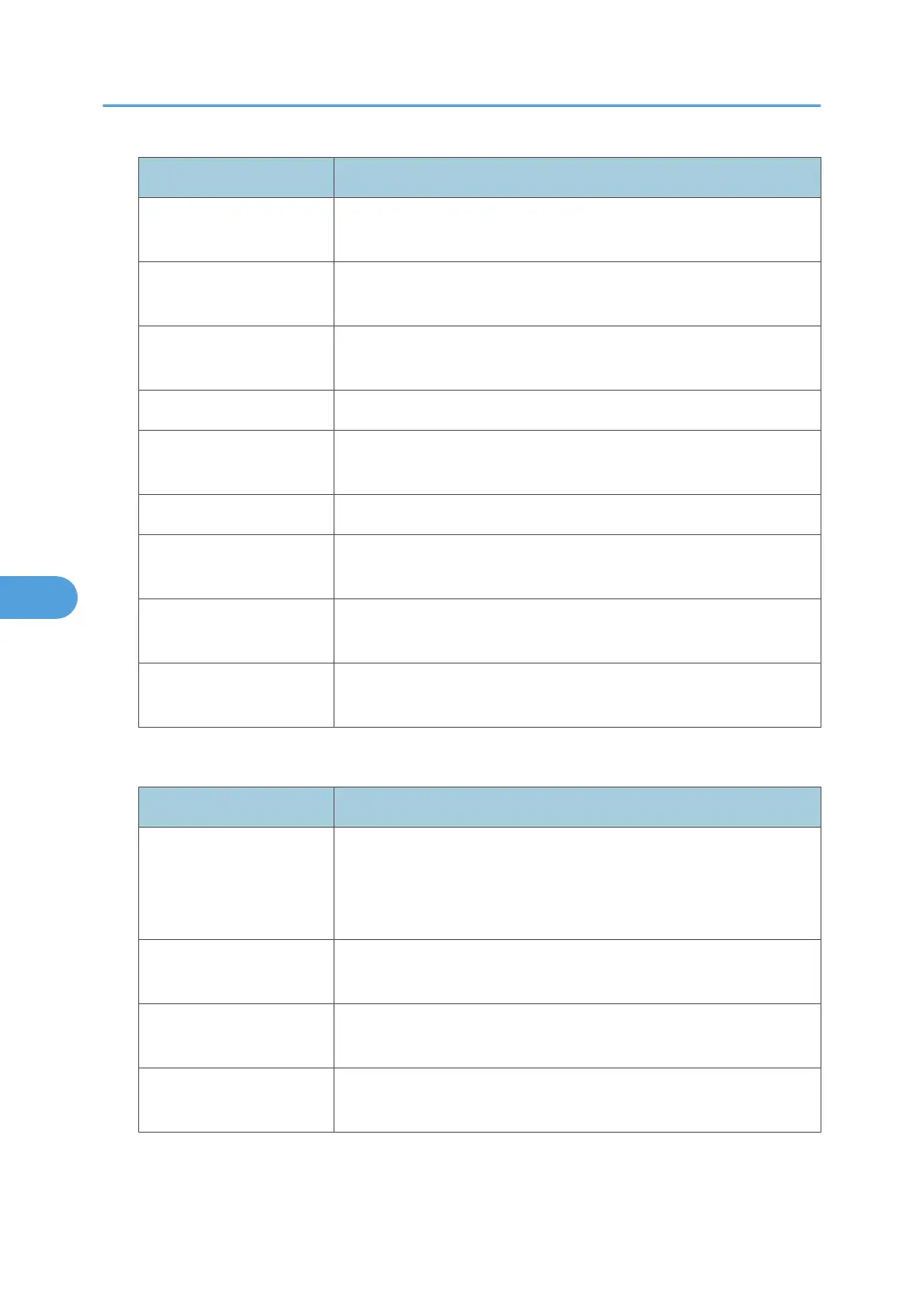Item Description
Panel Features Default You can set which items will appear as the function buttons on the basic
display.
Image Adjustment Priority You can set the items, to be preferentially displayed, to the function
buttons on the basic display.
Paper Display Choose to have the available paper trays and sizes shown on the initial
display.
Original Type Display You can have the original types shown on the initial display.
Alert Sound: Original left
on Exposure Glass
The beeper (key tone) sounds if you forget to remove originals after
copying.
Job End Call Choose whether or not the beeper sounds when copying is complete.
Switch Original Counter
Display
Specify the original counter display.
Customize Function:
Copier
You can assign up to four frequently-used functions to Copy Function
keys.
Customize Function:
Document Server Storage
You can assign up to four frequently-used functions for scanning
documents on the Document Server Storage keys.
Reproduction Ratio
Item Description
Shortcut Reduce/Enlarge You can register up to two frequently used Reduce / Enlarge ratios
other than the fixed Reduce / Enlarge ratio and have them shown on
the initial display. You can also change registered Reduce / Enlarge
ratios.
Reproduction Ratio Specify the enlargement and reduction ratios that appear if [Reduce /
Enlarge] is pressed on the copier screen.
Reduce/Enlarge Ratio
Priority
You can set the ratio that has priority when [Reduce / Enlarge] is
pressed.
Ratio for Create Margin You can set a Reduce / Enlarge ratio when registering Create Margin
in a shortcut key.
6. Appendix
266
