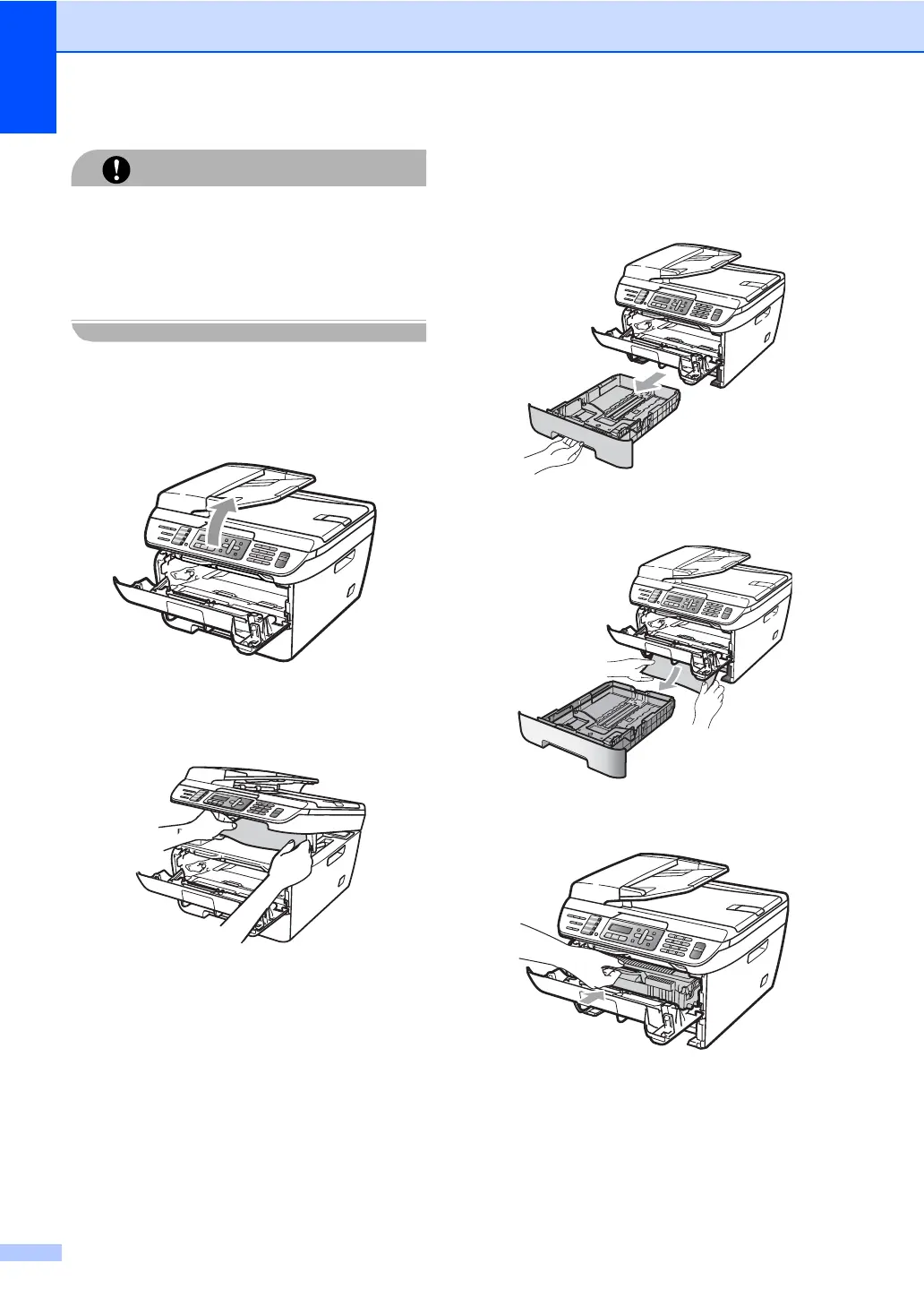134
CAUTION
We recommend that you place the drum
unit and toner cartridge assembly on a
clean, flat surface with a sheet of
disposable paper or cloth underneath it in
case you accidentally spill or scatter toner.
c If you cannot remove the drum unit and
toner cartridge assembly easily, do not
use extra force. Instead, lift the scanner
cover.
Use both hands to carefully pull the
jammed paper up and out of the output
tray opening.
d Close the scanner cover.
e If you cannot pull the jammed paper out
of the output tray opening, take the
paper tray completely out of the
machine.
f Pull the jammed paper out of the paper
tray opening.
g Put the drum unit and toner cartridge
assembly back in the machine.
h Put the paper tray back in the machine.
i Close the front cover.
