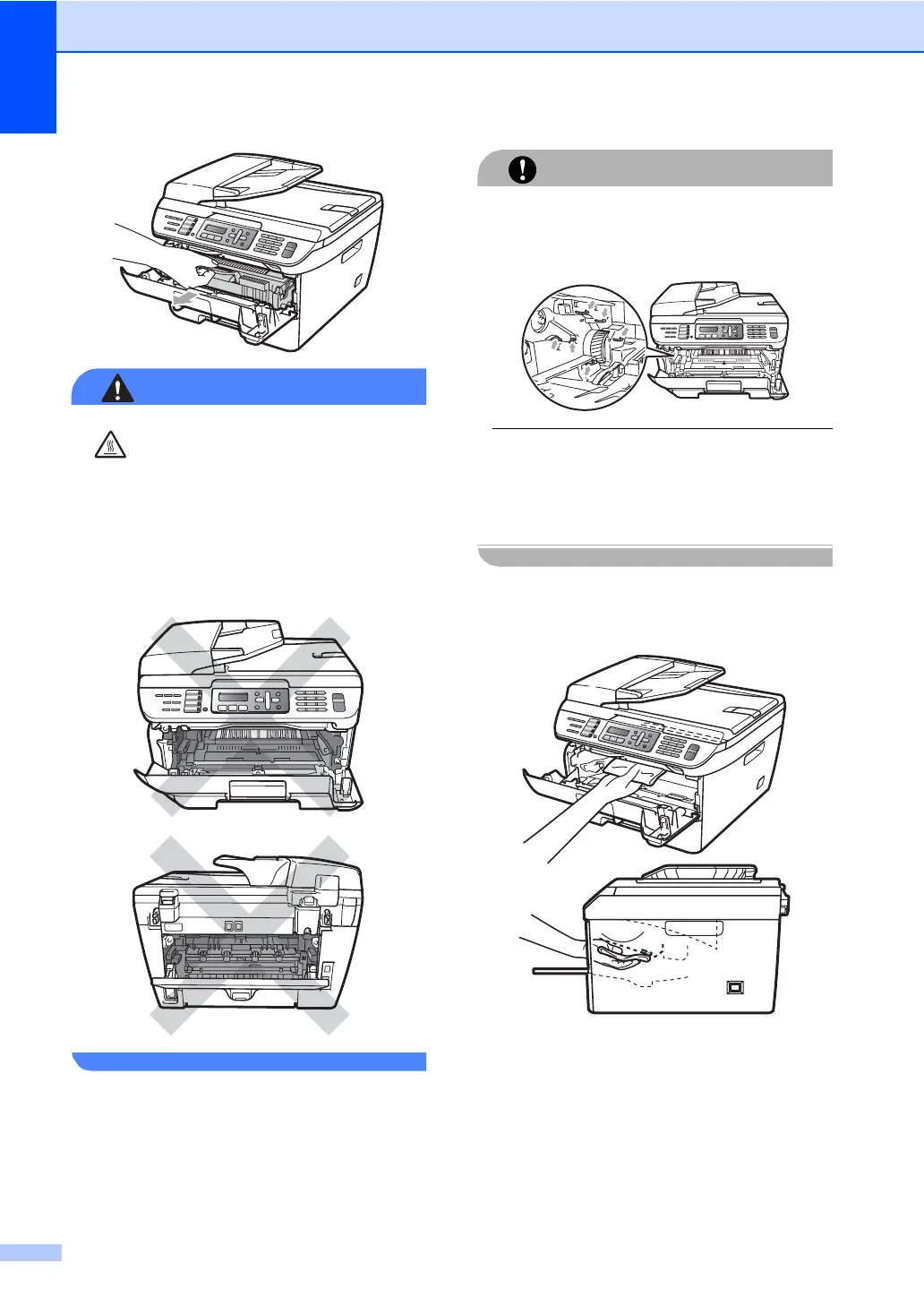140
WARNING
HOT SURFACE
After you have just used the machine, some
internal parts of the machine will be
extremely hot. To prevent injury, when you
open the front or back cover (back output
tray) of the machine, DO NOT touch the
shaded parts shown in the illustration.
CAUTION
To prevent damage to the machine caused
by static electricity, DO NOT touch the
electrodes shown in the illustration.
We recommend that you place the drum
unit on a clean, flat surface with a sheet of
disposable paper or cloth underneath it in
case you accidentally spill or scatter toner.
c Wipe the laser scanner window by
wiping it with a clean soft, dry lint-free
cloth.
