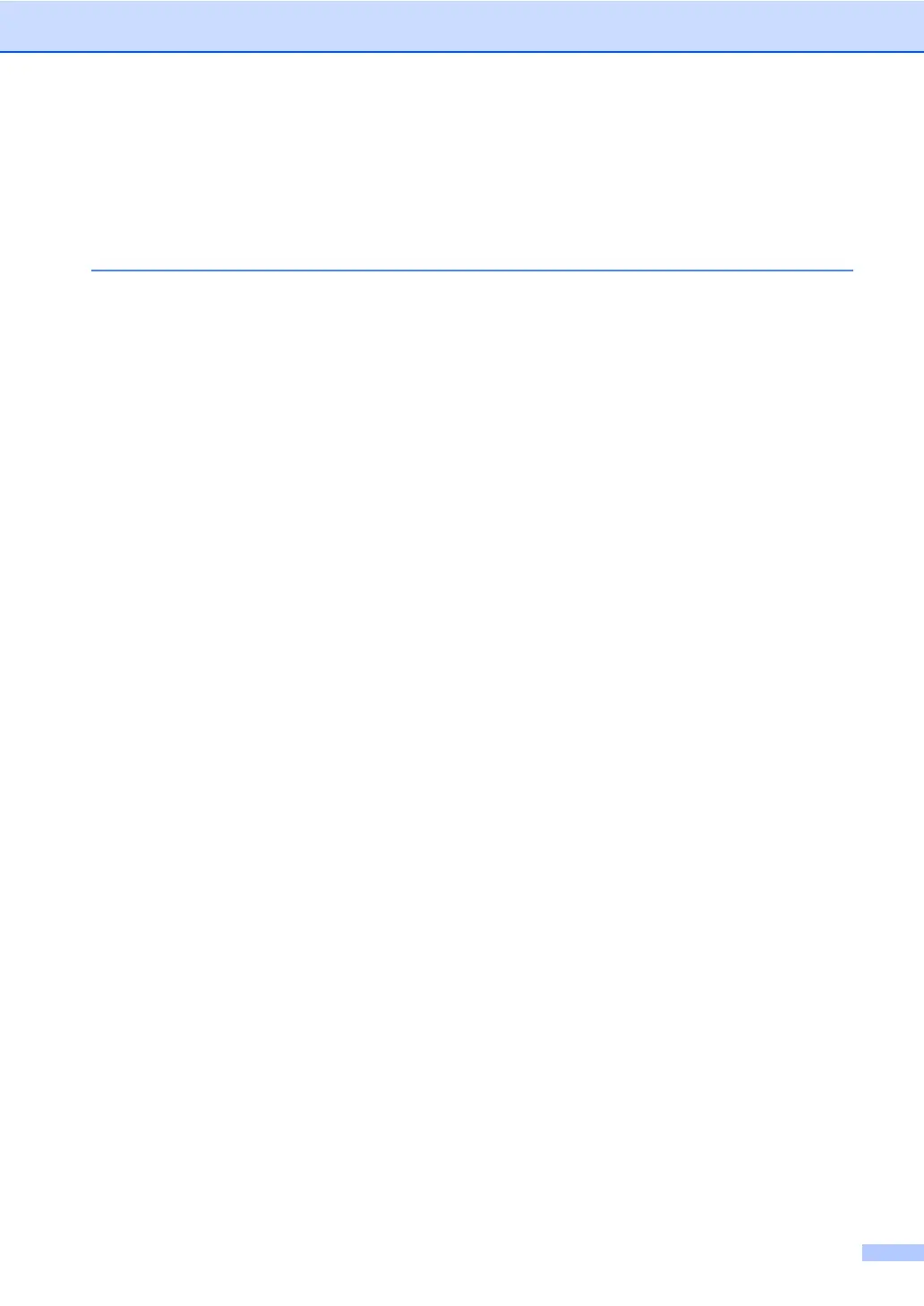iii
Additional receiving operations............................................................................42
Printing a reduced incoming fax ....................................................................42
Setting the fax receive stamp ........................................................................42
Receiving a fax at the end of a conversation.................................................43
Receiving faxes into memory ........................................................................43
Printing a fax from the memory .....................................................................43
7 Telephone and external devices 44
Telephone Service for U.K...................................................................................44
Caller ID.........................................................................................................44
Setting the telephone line type ......................................................................45
BT call sign (U.K. only) ..................................................................................46
Telephone Service for USA and Canada.............................................................46
Voice Mail......................................................................................................46
Distinctive Ring..............................................................................................47
Caller ID.........................................................................................................49
Telephone Service for Australia...........................................................................50
Do you have Voice Mail?...............................................................................50
Telstra
®
FaxStream
®
Duet
®
(Distinctive Ringing).........................................50
What is the Advantage of using Telstra
®
FaxStream
®
Duet
®
Function?...................................................................................................51
How does Telstra
®
FaxStream
®
Duet
®
Work?..............................................51
Set the Distinctive Ring to ON .......................................................................52
Turning off Distinctive Ring............................................................................52
Telephone Service for Some Countries...............................................................52
Do you have Voice Mail?...............................................................................52
Distinctive Ringing (For Singapore and Hong Kong).....................................52
Caller ID.........................................................................................................54
Connecting an external TAD ...............................................................................55
Connections...................................................................................................55
Recording an outgoing message (OGM).......................................................56
Multi-line connections (PBX) .........................................................................56
External and extension telephones......................................................................57
Operation from extension telephones............................................................57
Using external and extension telephones......................................................57
For Fax/Tel mode only...................................................................................58
Connecting an external or extension telephone ............................................58
Special line considerations for U.K................................................................59
Special line considerations for USA and Canada..........................................60
Using a cordless external handset ................................................................61
Using remote codes.......................................................................................62
