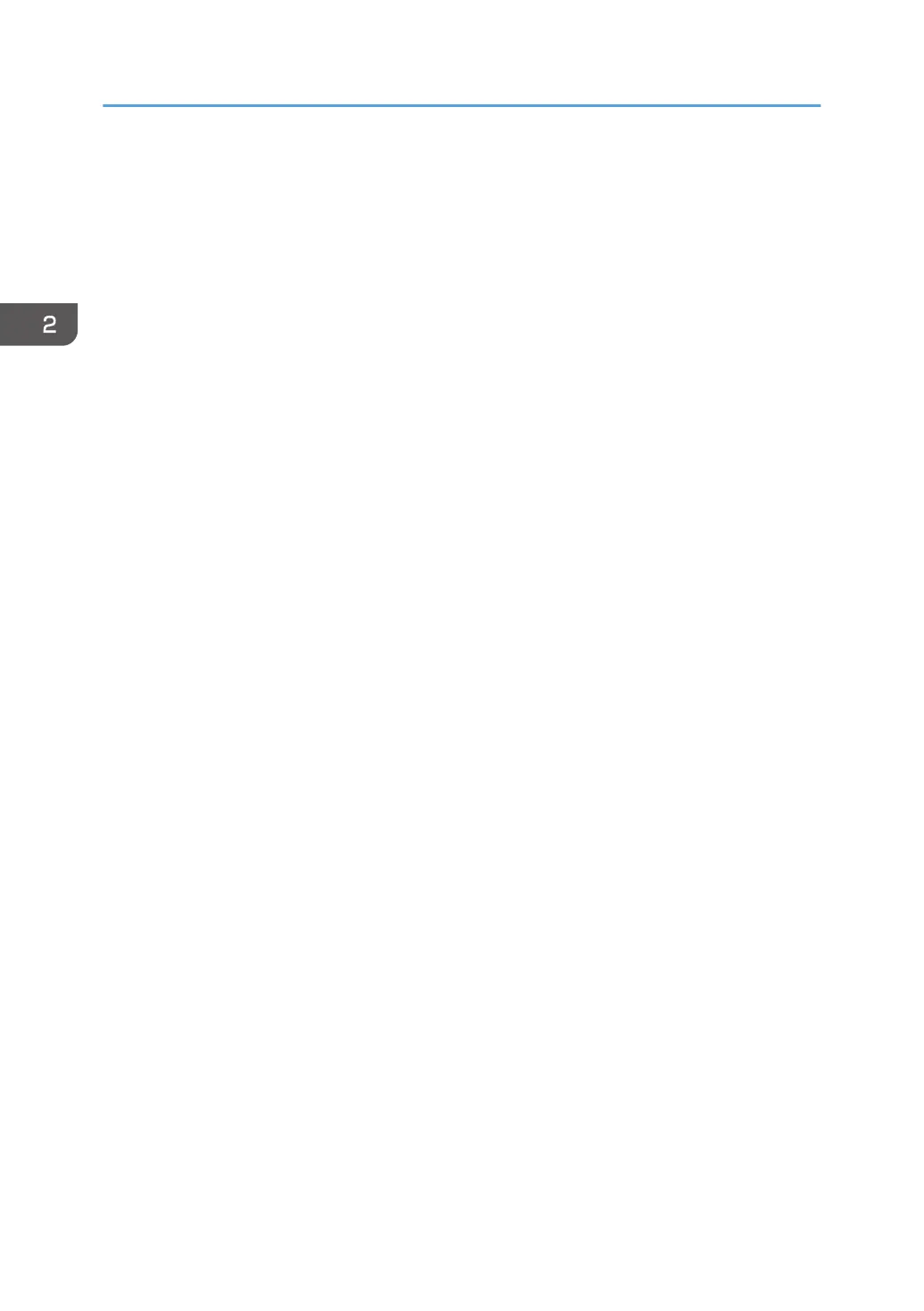1. ADF
Lower the ADF over originals placed on the exposure glass.
If you load a stack of originals in the ADF, the ADF will automatically feed the originals one by one.
2. ADF cover
Open this cover to remove originals jammed in the ADF.
3. Input tray for the ADF
Place stacks of originals here.
4. Extender for the ADF tray
Extend this when placing paper longer than A4 in the input tray for ADF.
5. Exposure glass
Place originals face down here.
6. Cover for the exposure glass
Open this cover to place originals on the exposure glass.
7. Output tray for the ADF
Originals scanned with the ADF are output here.
8. Stop fence for the ADF
Pull out this fence to prevent originals from falling off.
9. Control panel
See page 25 "Guide to the Names and Functions of the Machine's Control Panel".
10. Standard tray
Copied/printed paper and fax messages are delivered here.
11. Media slot
Insert a USB flash memory device.
12. Ventilation holes
Prevent overheating.
13. Front cover open button
Push this button to open the front cover.
14. Front cover
Open to access the inside of the machine and remove jammed paper.
Open here to replace the toner cartridge and the drum unit.
15. Lower paper tray (option)
Load paper here.
16. Tray 1
Load paper here.
17. Main power switch
To operate the machine, the main power switch must be on. If it is off, turn the switch on.
2. Getting Started
20
