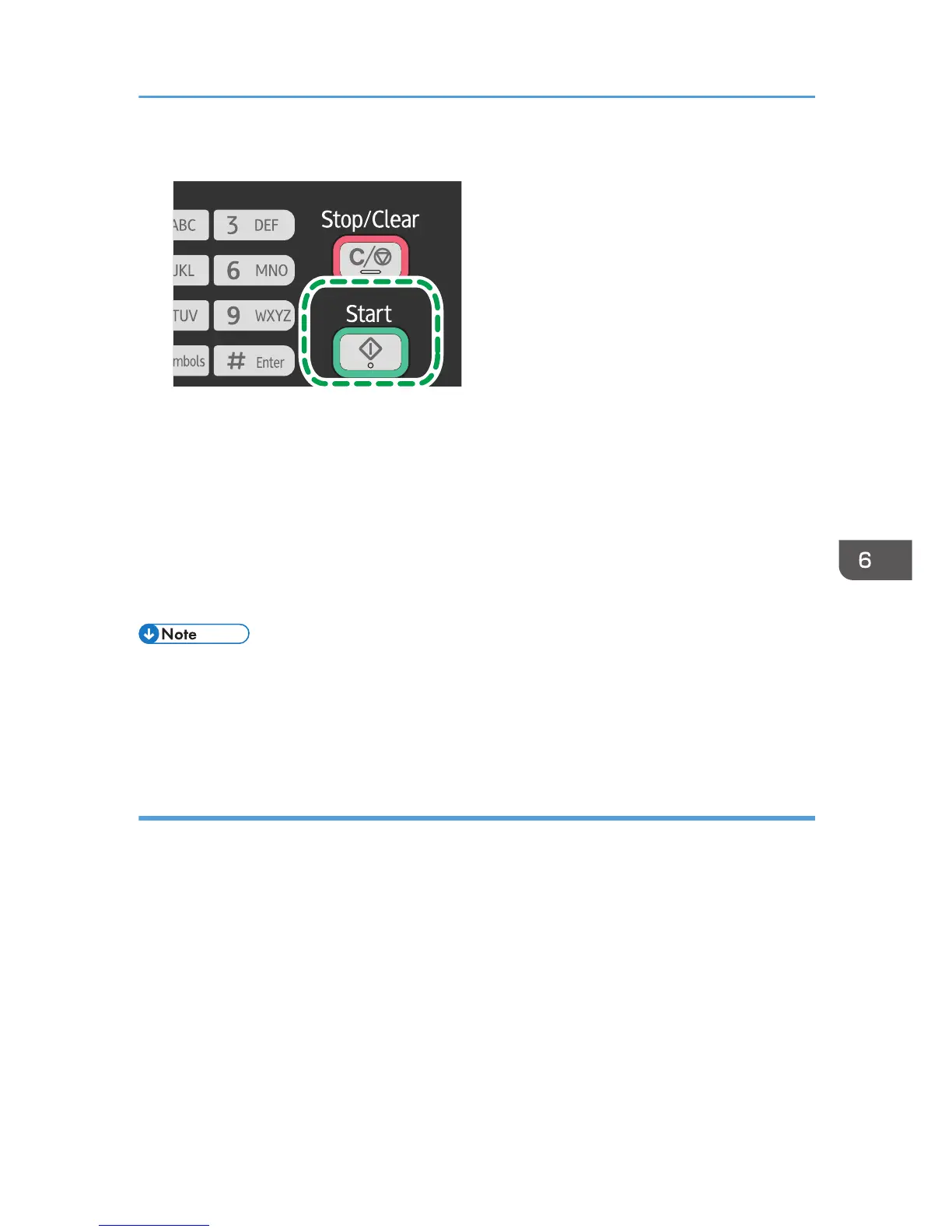Depending on the machine's settings, you may be prompted to enter the fax number again if you
manually entered the destination fax number. If the fax numbers do not match, go back to Step 3.
When you place original on the exposure glass and Memory Transmission mode is enabled,
perform the following steps to scan the subsequent pages of the original.
5. If you have more originals to scan, press the [1] key within 60 seconds, place the next
original on the exposure glass, and then press the [OK] key. Repeat this step until all
originals are scanned.
6. When all originals have been scanned, press the [2] key to start sending the fax.
• When using the exposure glass for Immediate Transmission, you can only send one page at a time.
• If Memory Transmission mode is enabled, the machine's memory may become full while scanning
the originals. If this happens, the screen prompts you to cancel the transmission or to send only the
pages that have been scanned successfully.
Canceling a fax
Follow the procedure below to cancel sending a fax.
When in Memory Transmission mode
If you cancel sending a fax while the machine is scanning the original, the machine will not send
the document.
If you cancel sending a fax during transmission, the fax transmission process is canceled
immediately. In this case, an error is displayed on the other party's machine.
When in Immediate Transmission mode
If you cancel sending a fax while the machine is scanning the original, the fax transmission process
is canceled immediately. In this case, an error is displayed on the other party's machine.
Sending a Fax
91
