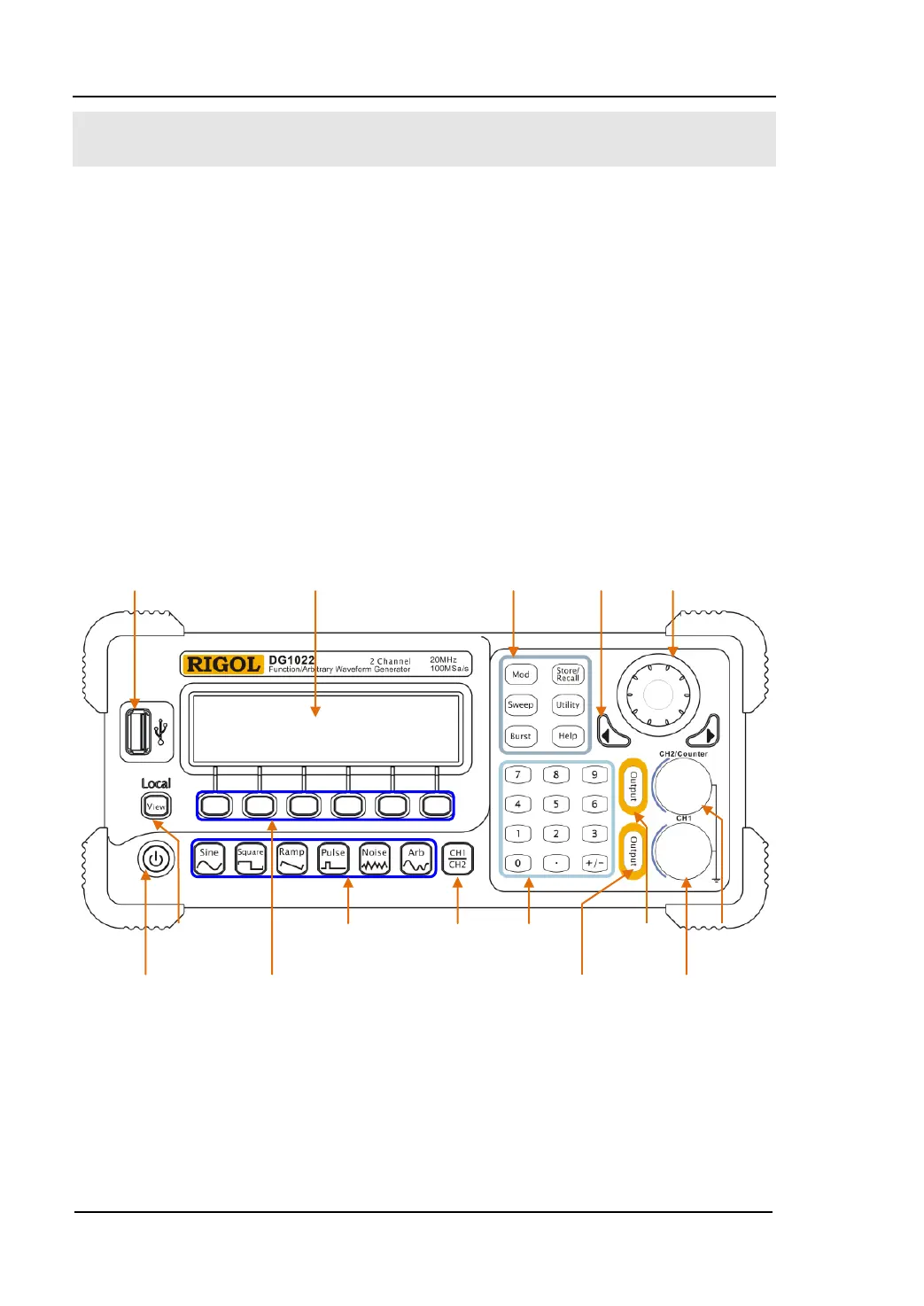RIGOL
© 2008 RIGOL Technologies, Inc.
User’s Guide for DG10× 2 Series
The Front/Rear Panel
When you get a new DG10× 2 Series Dual-Channel Function/Arbitrary Waveform
Generator, first you need to know how to operate the front/ Rear panel correctly. This
chapter will make a brief introduction and description for the operation and functions
of the Front/ Rear Panel.
The Front Panel at a Glance
DG10× 2 Generator has clear and simple front panel. The Front Panel has a knob,
functional keys and menu buttons. The 6 grey buttons below the screen are menu
buttons, by using which you can choose different options on the current menu. The
rests are the functional keys, with which you can enter different function menus or
obtain specific functional applications directly.
Figure 1-3
Front Panel for DG10× 2 Series
Power Menu Keys CH1 Output CH1 Output
Button Connector
Display Mode Waveform Channel Keypad CH2 Output CH2 Output/
Switch Keys Switch Button Counter Input
Mode/ Direction
USB Host LCD Screen Functions Key Knob