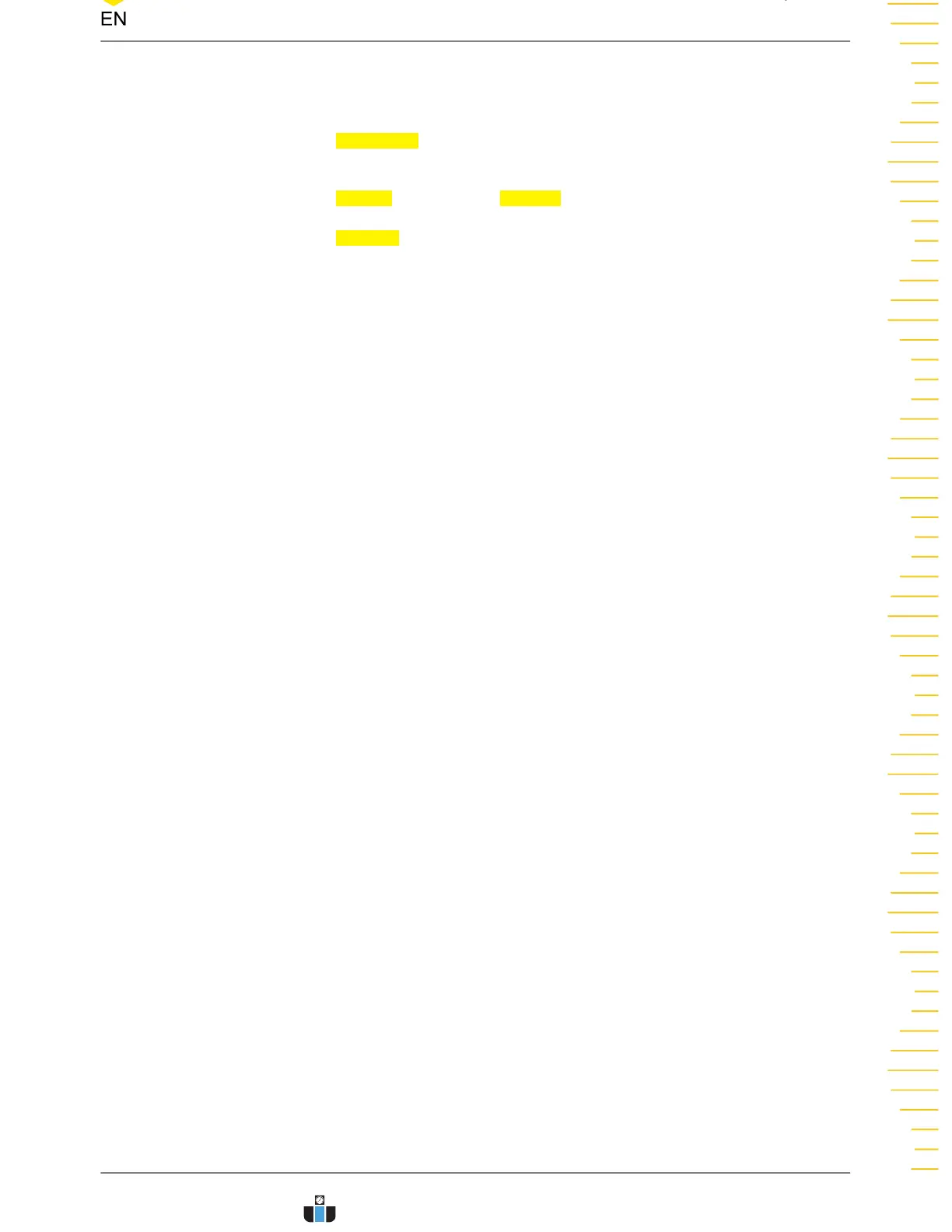Click or tap the "Pass/Fail" label and a window is displayed for you to perform the
following operations.
• Click or tap Reset Stat., and then the statistics in the "Pass/Fail" label will be
reset to 0.
• Click or tap Setting, and then the PassFail setting menu is displayed.
• Click or tap Remove, and then the pass/fail function is disabled.
Pass/Fail Test
Copyright ©RIGOL TECHNOLOGIES CO., LTD. All rights reserved. DHO900 User Guide
193
www.calcert.com sales@calcert.com1.888.610.7664
0
5
10
15
20
25
30