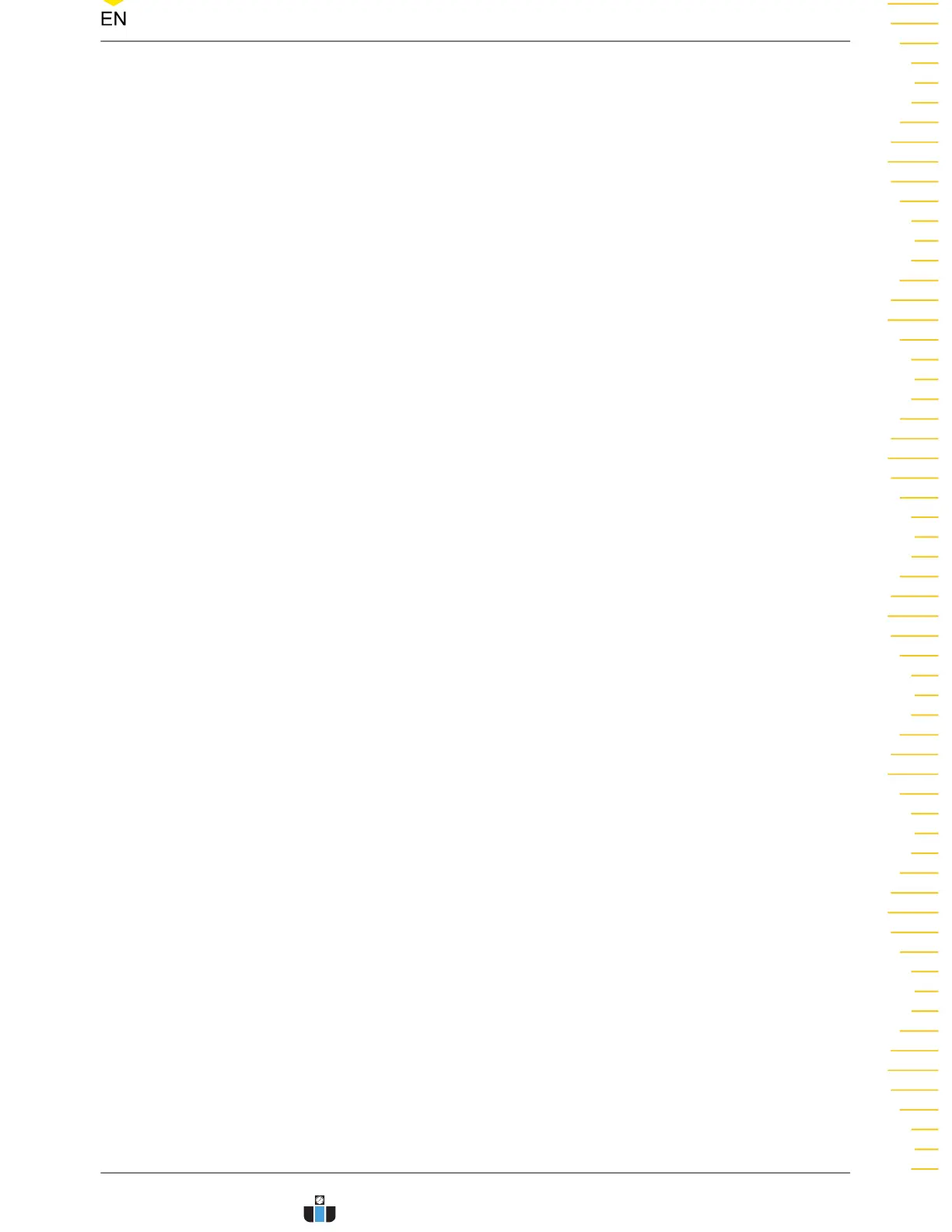14.2.3 PM ...........................................................................................................................................176
15 Bode Plot (for DHO914S and DHO924S only) .................................................. 178
15.1 Basic Setting ..................................................................................................................................... 179
15.1.1 To Enable or Disable the Bode Function ....................................................................179
15.1.2 To Start or Stop the Operation ......................................................................................179
15.1.3 To Set the Input Source ................................................................................................... 179
15.1.4 To Set the Output Source ............................................................................................... 180
15.1.5 To Set the Sweep Type .....................................................................................................180
15.1.6 To Enable or Disable the Filter ...................................................................................... 180
15.1.7 To Set the Display Type ....................................................................................................180
15.1.8 Connection Diagram ........................................................................................................ 182
15.2 Cursor ................................................................................................................................................. 182
15.3 Amp/Freq Setting ........................................................................................................................... 183
15.4 Store and Load .................................................................................................................................183
16 Reference Waveform ..................................................................................................185
16.1 To Enable Ref Function ................................................................................................................. 185
16.2 To Set the Reference Waveform ................................................................................................ 185
16.3 To Set the Ref Waveform Display ..............................................................................................186
16.4 Export and Import Operation .....................................................................................................187
17 Pass/Fail Test ................................................................................................................. 189
17.1 To Enable or Disable the Pass/Fail Test Function .................................................................190
17.2 To Select the Source ...................................................................................................................... 190
17.3 To Create a Mask .............................................................................................................................190
17.4 To Set the Output Form of the Test Results ...........................................................................191
17.5 To Start or Stop the Pass/Fail Test Operation ........................................................................192
17.6 To Display the Statistics of the Test Results ...........................................................................192
18 Protocol Decoding ......................................................................................................194
18.1 Parallel Decoding ............................................................................................................................194
18.1.1 Clock Setting (CLK) ............................................................................................................195
18.1.2 Bus Setting ...........................................................................................................................196
18.1.3 Display-related Settings .................................................................................................. 198
18.1.4 Event Table ...........................................................................................................................198
18.2 RS232 Decoding ..............................................................................................................................199
18.2.1 Source Setting .....................................................................................................................201
18.2.2 To Set Data Package ......................................................................................................... 201
18.2.3 Display-related Settings .................................................................................................. 202
18.2.4 Event Table ...........................................................................................................................203
Copyright ©RIGOL TECHNOLOGIES CO., LTD. All rights reserved. DHO900 User Guide
V
www.calcert.com sales@calcert.com1.888.610.7664
0
5
10
15
20
25
30