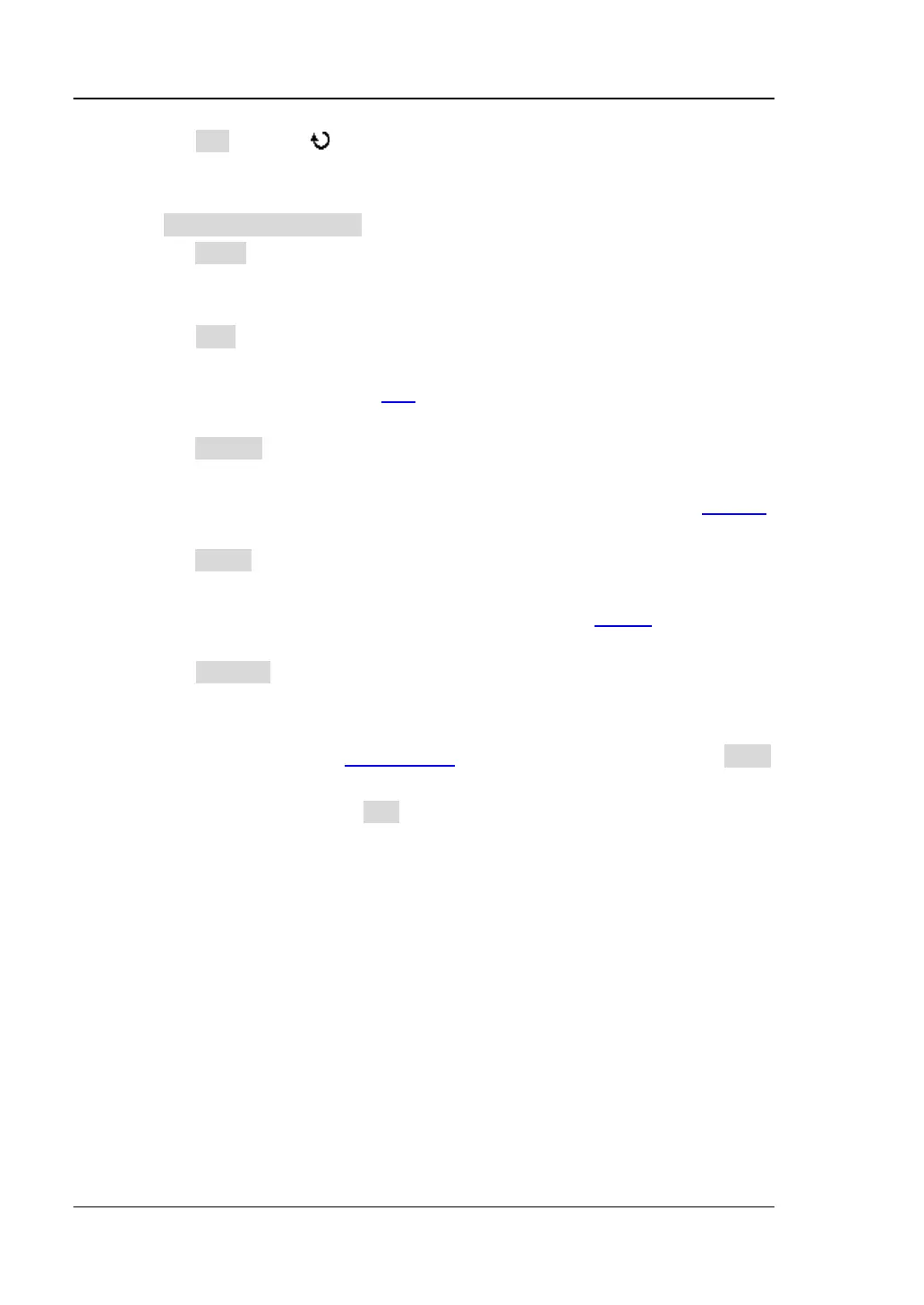RIGOL Chapter 7 Protocol Decoding
DS1000Z User’s Guide
Press Pos and use to adjust the vertical display position of the bus.
6. Decoding Configuration
Press Decoding1 Configure to turn the decoding configuration submenu on.
Press Label to turn the label display function on or off. When it is turned on,
the bus label will be displayed at the upper left of the bus (when the bus
display is turned on).
Press Line to turn the bus display function on or off. When it is turned on,
the bus display will be displayed on the screen (when the bus display is
turned on), and you can use
Pos to adjust the vertical display position of the
bus.
Press Format to turn the format display function on or off. When it is turned
on, the current format display of the bus will be displayed on the right of the
label display (when the bus display is turned on), and you can use
format
to set the display format of the bus.
Press Width to turn the width display function on or off. When it s turned on,
the current bus width will be displayed on the right of the format display
(when the bus display is turned on), and you can use
Width softkey to set
the bus width.
Press DataSrc to select “Trace” or “Memory” as the data source.
Press Range to select “Full” or “User”. When “Full” is selected, the
instrument will determine the decoding range according to the current
selection of the current data source; when “User” is selected, press Start
to set the start point of the decoding and the range available is from 0 to
“end point - 1”, and press End to set the end point of the decoding and the
range available is from “start point +1” to 1199.
