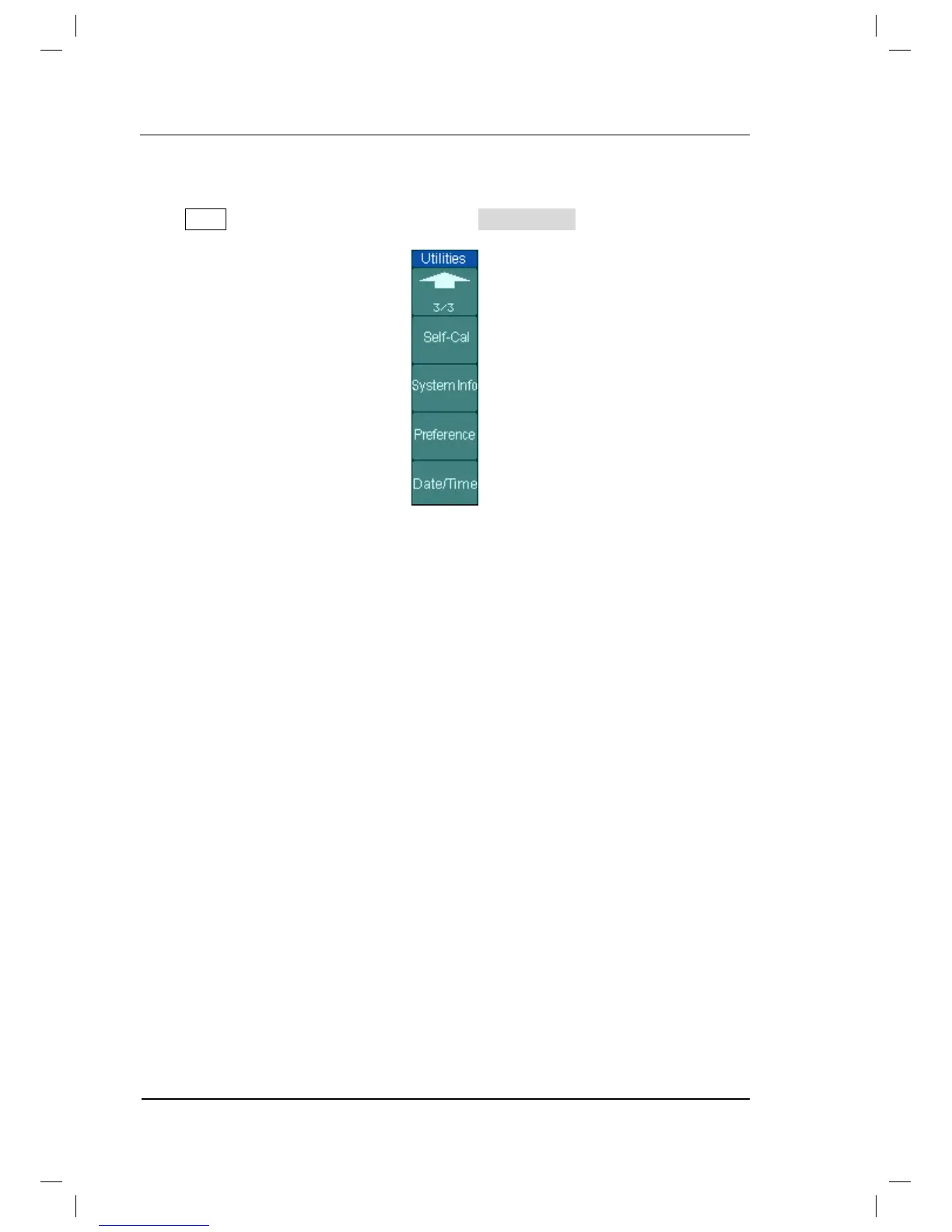RIGOL
© 2008 RIGOL Technologies, Inc.
User’s Guide for DS1000B series
System information
Press Utility, go the following menu and Press System info.
Figure 2-111
Operation menu
System Info:
The system information includes: Product Model, Serial Number, Software Version
and Installed Module of the oscilloscope. Follow the prompting message “<<Press
‘RUN’ Key to Exit the Test>>" to exit the information display interface.