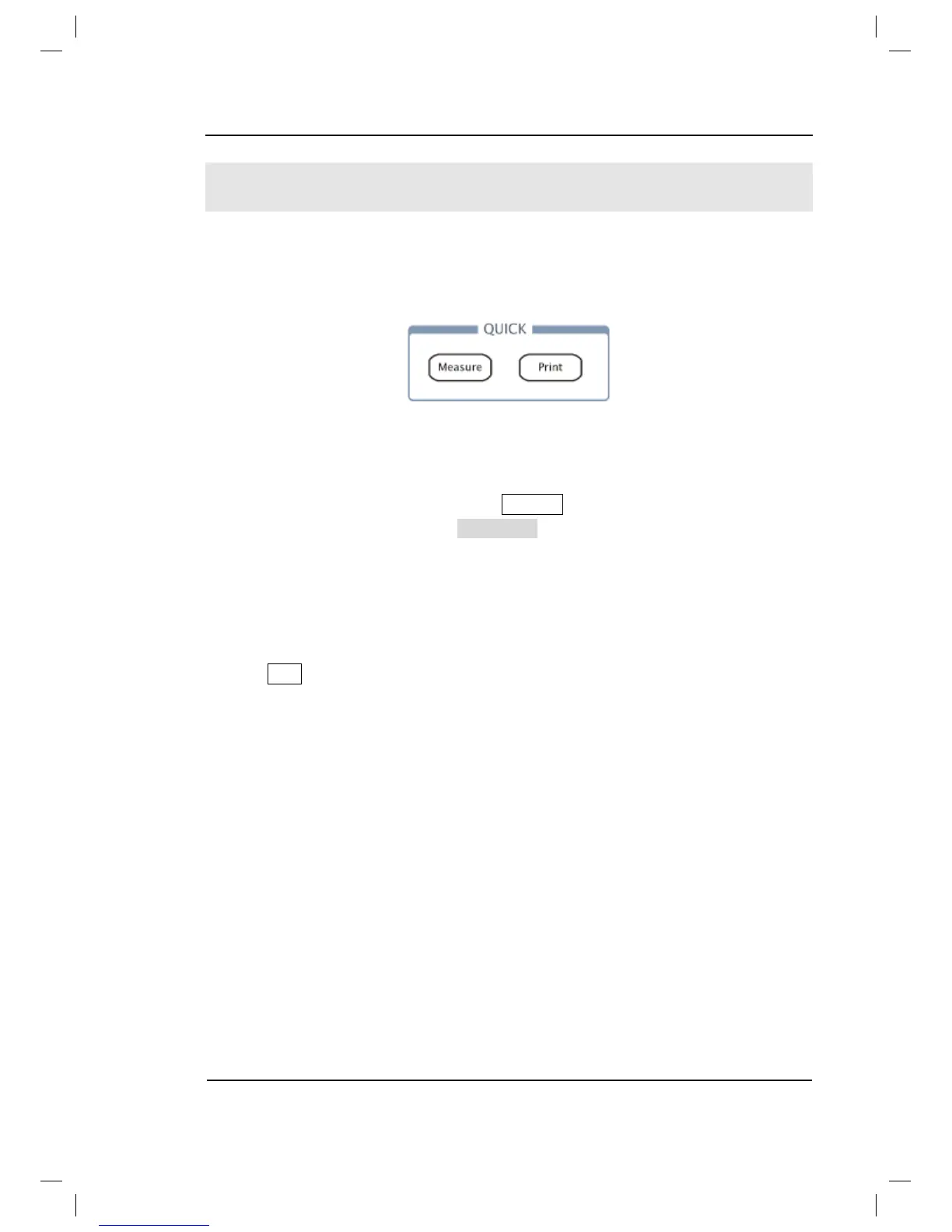RIGOL
© 2008 RIGOL Technologies, Inc.
User’s Guide for DS1000B Series
To Understand the Quick Function
The following figure shows that there are two buttons in the QUICK function area.
The exercise below will gradually conduct you to familiarize the settings of the
buttons.
Figure 1-13
The quick function menu
1. Firstly, you need to press the button Measure form the main MENU, then press
the button associated with QuickMea, you will navigate into the quick
measurement setting menu. Three measuring items can be pre-set from the 22
measurements. Now, Press Measure button from the quick control area to enter
quick measurement, three measuring parameters pre-defined will be displayed
on the screen.
2. Use Print button to perform a quick print, you can set screen quantities need to
be printed or store datum to the USB disk.