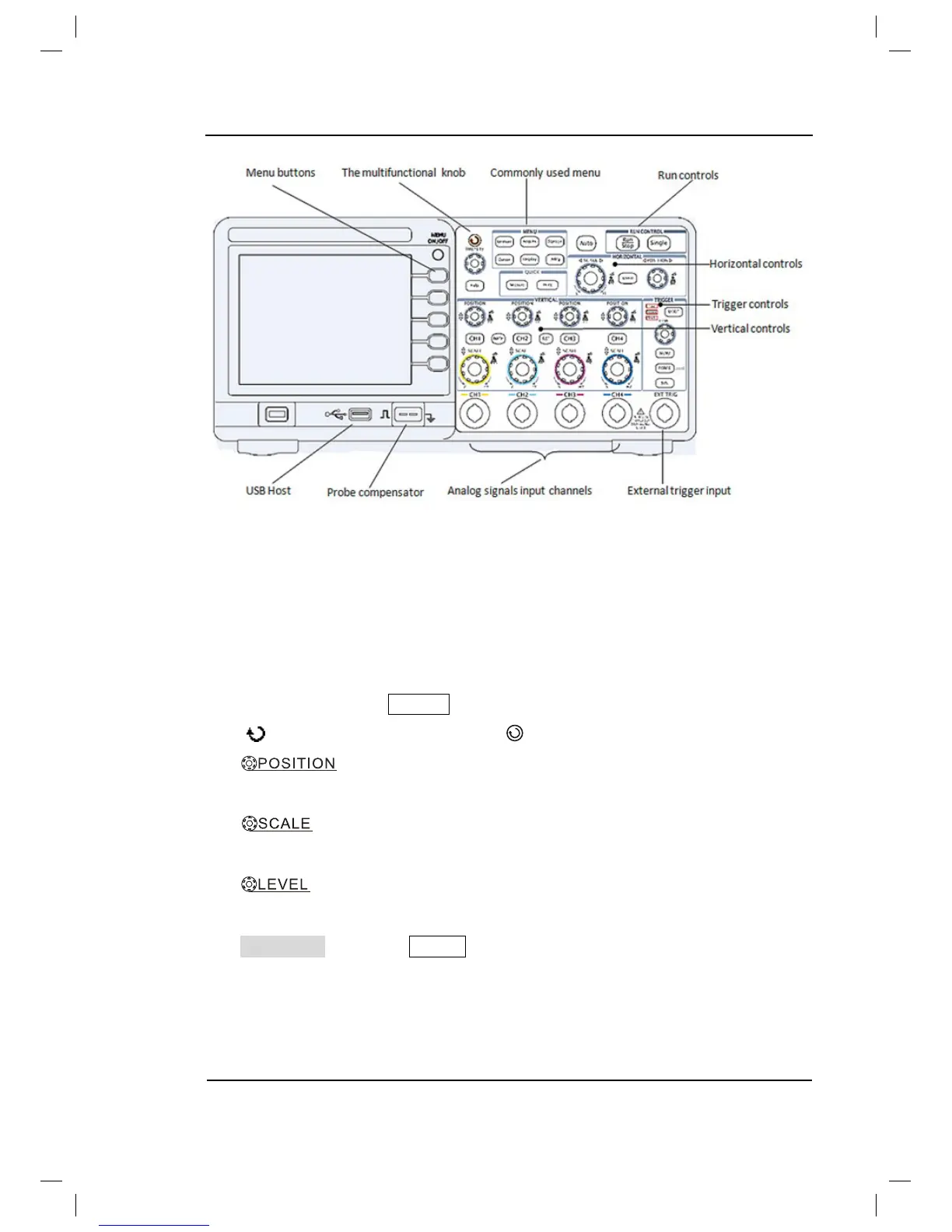RIGOL
© 2008 RIGOL Technologies, Inc.
User’s Guide for DS1000B Series
Figure 1-2
Front Panel Controls
Notation definitions in this User’s Guide:
Throughout this guide, notation symbols of buttons and knobs are the same of those
on front-panel.
z A box around the name of the key denotes MENU function buttons on
front-panel, such as Measure.
z ( ) denotes the multi-function knob .
z
denotes the three POSITION knobs (two channels) or five
POSITION knobs (four channels)
z
denotes the three or five SCALE knobs according to the quantities of
the channels of different types of oscilloscopes.
z
denotes the LEVEL knob.
z The name with a drop shadow denotes the menu operating key, such as
Waveform soft key in Storage menu.
