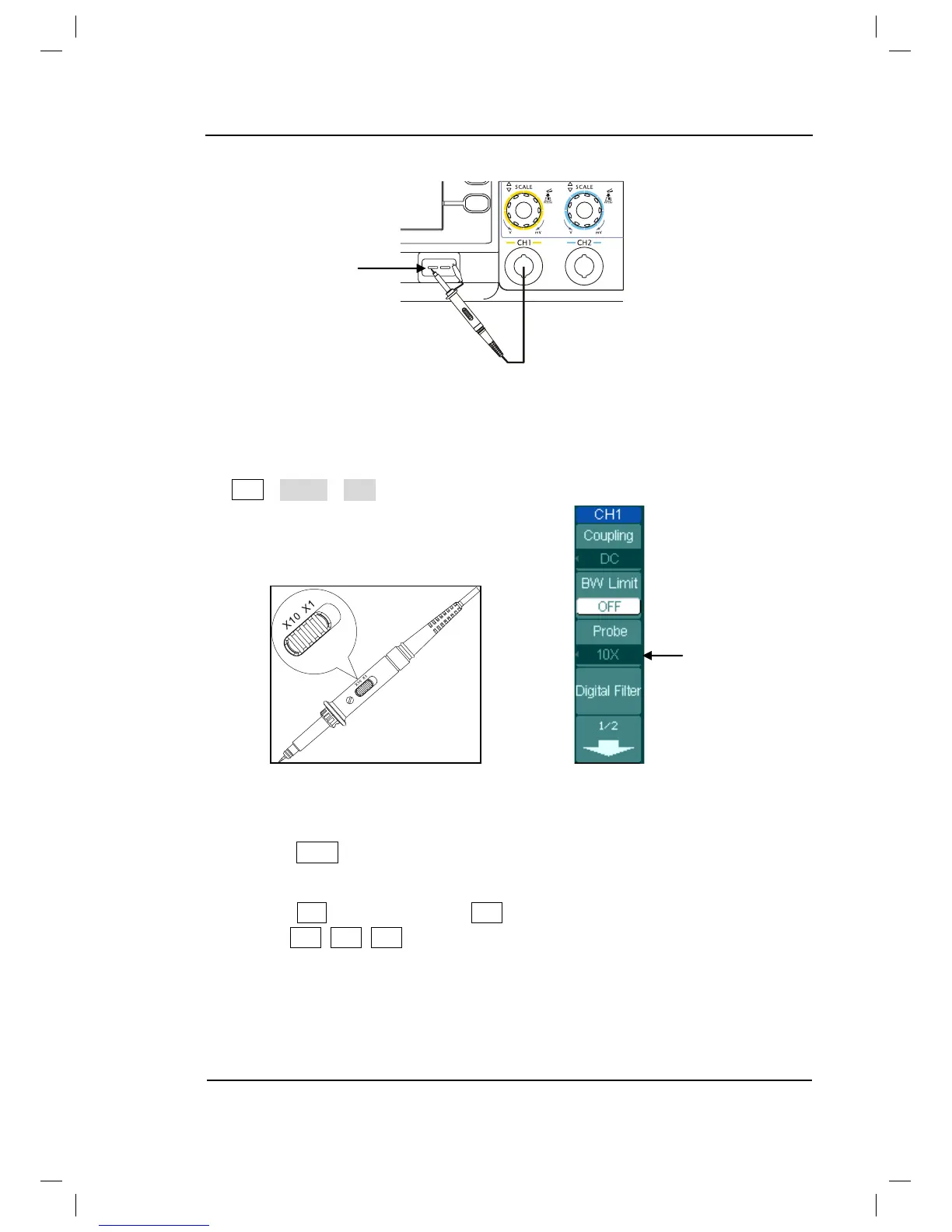RIGOL
© 2008 RIGOL Technologies, Inc.
User’s Guide for DS1000B Series
Figure 1-5
Attach the probe
ĸ Set the probe attenuation of the oscilloscope to 10X. To do this, push
CH1ėProbeė10X.
Figure 1-6 Figure 1-7
Set the probe The CH1 menu
Ĺ Push the AUTO button. Within a few seconds, a square wave will be displayed on
the screen.
ĺ Push the OFF button or push the CH1 button again to turn off Channel 1.
Push the CH2, CH3, CH4 buttons to turn on channel 2, channel3, channel4, repeat
steps 2 and 3.
NOTE: The signal output from Probe compensator should only be used for probe
compensation, not for calibration.
