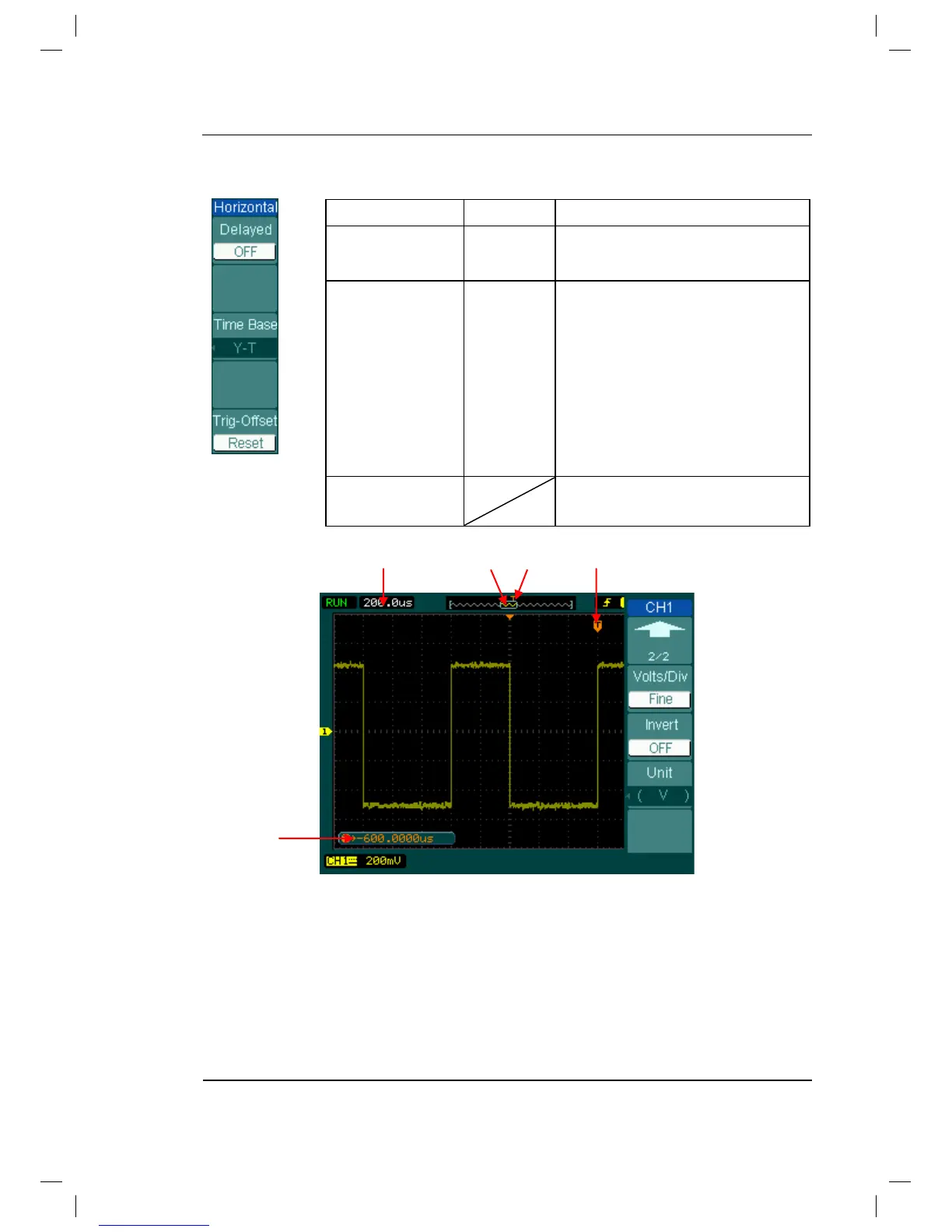RIGOL
© 2008 RIGOL Technologies, Inc.
User’s Guide for DS1000B Series
Figure 2-35 Table 2-20 The Horizontal menu
Turn on the Delayed Scan mode.
Turn off the Delayed Scan mode.
Show the relative relation
between vertical voltage and
horizontal time.
Show CH1 amplitude value at X
axis; show CH2 amplitude value
at Y axis.
In Roll Mode, the waveform
display updates from right to left.
Adjust the trigger position to the
center of the memory.
ķ ĸ Ĺ ĺ
Figure 2-36
Status bar and mark for Horizontal control
