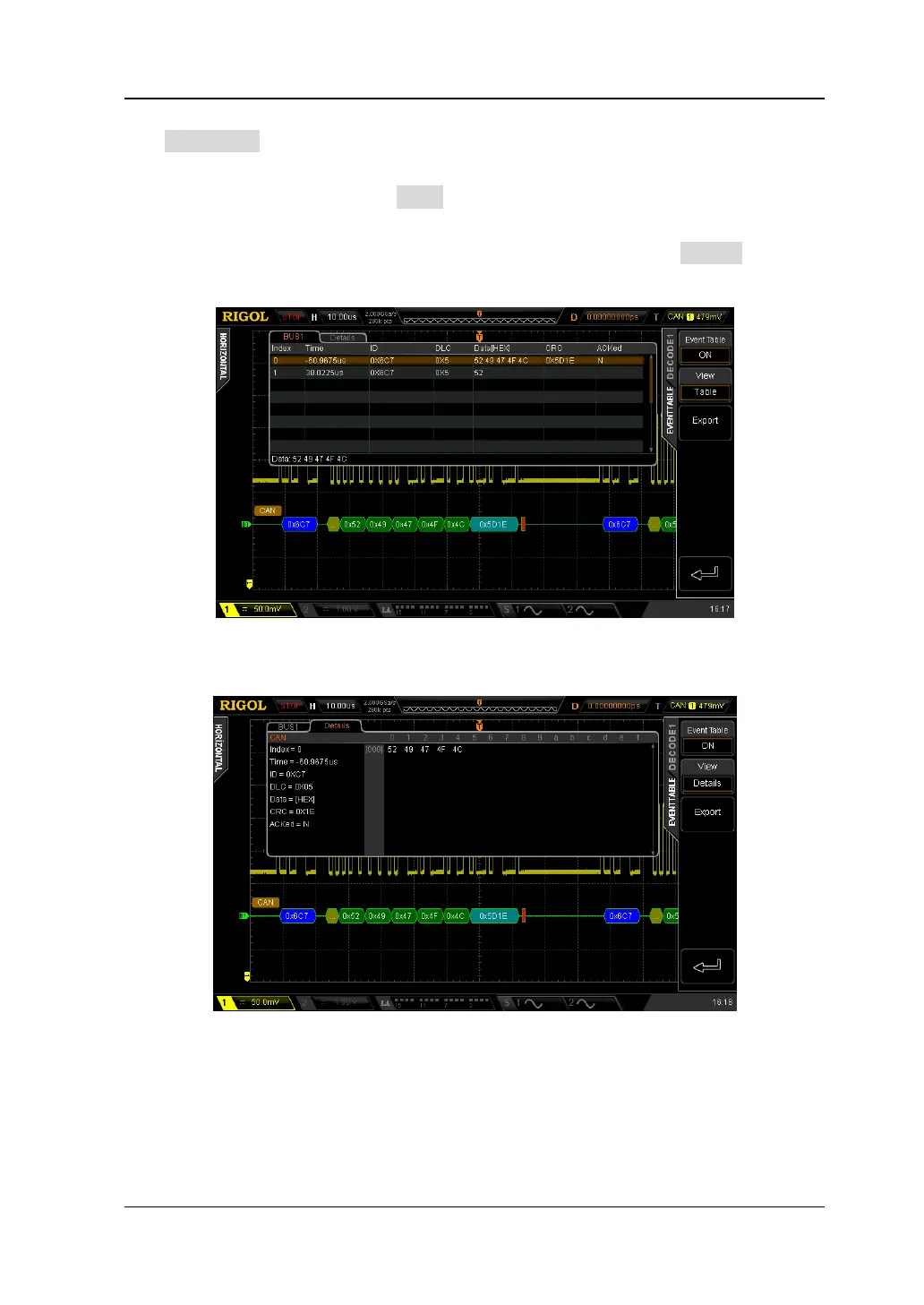Chapter 8 Protocol Decoding RIGOL
MSO2000A/DS2000A User’s Guide 8-19
BusStatus is set to “ON”) to enter the event table interface.
At this point, you can press View to display the event table in “Table” form (as
shown in
Figure 8-13) or “Details” form (as shown in Figure 8-14). If a USB
storage device is currently connected to the instrument, press Export to export
the data table to the external USB storage device in CSV format.
Figure 8-13 CAN Event Table (Table)
Figure 8-14 CAN Event Table (Details)
www.GlobalTestSupply.com
Find Quality Products Online at: sales@GlobalTestSupply.com
