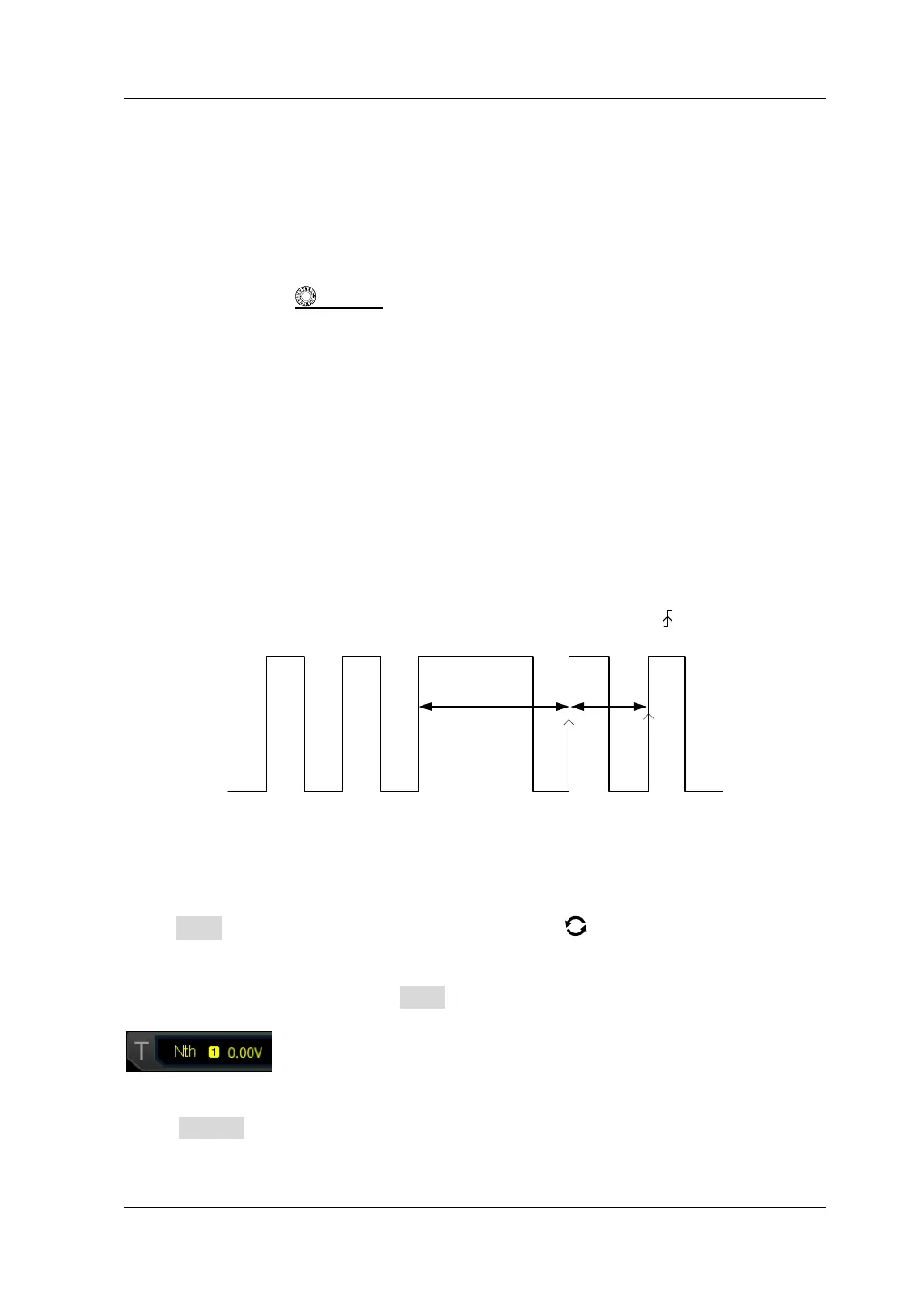Chapter 5 To Trigger the Oscilloscope RIGOL
MSO5000-E User Guide 5-31
the current trigger mode. For details, refer to descriptions in "Trigger Mode".
Trigger Parameter Setting:
Set the trigger parameter (noise rejection) under this trigger type. For details, refer
to descriptions in "Noise Rejection".
Trigger LEVEL/Threshold Level:
Rotate the Trigger LEVEL knob to adjust the trigger level/threshold level. Refer
to "Trigger LEVEL/Threshold Level". The current trigger level/threshold level
value is displayed at the upper-right corner of the screen.
Nth Edge Trigger
Triggers on the Nth edge that appears after the specified idle time. For example, in
the waveform shown in the figure below, the instrument should trigger on the
second rising edge after the specified idle time (the time between two neighboring
rising edges), and the idle time should be within the range between P and M (P<Idle
Time<M). Wherein, M is the time between the first rising edge and its previous rising
edge; P is the maximum time between the rising edges that participate in counting.
Figure 5-12 Nth Edge Trigger
Trigger Type:
Press Type, and then rotate the multifunction knob to select "Nth Edge". Press
down the knob to select the trigger type. Then, the current trigger setting
information is displayed at the upper-right corner of the screen, as shown in the
figure below. You can also press Type continuously to select the trigger type or
enable the touch screen to tap the desired trigger type and select it.
Source Selection:
Press Source to open the signal source list and select CH1-CH2 or D0-D15. For
details, refer to descriptions in "Trigger Source". The current trigger source is