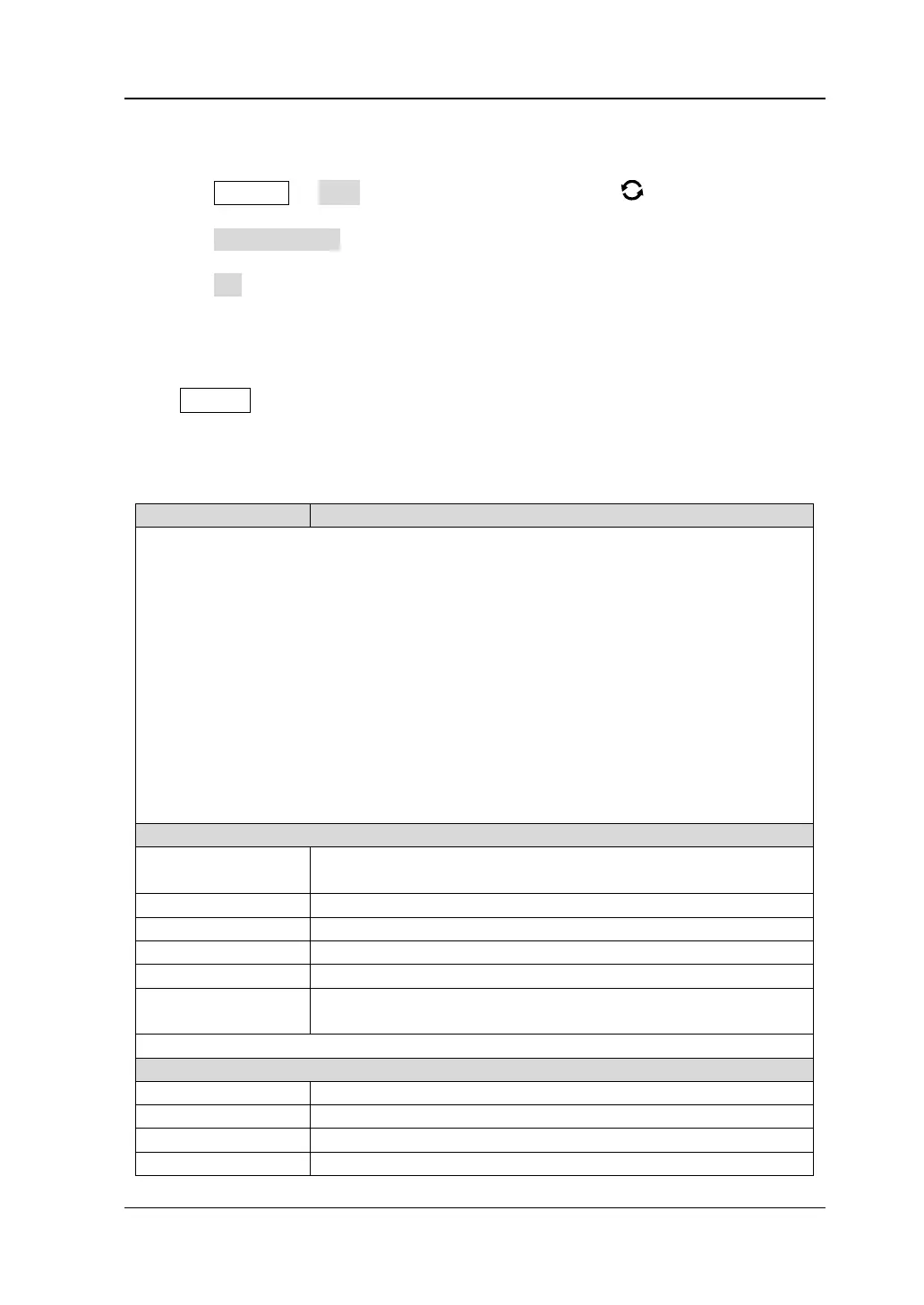Chapter 18 Store and Load RIGOL
MSO5000-E User Guide 18-13
To Clear the Internal Memory Safely
1) Press Storage → Disk, rotate the multifunction knob to select the internal
memory "Local Disk(C)".
2) Press SecurityClear, and then a prompt message for confirming security clear
is displayed.
3) Press OK to clear all the files stored in the internal memory.
Factory Settings
Press Default on the front panel, then a prompt message "Restore default?" is
displayed. Press OK or tap OK to restore the oscilloscope to the factory default
settings, as shown in the table below.
Table 18-1 Factory Settings