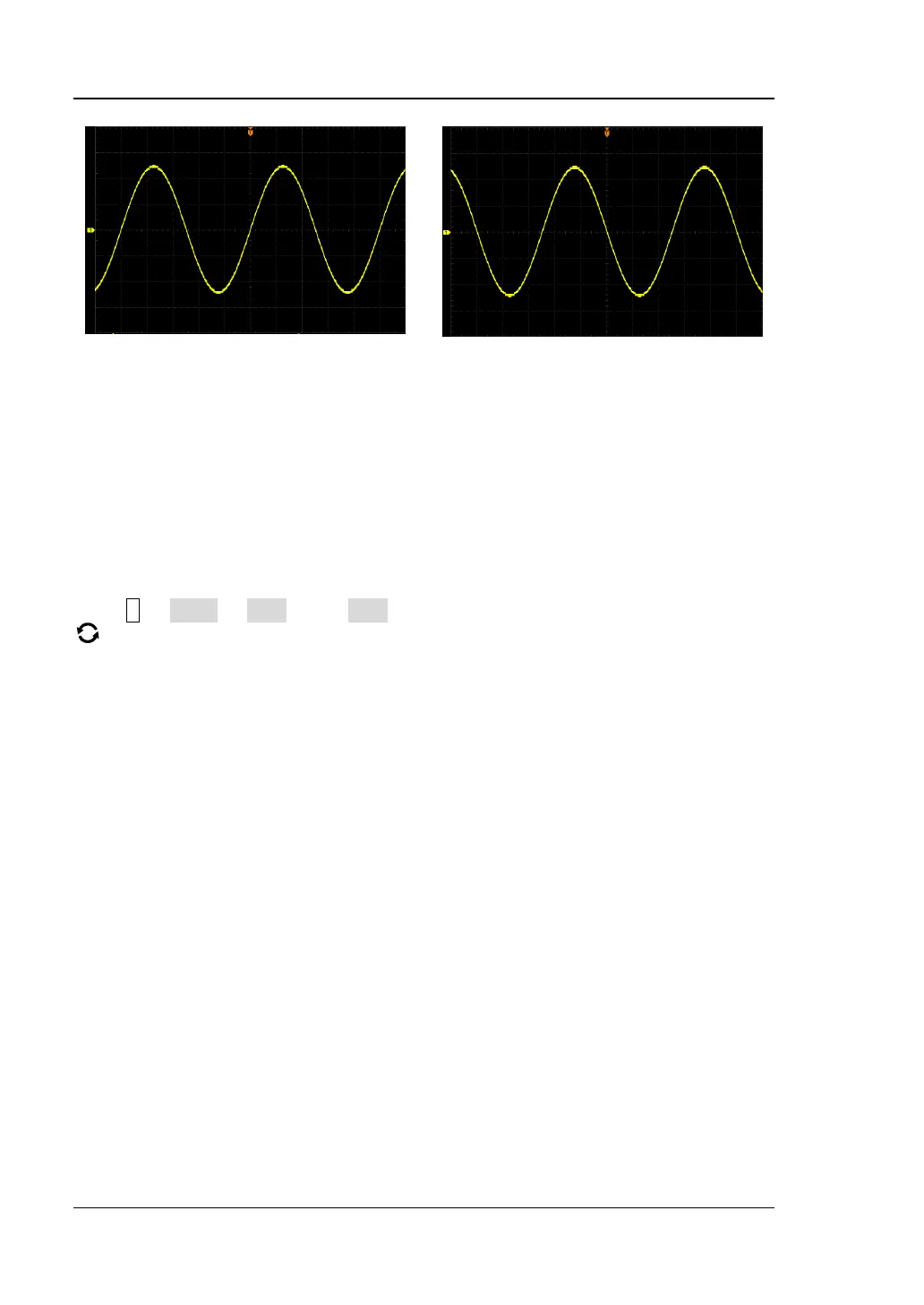Figure 2-1 Waveform Invert
Note: When the waveform invert is enabled, the trigger edge or the trigger polarity
will change (e.g. Edge trigger, Pulse trigger, or Slope trigger).
Amplitude Unit
Select the amplitude display unit for the current channel. The available units are W, A,
V, and U. When the unit is changed, the unit related to the relevant functions of the
channel will change accordingly.
Press 1 → More → Unit, press Unit continuously or rotate the multifunction knob
to select a unit. You can also enable the touch screen to select the desired unit
with touch gestures. The default unit for the value is V.
Channel Delay
When using an oscilloscope for actual measurement, the transmission delay of the
probe cable may bring relatively greater errors (zero offset). MSO5000-E allows you
to set a delay time for calibrating the zero offset of the corresponding channel. Zero
offset is defined as the offset of the crossing point of the waveform and trigger level
line relative to the trigger position, as shown in Figure 2-2.