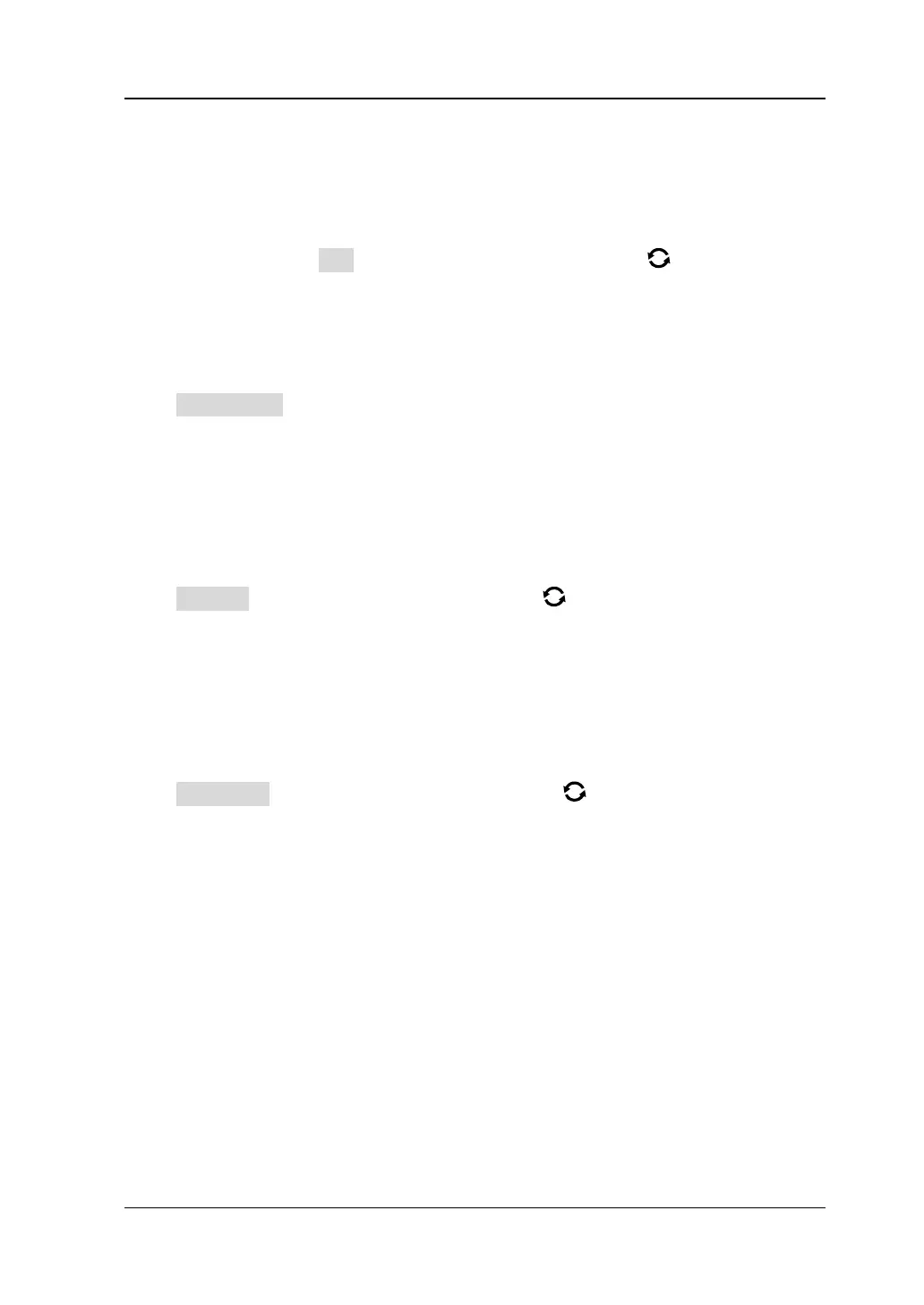Chapter 19 Bode Plot RIGOL
MSO5000-E User Guide 19-5
Out
Indicates the channel that connects the feedback output signal. Before selecting the
output source, connect the signal under test to the analog channel output terminal of
the oscilloscope. Press Out and rotate the multifunction knob to select the
desired channel, and then press down the knob to select it. You can also enable the
touch screen to select it. The available output channel is CH1 or CH2.
Impedance
Press Impedance to set the output impedance of the built-in signal generator
module function/AWG. The default output impedance is 50Ω. You can select "50Ω" or
"HighZ". When you change the output impedance from 50Ω to HighZ, the amplitude
displayed on the screen will be doubled; whereas when the output impedance is
changed from HighZ to 50Ω, the amplitude will be reduced half.
Cursor
Press Cursors and rotate the multifunction knob to adjust the position of the
cursor in the X-axis of the "Bode Wave" window. While the cursor moves, the values
in the upper-left corner of the "Bode Wave" window will be changed. You can see it
from the picture in "Wave Form" section.
Display Type
Press Disp Type and rotate the multifunction knob to select "Wave" or "Chart"
as the display type of the bode plot. You can also enable the touch screen to select it.