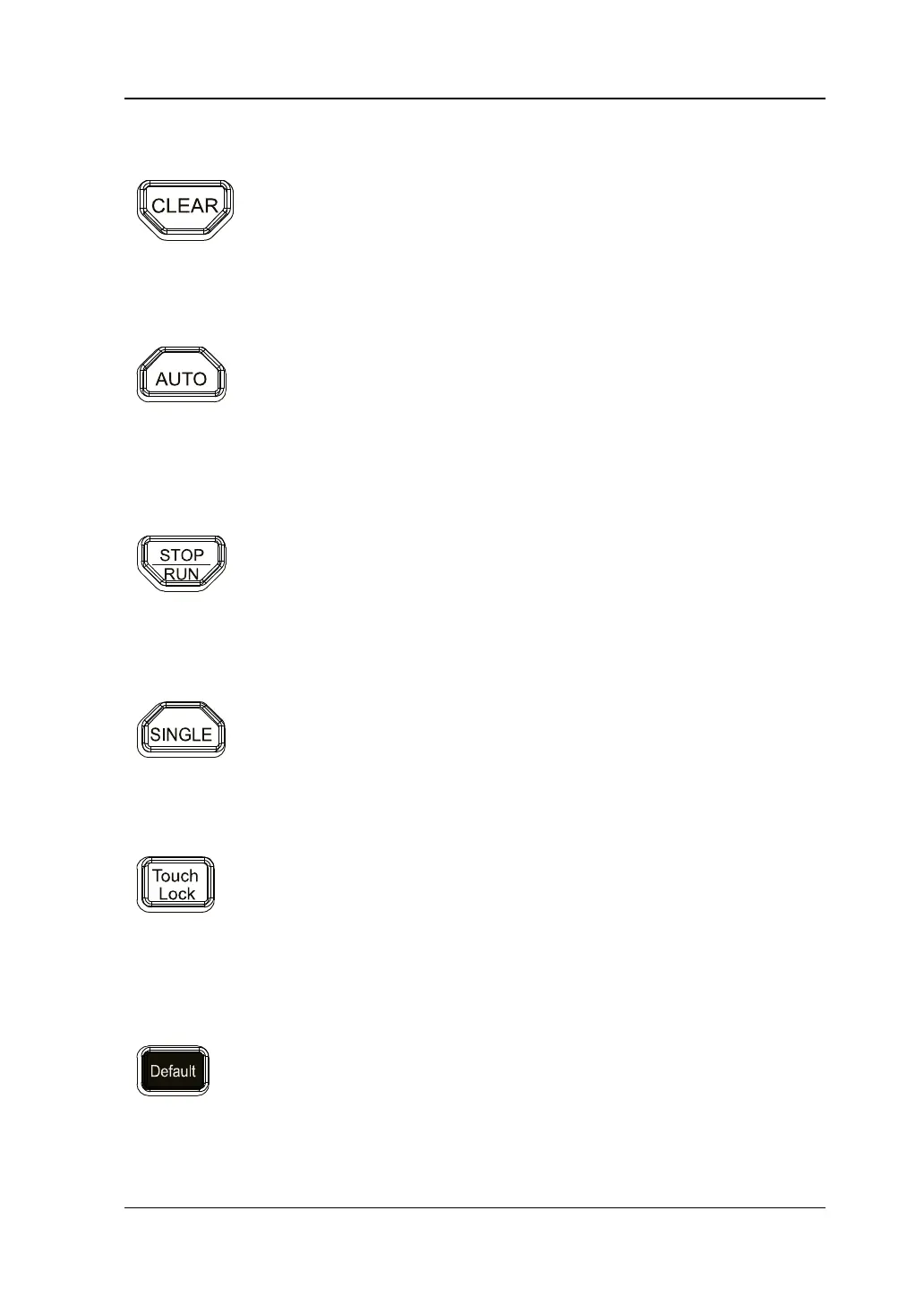Chapter 1 Quick Start RIGOL
MSO5000-E User Guide 1-17
Clear
Press this key to clear all the waveforms on the screen. If the
oscilloscope is in the "RUN" state, new waveforms will continue
being displayed.
Press this key to enable the waveform auto setting function. The
oscilloscope will automatically adjust the vertical scale, horizontal
timebase, and trigger mode according to the input signal to realize
optimal waveform display.
Press this key to set the operating state of the oscilloscope to
"RUN" or "STOP". In the "RUN" state, the key is illuminated in
yellow. In the "STOP" state, the key is illuminated in red.
Press this key to set the trigger mode to "Single".
Press this key to disable the touch screen function.
Note: By default, the touch screen function of the oscilloscope is
always enabled. If you disable the function, press the key again
to enable it.
Press this key to restore the instrument to its factory default
settings.