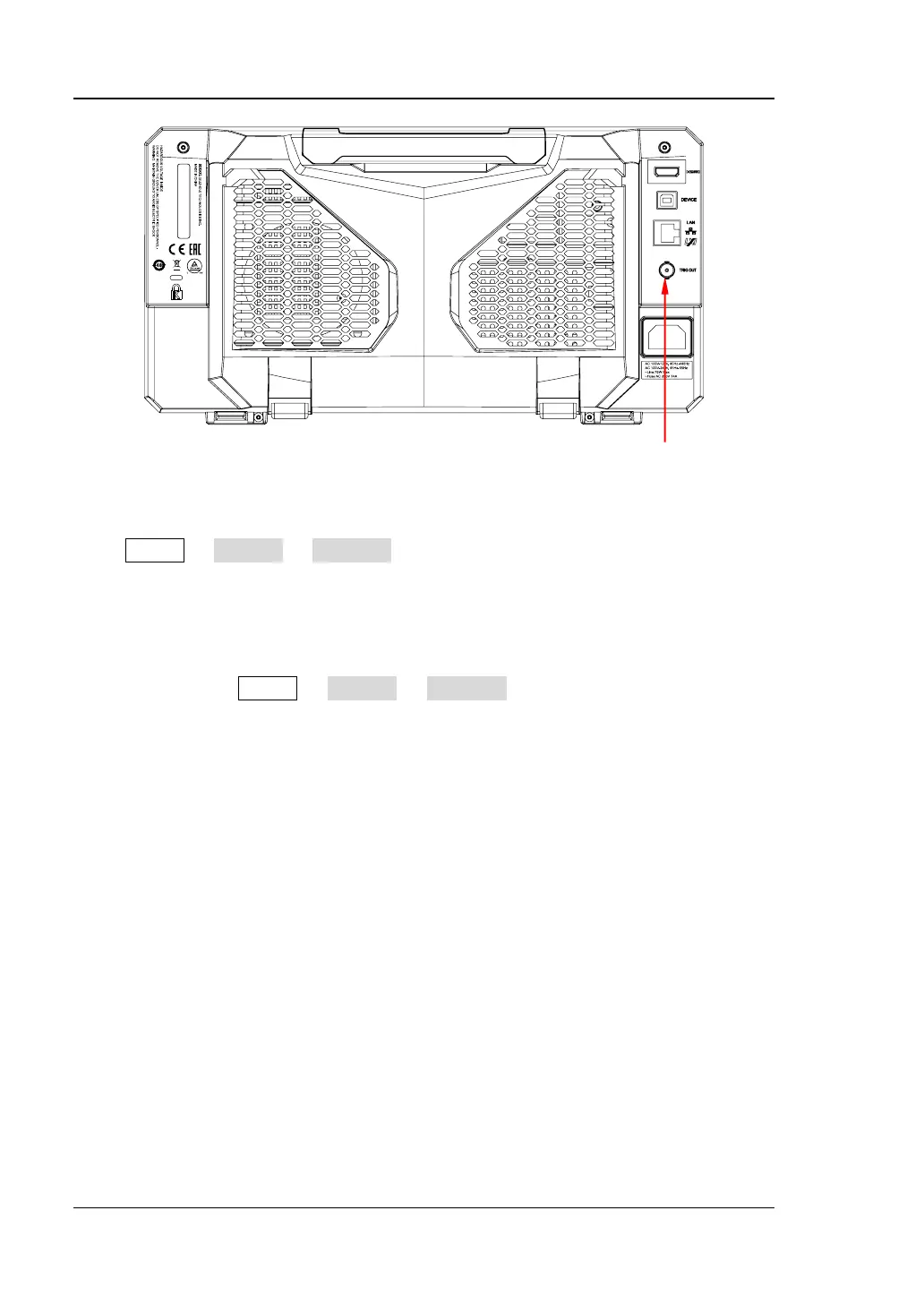RIGOL Chapter 5 To Trigger the Oscilloscope
5-54 MSO5000-E User Guide
Figure 5-24 Trigger Output Connector
Press Utility → System → AUX Out to select "TrigOut”. A signal which reflects the
current capture rate of the oscilloscope can be output from the [TRIG OUT]
connector each time a trigger is generated by the oscilloscope. If this signal is
connected to a waveform display device to measure the frequency, the measurement
result is the same as the current capture rate.
Note: If you press Utility → System → AUX Out to select "PassFail", then in the
pass/fail test, when a pass/fail event is detected, the oscilloscope outputs a pulse
from the rear-panel [TRIG OUT] connector.