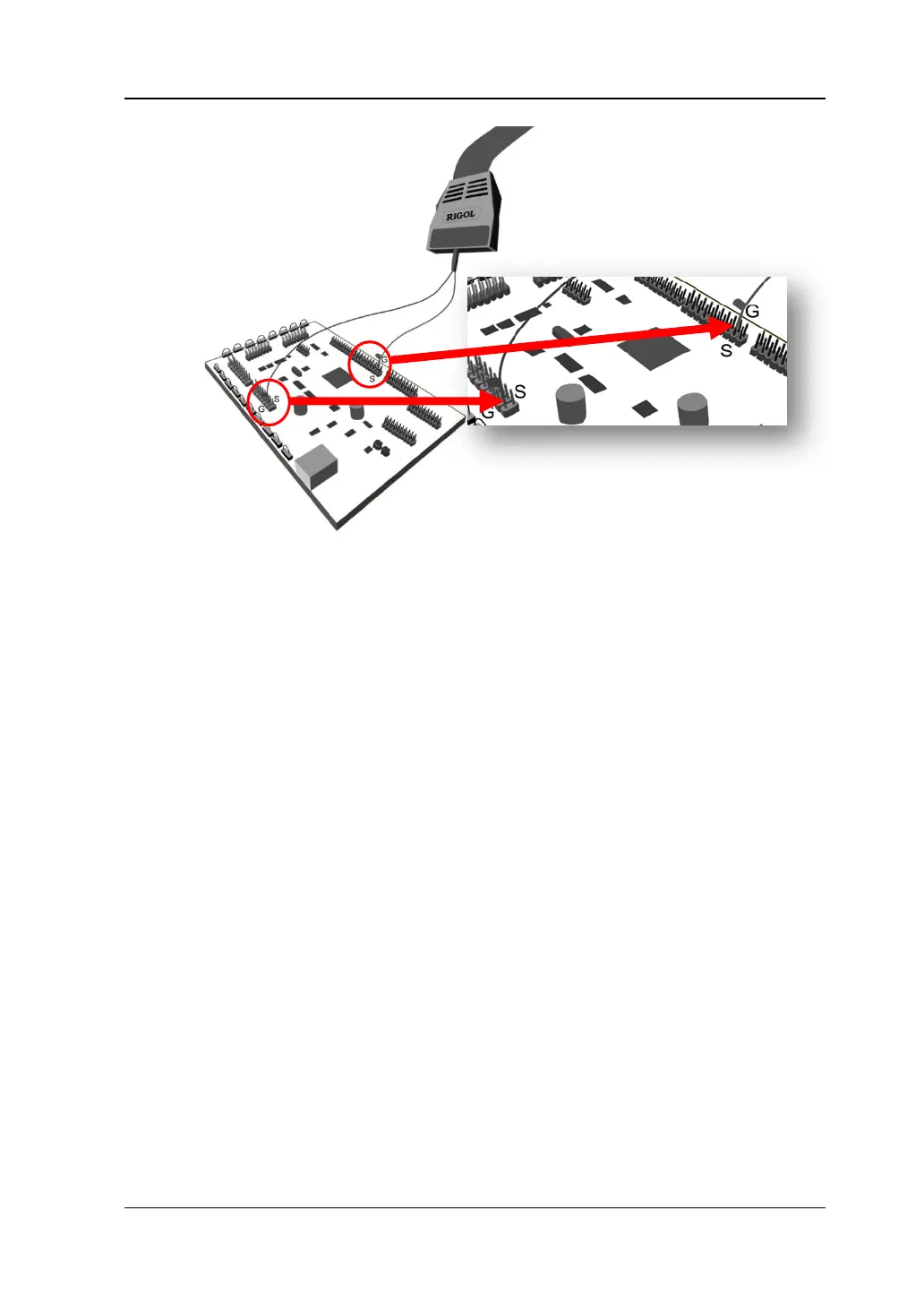Chapter 1 Quick Start RIGOL
MSO5000-E User Guide 1-7
(b) Incorrect Connection of the Ground Lead
Figure 1-7 Ground Lead Connection
5. Repeat the above steps to connect all digital signals.
Note:
⚫ The digital channel input terminal does not support hot plugging. Please do not
insert or pull out the logic probe when the instrument is in power-on state.
⚫ For ground connection of high-speed signal, the ground lead shall be connected
to the ground test point near the measured signal, and the ground lead shall be
kept as short as possible.
⚫ If the number of input signal channels is more, please connect each signal to a
ground signal as far as possible. If there is only one ground test point, connect
all ground leads on the probe to the ground test point.
⚫ According to the actual level range of the measured signal, the threshold value
of the logical probe is set reasonably, and the threshold value is set in the middle
of the level range.
