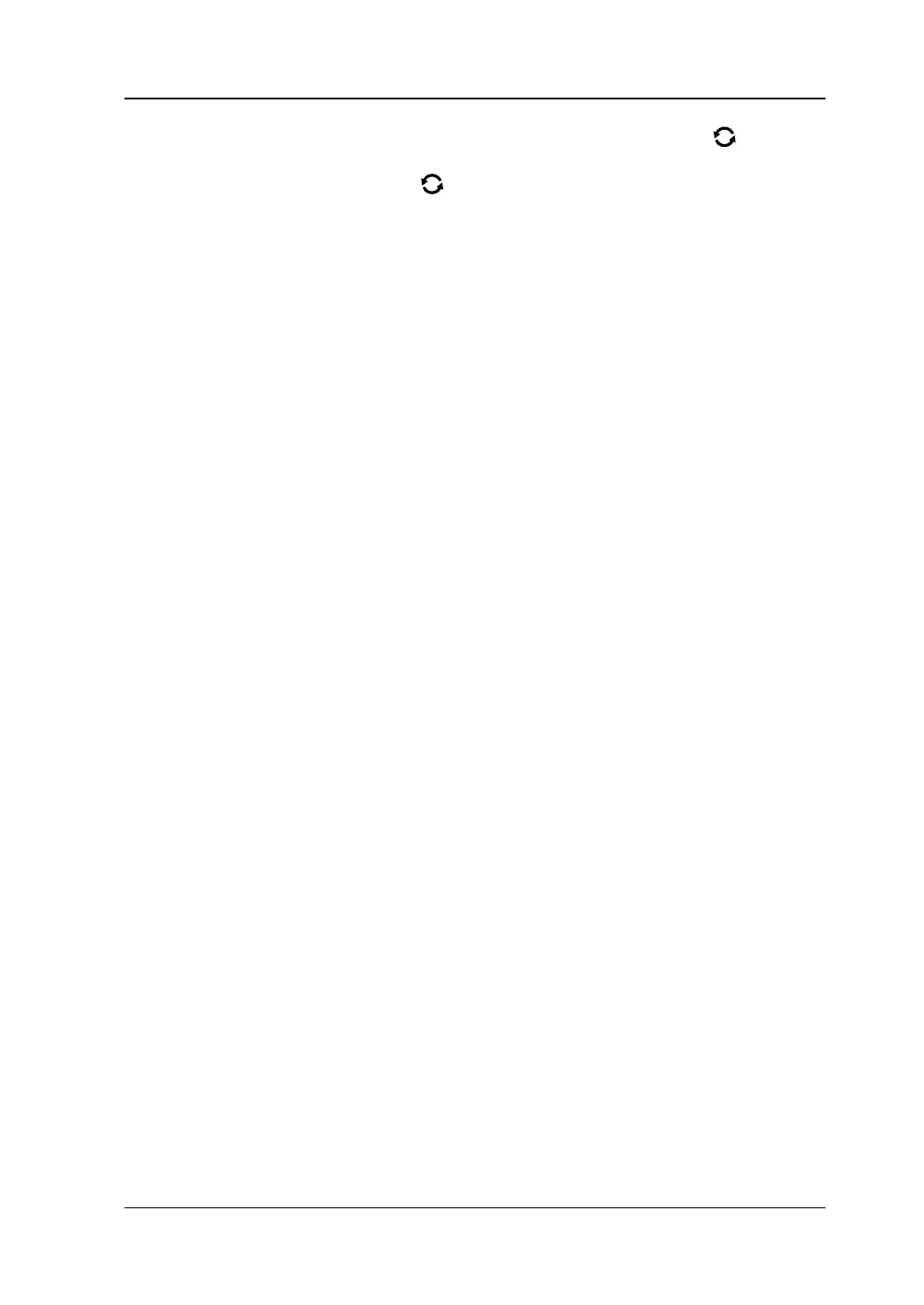Chapter 2 To Set the Vertical System RIGOL
MSO5000-E User Guide 2-11
To delete or modify the input characters, rotate the multifunction knob or enable
the touch screen to realize it.
⚫ Rotate the multifunction knob : use the delete key to delete or modify the
characters. To modify the characters, input the desired characters again.
⚫ Enable the touch screen: use the touch gestures to directly move the cursor to
the right side of the character required to be deleted or modified, and then tap
the delete key to delete the character. To modify the characters, input the
desired character again or delete the character.
The "Input Selection Area" is only available when you select the Chinese input
method.