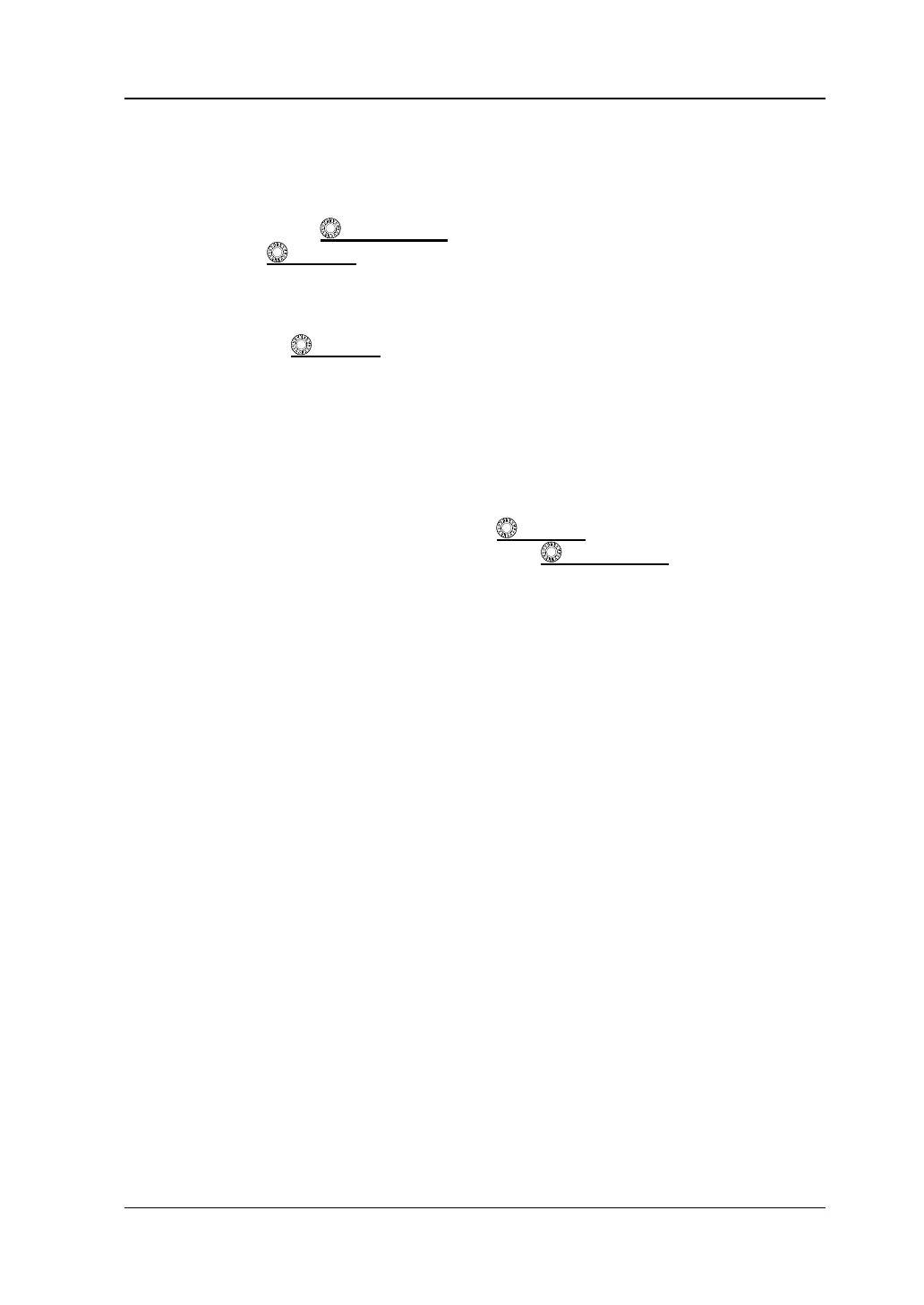Chapter 3 To Set the Horizontal System RIGOL
MSO5000-E User Guide 3-5
Waveform before enlargement:
The waveform in the area that is not covered by subtransparent blue in the upper
part of the screen is the waveform before enlargement. Its horizontal timebase (also
called main timebase) is displayed at the upper-left corner of the screen. You can
rotate the Horizontal POSITION knob to move the area left and right or rotate
the Horizontal SCALE knob to enlarge or reduce this area.
Note: If you need to modify the horizontal timebase (also called main timebase) of
the normal sweep, please disable the delayed sweep function first. Rotate the
Horizontal SCALE knob to set the required main timebase, and then
enable the delayed sweep function.
Waveform after enlargement:
The waveform in the lower part of the screen is the horizontally expanded delayed
sweep waveform. Its horizontal timebase (also called the timebase of the delayed
sweep) is displayed on the screen. Compared with the main timebase, the timebased
of the delayed sweep has increased the waveform resolution, as shown in Figure 3-1.
At this time, you can rotate the Horizontal SCALE knob to adjust the timebase
of the delayed sweep, and rotate the Horizontal POSITION knob to adjust the
horizontal position of the delayed sweep.
Note: The timebase of the delayed sweep should be smaller than or equal to the
main timebase.
