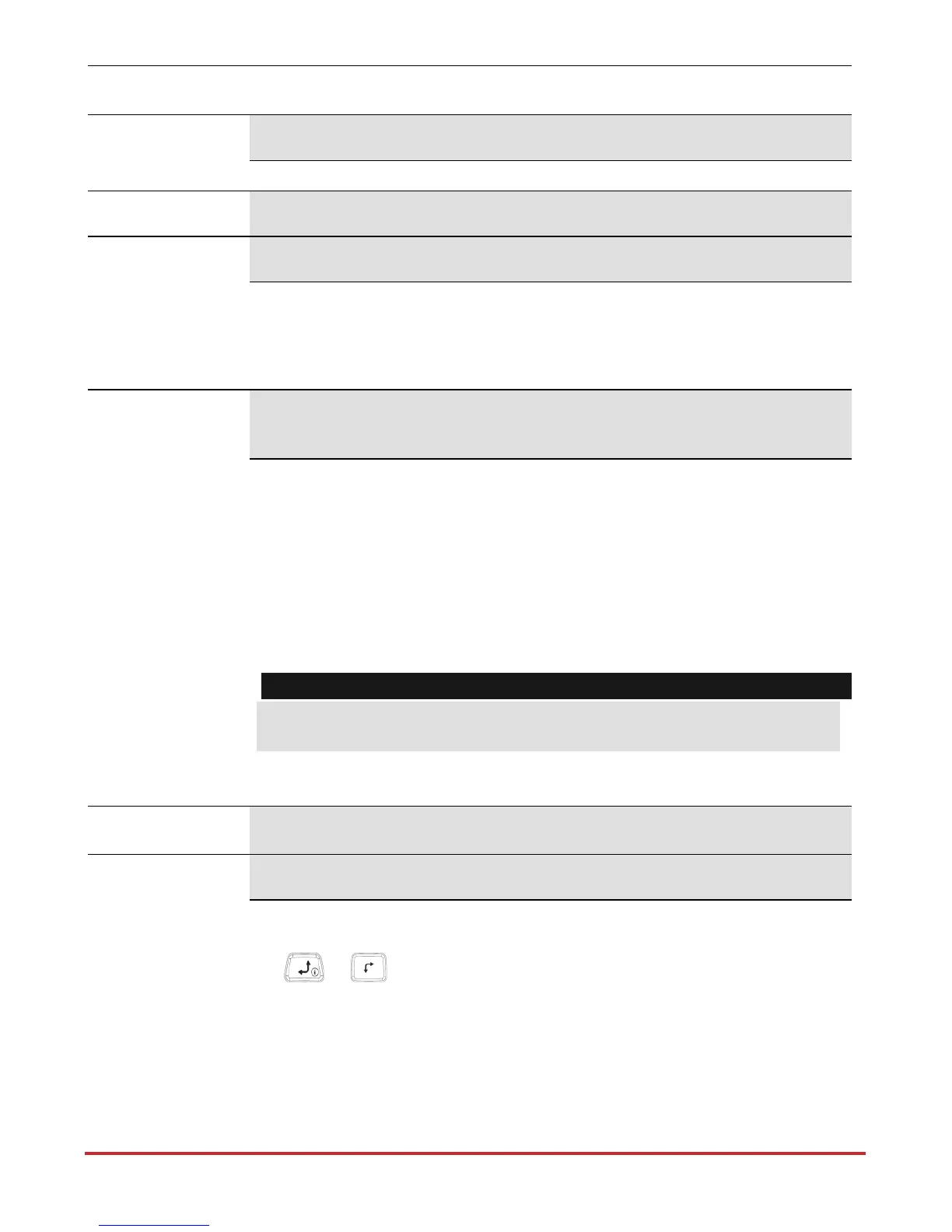InstallerProgramming
Page 143
Quick Keys Parameter Default Range
WaitforDialTone
3 0–255seconds
Thenumberofsecondsthesystemwaitstodetectadialtone.
Control
AlarmPhoneLineCut
No Yes/No
YES:Activatestheexternalsirensifthelandline,connectedtothe
LightSYS2paneliscutorthetelephoneserviceisinterruptedforthe
timedefinedinthePSTNLosttimeparameter.
NO:Noactivationoccurs.
Answering
MachineOverride
Yes Yes/No
YES:TheAnsweringMachineOverrideisenabled,asfollows:
1. Theconfigurationsoftwareatthealarmcompanycallsthe
account.
2. ThesoftwarehangsupafteroneringbytheCSoperator.
3. Withinoneminute,thesoftwarecallsagain.
4. TheLightSYS2isprogrammedtopickupthissecondcallonthe
firstring,thusbypassinganyinteractionwiththeanswering
machine.
Note:
Thisfeatureisusedtopreventinterferencefromananswering
machinewithremoteconfigurationsoftwareoperations.
NO:Theansweringmachineoverrideisdisabled,andcommunication
takesplaceinthestandardmanner.
Parameters
DialMethod
DTMF
Whenselectingthedialingmethod,yourchoicemustbecompatible
withthetypeofphoneserviceavailableattheprotectedpremises.Use
the/
keystochoosebetweentheoptions.
DTMF(TouchTone®)
PULSE,20BPS
PULSE,10BPS
