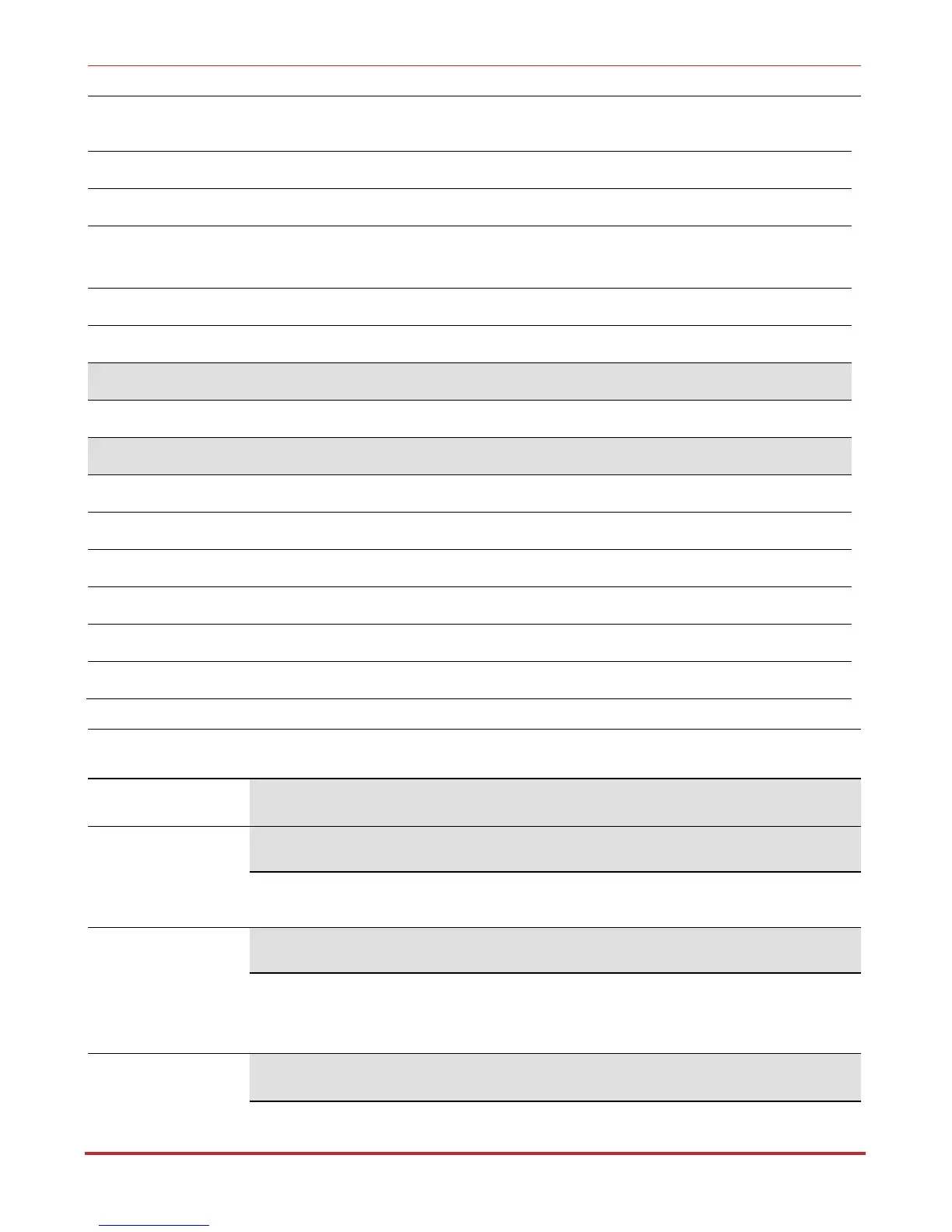InstallerProgramming
Page 172
Event Description Default
ACOff
InterruptioninthesourceofthemainACpower
restored
No
BellTrouble
Belltroublerestored
Bustrouble
Bustroublerestored
Sirenlow
Batterytrouble
SirenlowBatterytroublerestored
PSTNTrouble
PSTNlosteventrestored No
IPNetwork
CommunicationtroubleintheIPrestored No
GSM
GSMTrouble
GeneralGSMtroublerestored No
Environmental
GasAlert
GasAlertrestored No
FloodAlert
FloodAlertrestored No
COAlert
COAlertrestored No
HighTemperature
HighTemperatureAlertrestored No
LowTemperature
LowTemperatureAlertrestored No
Technical
TechnicalAlertrestored No
Quick Keys Parameter Default Range
RemoteControl
Yes/No
RemoteListen
No Yes/No
EnablestheuseroftheFollowMephonetoperformremotelistenand
talkoperationwiththepremises.
Remoteprogram
No Yes/No
EnablestheuseroftheFollowMephonetoentertheremoteoperation
menuandperformallavailableprogrammingoptions.Formoredetails
seetheLightSYS2UserManual.
Controls
AllowstoprogramcontrolrelatedtooperationwiththeFollowMe
