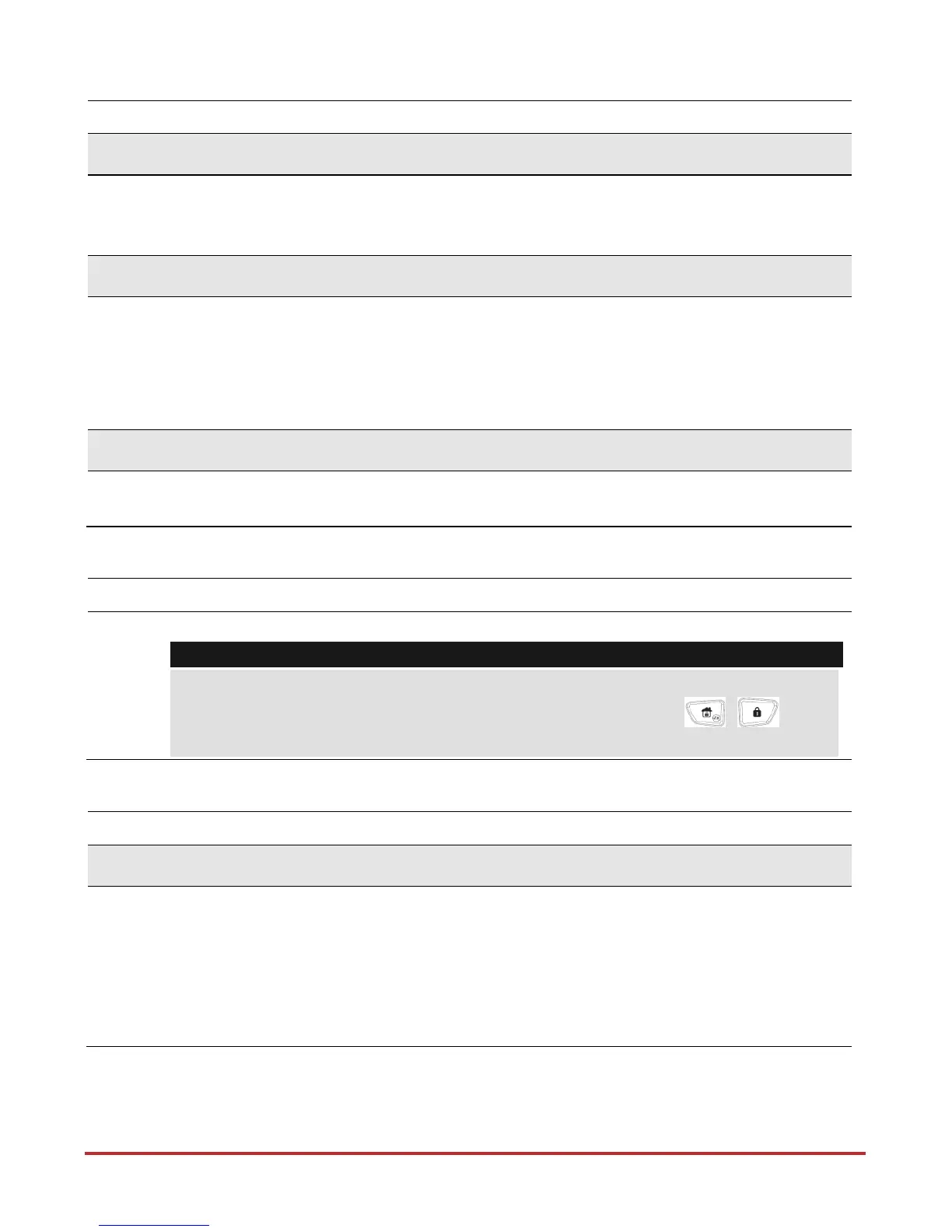UsingtheInstallerNon‐ProgrammingMenus
Page 209
Clock Menu
Clock
Time&Date
Usethisoptiontosetthesystemtimeanddate,intheformat:
HH:MM DD/MM/YY.Thisdefinitionisrequiredforsettingtheschedulerprogrammingin
thesystem.
Scheduler
Weekly—Enablesyoutodefineuptofourweeklyprogramswithuptotwotime
intervalsperday,duringwhichthesystemautomaticallyarm/disarm,activates
utilityoutput,orpreventsusersfromdisarming.
OneTime—Enablesaone‐timeoperationofautomaticarm/disarmofthesystem
ataspecifictimewithinthenext24hours.
Vacation
Enablestodefineupto20holidayperiodsandthepartitionsthatwillbesetautomatically
duringtheholiday.
Event Log
EventLog
Allowstheviewingofsignificantsystemeventsincludingdateandtime.
Notes
Theeventsmemorycannotbeerased.
Toskip10eventsatatimebackwardorforward,usethe
consecutively
Maintenance
Maintenance
WalkTest
Enablestoeasilytestandevaluatetheoperationofselectedzonesinyoursystem.
Walktestissetforupto60minutes.Duringthelast5minutesofwalktestmode,
thekeypadusedtoperformthewalktestwillindicatethatthewalktestisaboutto
end.
Fullwalktest—Thetestwilldisplaythedetectedzonesandtypeofdetection.
Quickwalktest—Thetestwilldisplaytheundetectedzones
