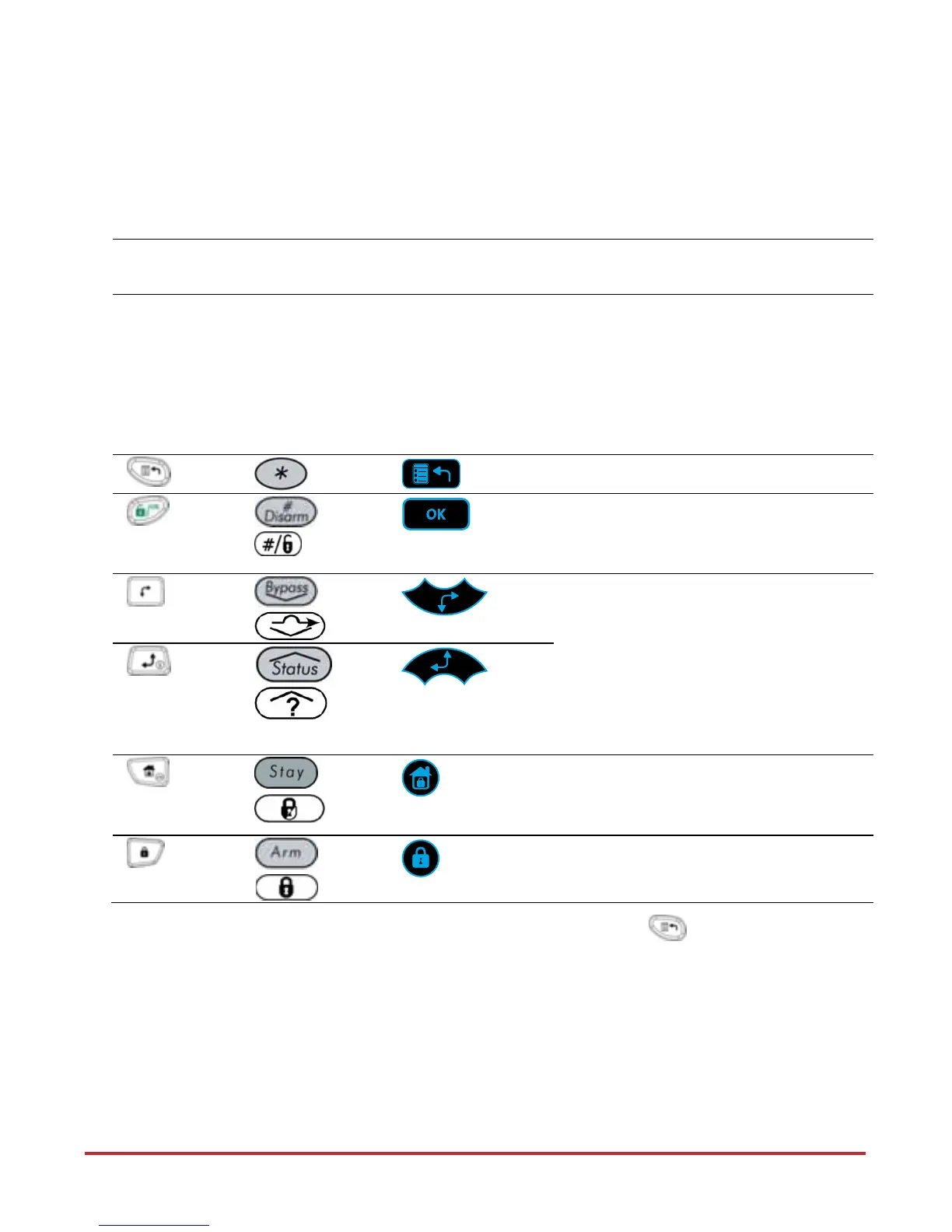InstallerProgramming
Page 61
LCD Keypad
TheLCDkeypadisavisualinterfacetoolthathelpsyouoperateandprogramtheLightSYS2
mainpanel.
Keypad Programming Key Functions
Thefollowingtabledescribestheusesofthekeypadkeysduringprogramming:
LCDKP
RW432KP
LCDKP
RP128KCL
Touchscreen
keypadRP128KP
Function
–
1.Toenternumericvalueswhere
required.
2.Forquickkeyprogramming.
Pressthenumberkeystoaccessa
programmingoption.
3.Toeditlabelsandnames.
Togoback(up)/quit/don’tsave.
/
Enter/Save(tomoveintothe
displayedmenuortosavethedata
thatyouhavechanged).
/
Presseitheroneofthesekeysto
movebackandforththroughthe
programminglevelfunctions.
Thesekeysalsochangetheposition
oftheflashingcursor.Whenediting
aselection,thecursormovestothe
leftorrightrespectively
or
/
/
Usedtotoggledisplayedmenu
optionsfrom‘N’to‘Y’andvice‐
versa.
/
Usedtoincreaseordecrease
selectedscreendigitalvalues.
Ifyoudonotknowwhereyouareinthemenustructure,pressrepeatedlytoreturn
tothemainmenu.
