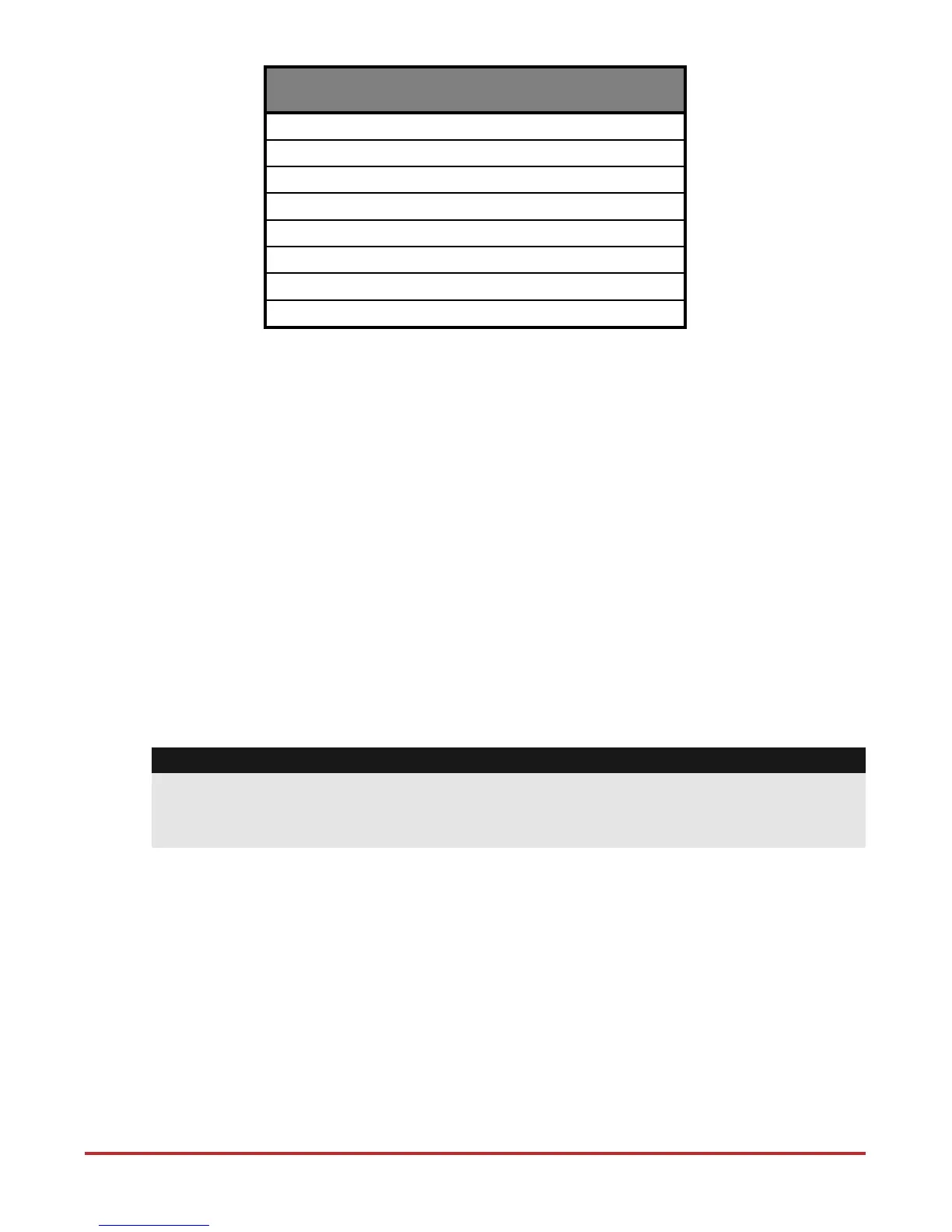InstallingBusDevices
Page 41
Device Type Max.
Total
Wired/BusExpanders 3
BusZones 32
WLZoneExpanders 2
BusZonesExpanders 4
OutputsExpanders 4
Keypads 4
4APowerSupply 4
BusSirens(ProSound/Lumin8) 4
Installing Bus Expanders and Accessories
Keypads
TheLightSYS2supportsseveraltypesofkeypads.Upto4buskeypadscanbeassignedtothe
LightSYS2asdisplayedonpage14
ToinstallLightSYS2buskeypads
1. Openthekeypadcover
2. SetIDDIPswitches
3. Connectthekeypadtothebus.
4. Setthebacktamperswitch(OnlyinmodelRP128KP)
5. AdjustthebrightnessandcontrastoftheLCDkeypadusingatrimmerlocated
nexttothe
dipswitches.(ModelRP128KCL).InmodelsRP128KPandRP432KPit
isdonebypressingandholding[OK].
6. Closethekeypad
Notes:
Beforemountingthekeypad,testthekeypadcommunicationwiththesystem.
AddingthekeypadtothesystemcanbedoneremotelyusingtheConfiguration
Software.
ForinstallationandallocationinstructionsforRW132KL1P2‐WayWLslimkeypad,seepage
64ZoneExpander
TheLightSYS2ZoneExpander(modelRP432EZ8)enablesyoutoexpandwithuptothree
additional8‐zoneexpanderboards(foratotalof32sensordevices)connectedtoyour
LightSYS2securitysystem.
