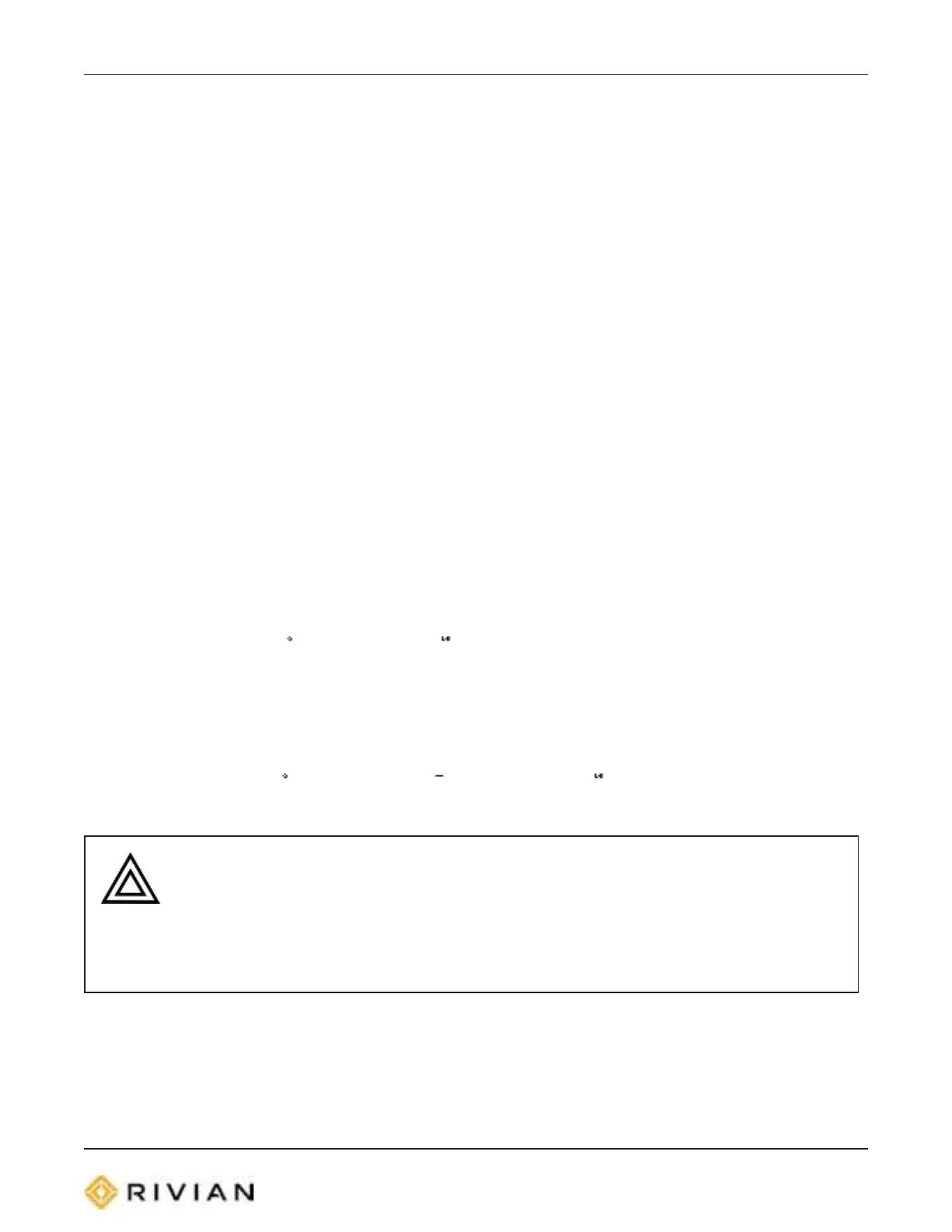ChargingtheSpeaker
Whenthespeakerisdocked,itautomaticallycharges.Whenundocked,thespeakercanbe
chargedwhenpluggedintoaUSB-Csource.TheLEDlightabovetheUSB-Cconnectorat
therearofthespeakerpulsestoindicatethatitiscurrentlycharging.TheLEDlightshows
assolidwhitewhenthespeakerisfullycharged.
Awarningaudiotoneplayswhenthebatterypowerhasfallento5%remaining.Ifthe
batteryisn'tcharged,thespeakerwillpowerdownonitsown.
NOTE
Normalbatteryoperationwillnotworkifthebatterytemperaturefallsoutsideallowed
temperatures32°F–104°F(0°C–40°C).
ResettingtheSpeaker
HardwareReset
Performahardwareresetwhenthespeakerishanginganddoesn'trespondtobutton
presses.TheamberConnectLEDlightblinksrapidly,andthelanternlightwillblinkthree
timesbeforethespeakerresets.
HolddowntheActionandPlay/Pausebuttonssimultaneouslyforsevensecondsto
performahardwarereset.
FactoryReset
Performafactoryresettocompletelyresetthespeakertoitsinitialstate.
HolddowntheAction,VolumeDown,andPlay/Pausebuttonssimultaneouslyfor
sevensecondstoperformafactoryreset.
CAUTION
Ifyouperformafactoryhardwarereset,thespeakernolongerremembersthe
devicesitwaspreviouslypairedto.ThiswipesallsaveddeviceIDsand
preferences.
Updates
Thespeakercanreceiveupdateswhenitisdocked,orifitisconnectedtoaWi-Fisignal.
186
RivianProprietary&ConfidentialDraft-DONOTDISTRIBUTE
